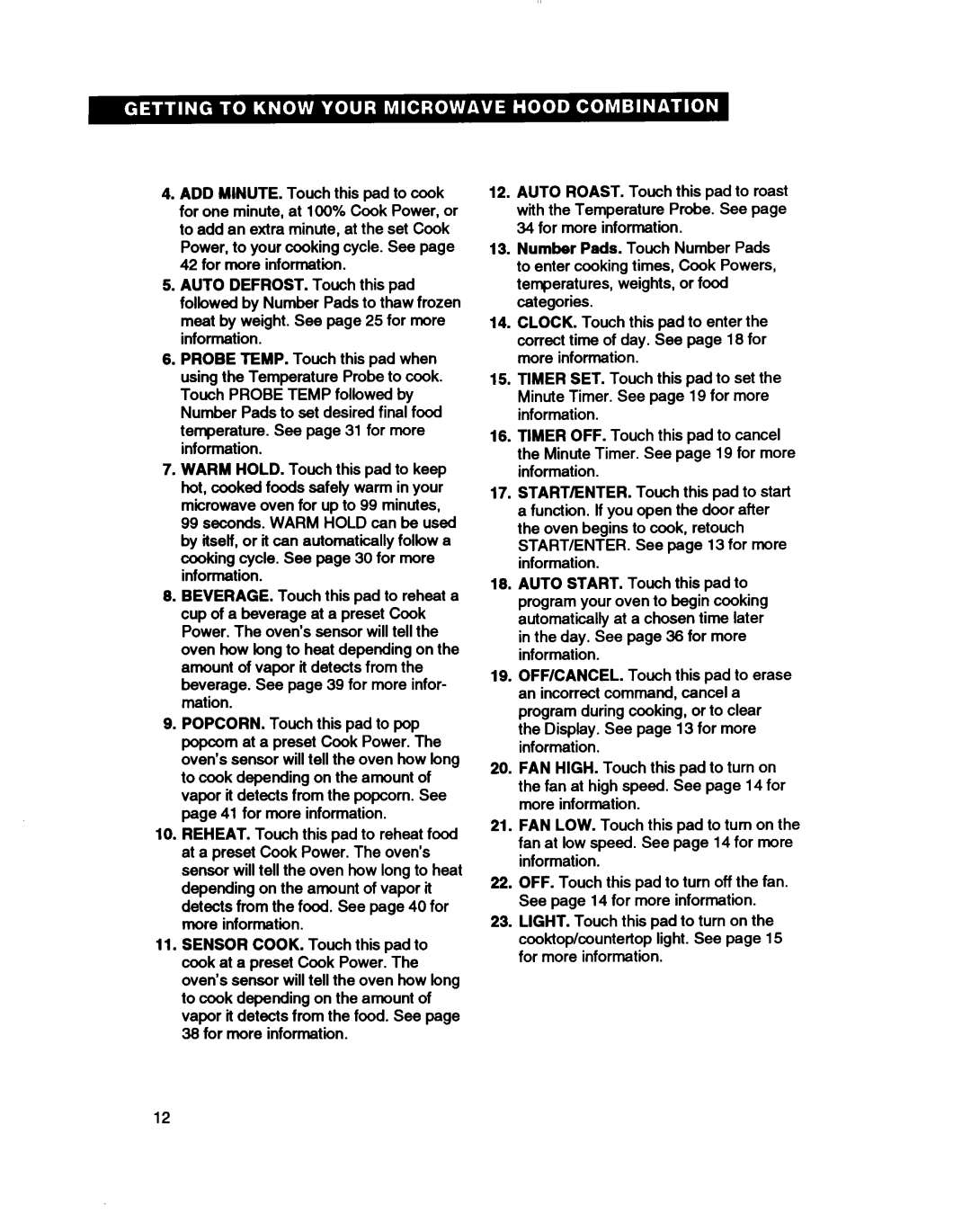MH7115XB specifications
The Whirlpool MH7115XB is a stylish and efficient microwave that combines modern technology with user-friendly features, making it a great addition to any kitchen. With a sleek design, this model ensures that your cooking space maintains a contemporary aesthetic without sacrificing performance.One of the standout features of the MH7115XB is its 1.1 cubic foot capacity, which allows for ample cooking space for a variety of dishes. The 1000 watts of cooking power ensures that meals are heated quickly and evenly, making it ideal for busy households. Additionally, the microwave offers 10 power levels, providing versatility for different cooking needs, whether you're reheating leftovers or preparing more complex meals.
The appliance is equipped with Sensor Cooking technology, which automatically adjusts the cooking time and power level based on the moisture released from food. This feature eliminates guesswork, ensuring that your meals are perfectly cooked every time. The microwave also includes a dedicated popcorn button, making it easy to pop your favorite snack with just one touch.
Another key characteristic of the Whirlpool MH7115XB is its easy-cleaning interior. The grease and grime can be wiped away with minimal effort due to the microwave's smooth surface, allowing you to maintain a clean cooking environment. The control panel is designed for straightforward operation, with clearly labeled buttons that make it simple to choose the right settings.
In addition to its cooking capabilities, the MH7115XB features a convenient turntable that rotates food for even heating. The unit also comes with a range of preset cooking options that cater to specific foods, ensuring consistent results for those who may not be as experienced in the kitchen.
The microwave’s design includes a bright LED display that not only enhances visibility but also provides an intuitive interface for users. With a stylish black finish, the Whirlpool MH7115XB complements any kitchen decor while bringing functionality to the forefront.
Overall, the Whirlpool MH7115XB is an excellent option for anyone looking for a reliable, feature-rich microwave. Its combination of efficient cooking technology, ease of use, and stylish design makes it suitable for modern kitchen demands. Whether you're reheating meals, cooking snacks, or trying new recipes, this microwave stands out as a valuable kitchen companion.