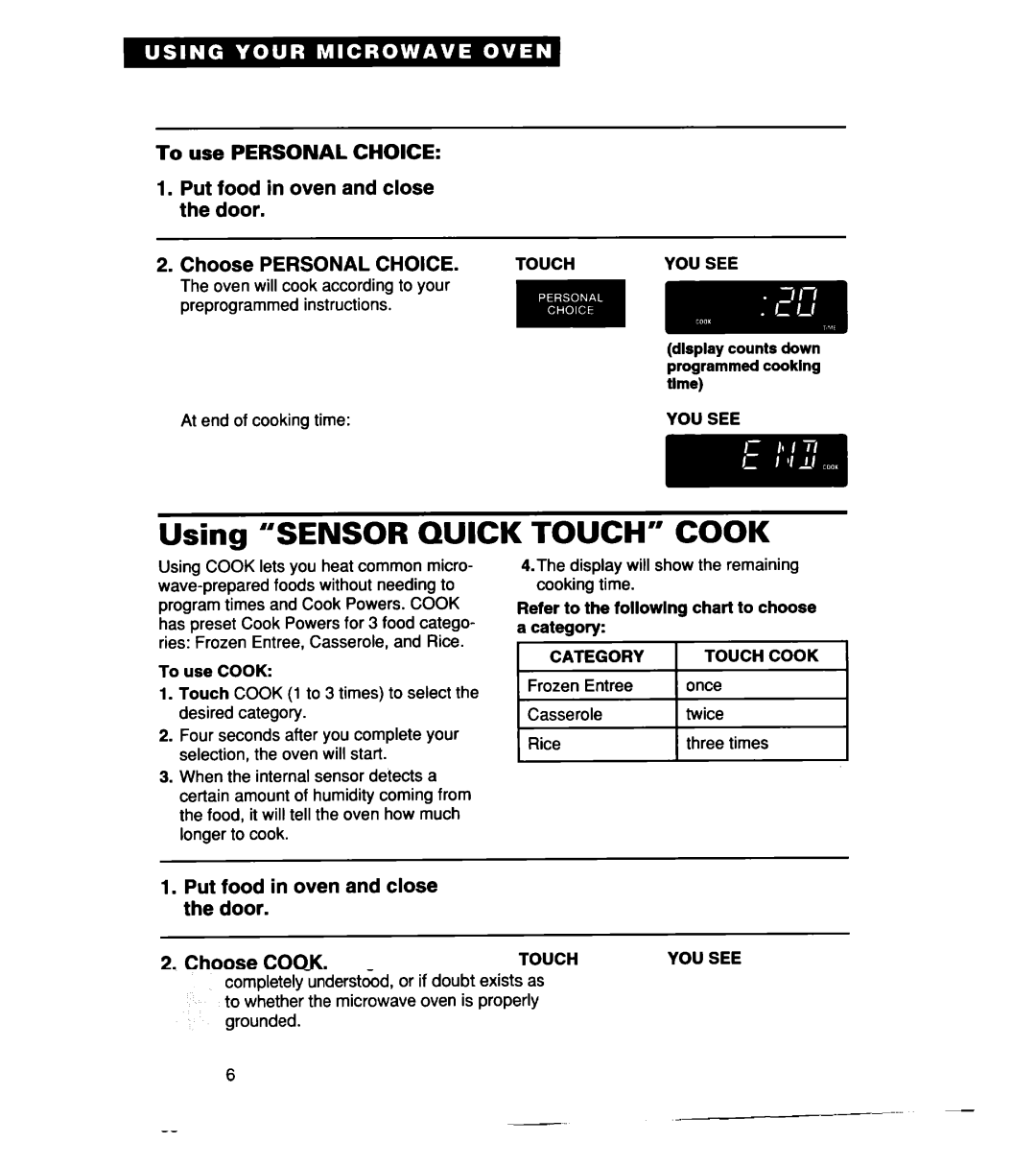To use PERSONAL CHOICE:
1.Put food in oven and close the door.
2. Choose PERSONAL CHOICE. | TOUCH | YOU SEE |
The oven will cook according to your preprogrammed instructions.
At end of cooking time:
(dlsplay counts down programmed cooking tlme)
YOU SEE
Using “SENSOR QUICK
Using COOK lets you heat common micro-
To use COOK:
1.Touch COOK (1 to 3 times) to select the desired category.
2.Four seconds after you complete your selection, the oven will start.
3.When the internal sensor detects a certain amount of humidity coming from the food, it will tell the oven how much longer to cook.
TOUCH” COOK
4.The display will show the remaining cooking time.
Refer to the followlng chart to choose a category:
| 1 TOUCHCOOK | |
Frozen Entree | I | once |
r~ |
| |
Casserole |
| twice |
Rice |
| three times |
1
I
1.Put food in oven and close the door.
2. Choose | COOK. | TOUCH | YOU SEE |
Example | for casserole: |
|
|
(twice)
38