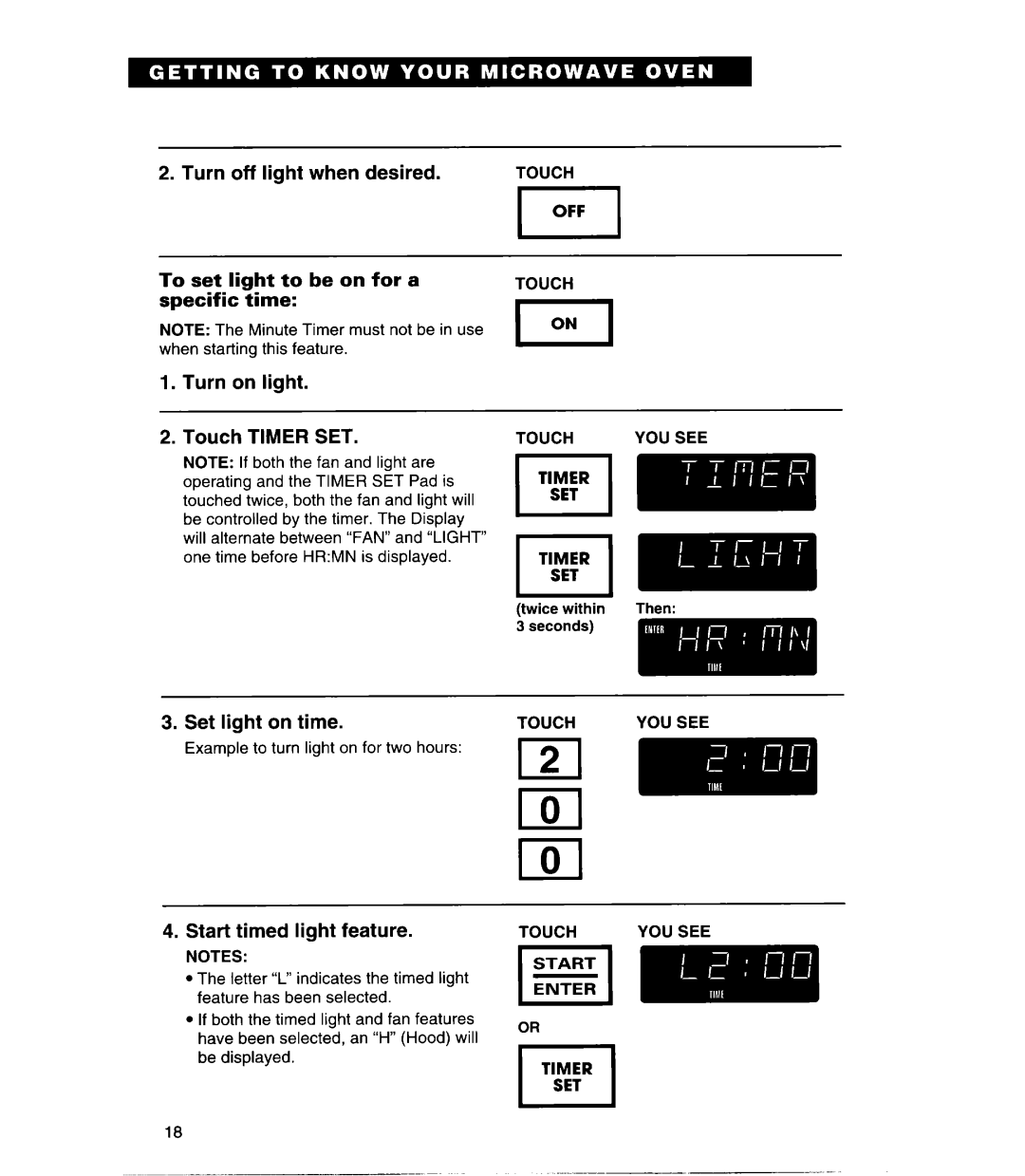2. Turn off light- when desired.
To set light to be on for a specific time:
NOTE: The Minute Timer must not be in use when starting this feature.
TOUCH
TOUCH
El
1.Turn on light.
2.Touch TIMER SET.
NOTE: If both the fan and light are operating and the TIMER SET Pad is touched twice, both the fan and light will be controlled by the timer. The Display will alternate between “FAN” and “LIGHT” one time before HR:MN is displayed.
3. Set light on time.
Example to turn light on for two hours:
4. Start timed light feature.
lIf both the timed light and fan features have been selected, an “H”(Hood) will be displayed.
TOUCH YOU SEE
TOUCH YOU SEE
TOUCH YOU SEE
18