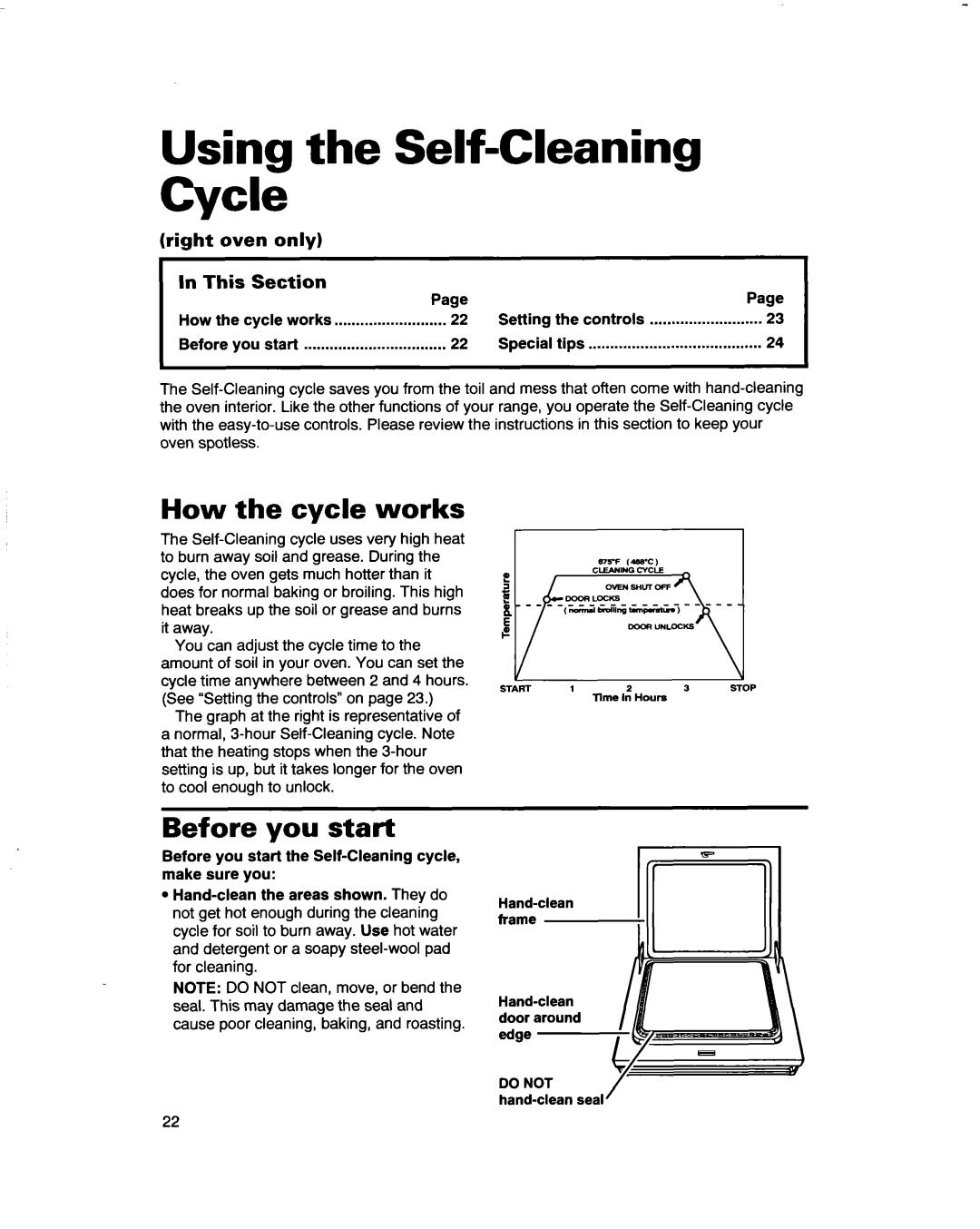RF4700XB specifications
The Whirlpool RF4700XB is a standout refrigerator designed to meet the needs of modern households with a blend of functionality, style, and convenience. This model features a sleek stainless steel finish that not only enhances the aesthetic appeal of any kitchen but also ensures durability and easy maintenance. With its spacious interior and thoughtfully designed layout, it provides ample storage options for all your food items.One of the main features of the RF4700XB is its advanced temperature management system. This system ensures consistent cooling throughout the refrigerator, helping to preserve food freshness for longer periods. The unit includes adjustable temperature controls that allow users to set ideal conditions for different types of food, ensuring optimal preservation.
The refrigerator also incorporates Whirlpool's unique humidity-controlled crisper drawers. These drawers are designed to maintain the perfect humidity levels for fruits and vegetables, preventing premature spoilage and keeping produce fresh and crisp. Additionally, the three adjustable shelves provide flexibility in organizing your groceries, making it easier to store tall items or larger containers.
An energy-efficient design is another key characteristic of the RF4700XB. This model is equipped with an Energy Star rating, which signifies that it consumes less energy compared to standard refrigerators. Users can enjoy reduced utility bills while contributing to environmental sustainability.
In terms of technology, the Whirlpool RF4700XB features a convenient ice maker located in the freezer compartment, which ensures that you always have ice on hand for beverages or entertaining guests. The freezer space is designed to accommodate a variety of frozen foods, complete with sliding bins for easy access to smaller items.
Additionally, the refrigerator comes with adjustable door bins, allowing users to organize condiments and frequently used items for easy access. The bright interior LED lighting illuminates the entire space, making it simple to find what you need, even in low-light conditions.
In summary, the Whirlpool RF4700XB refrigerator combines modern features with efficient technology to cater to the needs of busy families. With its temperature management system, ample storage space, energy efficiency, and thoughtful design, it represents a reliable and stylish choice for any kitchen.