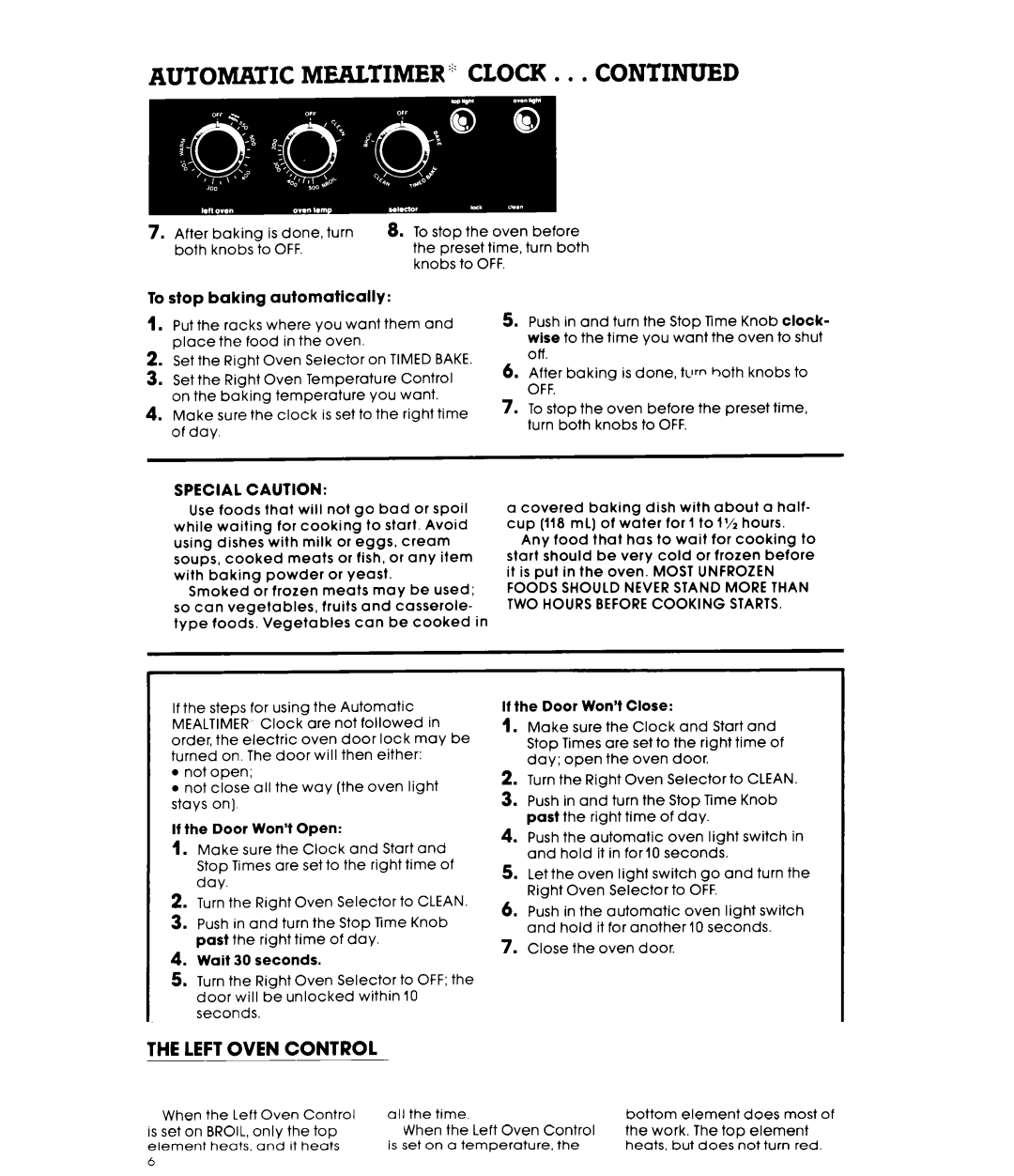RF4900XL specifications
The Whirlpool RF4900XL is a sophisticated and versatile range that stands out in modern kitchens. This model encapsulates the essence of efficiency and culinary innovation, making it an ideal choice for both amateur cooks and seasoned chefs seeking enhanced cooking experiences.One of the standout features of the RF4900XL is its powerful cooking performance. Equipped with multiple burners, including a high-output burner, it enables quick boiling and high-temperature cooking. Additionally, the unit boasts a smooth ceramic glass cooktop that facilitates easy cleanup while providing a sleek, modern aesthetic.
The RF4900XL is designed with advanced technology that promotes even heating and temperature control. Its Continuous Grates allow for easy movement of pots and pans across the cooktop without lifting them, ensuring that transitioning between burners is seamless. The Precision Chef Technology is another noteworthy feature, which optimizes the cooking process, allowing users to achieve consistent results every time.
In terms of oven capabilities, the RF4900XL comes with a generous capacity that accommodates large meals, making it perfect for family gatherings and dinner parties. The True Convection feature circulates heated air throughout the oven for faster cooking and even baking results. This is complemented by a variable broil option that gives users control over the heat intensity, allowing for perfect browning and crisping.
Moreover, the RF4900XL incorporates a self-cleaning option, making maintenance straightforward. Users can select from various cleaning cycles, which eliminates the need for harsh chemicals and labor-intensive scrubbing. The oven's high-quality insulation also ensures that heat is retained efficiently, contributing to lower energy consumption.
The design of the RF4900XL is another highlight, with a professional-looking stainless-steel exterior that enhances the kitchen's visual appeal. The intuitive digital controls and LED display make it easy to navigate settings and adjust temperatures, catering to all cooking preferences.
Overall, the Whirlpool RF4900XL is a well-rounded range that balances performance, technology, and design. Its commitment to innovation and user-friendly features makes it an excellent choice for anyone looking to elevate their culinary skills while enjoying the ease of modern cooking technology. Whether preparing everyday meals or elaborate feasts, the RF4900XL delivers reliability and excellence in every aspect.