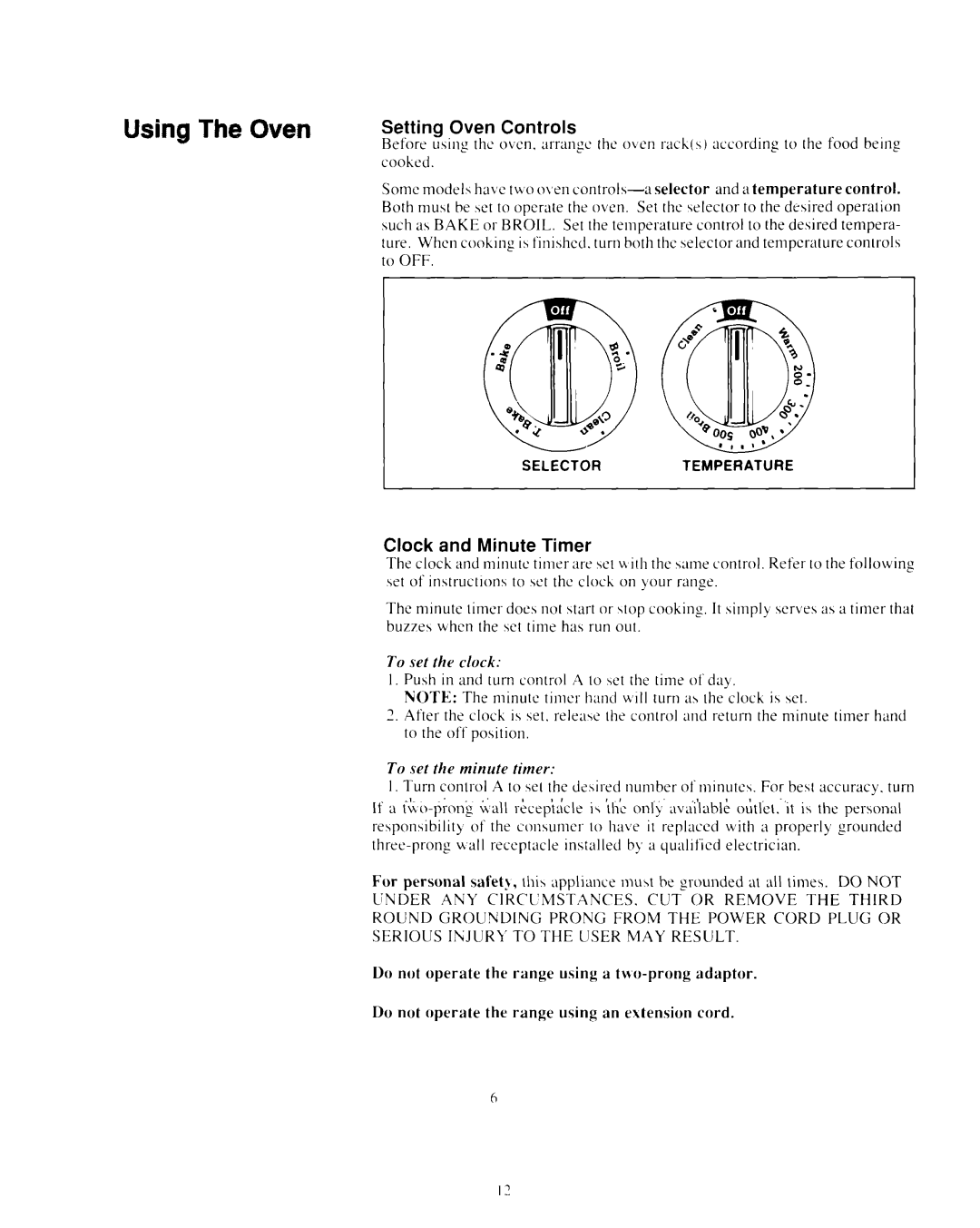Using The Oven
Setting Oven Controls
Before using the oven. arrange the oven rach(s) according to the food being coohed.
Some model> have two o\‘en controls
SELECTORTEMPERATURE
Clock and Minute Timer
The clock and minute timer are set Mith the sme control. Refer LOthe following set of instructions to bet the cloth on your range.
The minute timer does not start or \top cooking. It simply serves as a timer that buzzes when the set time has run out.
To set the clock:
1.Push in and turn control A to set the time ot‘day.
NOTE: The minute timer hand will turn as the clock is set.
2.After the clock is set. release the control and return the minute timer hand to the off position,
To set the minute timer:
1.Turn control A to set the
NOTE: Do not push in on the control when setting the minute timer. Doing so will change the clock.
2.When the set time has passed.the buzzer will hound. Turn the control to the off position.