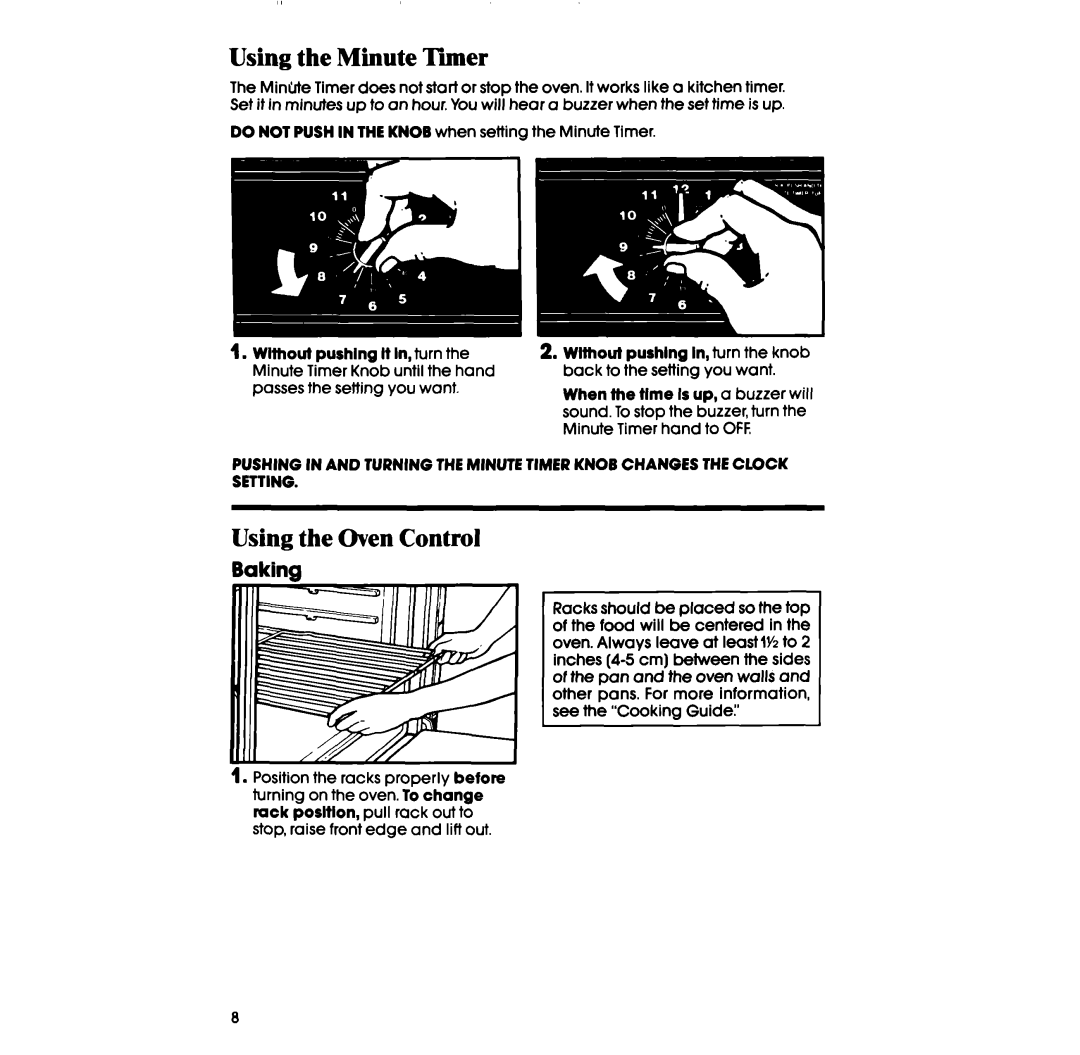SF5340ER, SF5100SR, SF5140SR, SF5140ER, SF514ER specifications
The Whirlpool SF514ESR, SF514ER, SF5140ER, SF5140SR, and SF5100SR models represent a compelling selection in the realm of kitchen appliances. These products are designed to meet the diverse needs of consumers while providing reliability and advanced features that enhance the cooking experience.One of the standout characteristics of these Whirlpool models is their capacity. With generous interior space, these ovens allow for the simultaneous cooking of multiple dishes, accommodating large families or social gatherings effortlessly. Additionally, the innovative heating technology utilized in these ovens ensures even cooking, allowing for consistent results regardless of the dish being prepared.
A prominent feature across these models is the incorporation of smart technology. Users can benefit from Wi-Fi connectivity, which enables remote operation and monitoring through a dedicated app. This feature allows for preheating the oven, adjusting cooking times, and receiving notifications – ensuring that meals can be prepared perfectly even when you’re away from the kitchen.
The Whirlpool SF514ESR, SF514ER, SF5140ER, SF5140SR, and SF5100SR ovens also prioritize ease of use. Intuitive digital controls and an easy-to-read display simplify the cooking process, making it accessible for novice cooks and allowing experts to efficiently manage their culinary tasks. Many of these models also come equipped with multiple cooking modes, such as convection baking, broiling, and traditional baking, providing versatility for various recipes.
Cleaning has been made straightforward with innovative self-cleaning options. The self-cleaning feature uses high temperatures to burn away food residues and stains, saving time and effort for busy individuals. Furthermore, the durable construction and high-quality materials ensure longevity, providing value over an extended period.
Safety is another focal point in the design of these ovens. Equipped with features such as automatic shut-off and safety locks, consumers can enjoy peace of mind while cooking. Additionally, the energy-efficient designs are aligned with modern environmental standards, reducing energy consumption without sacrificing performance.
In conclusion, the Whirlpool SF514ESR, SF514ER, SF5140ER, SF5140SR, and SF5100SR are notable options for anyone seeking a reliable and technologically advanced cooking appliance. With their combination of capacity, advanced features, ease of use, and safety measures, these ovens are sure to enhance any kitchen experience and meet the demands of everyday cooking tasks. Whether preparing a simple meal for one or a feast for many, these models deliver exceptional performance and innovation.