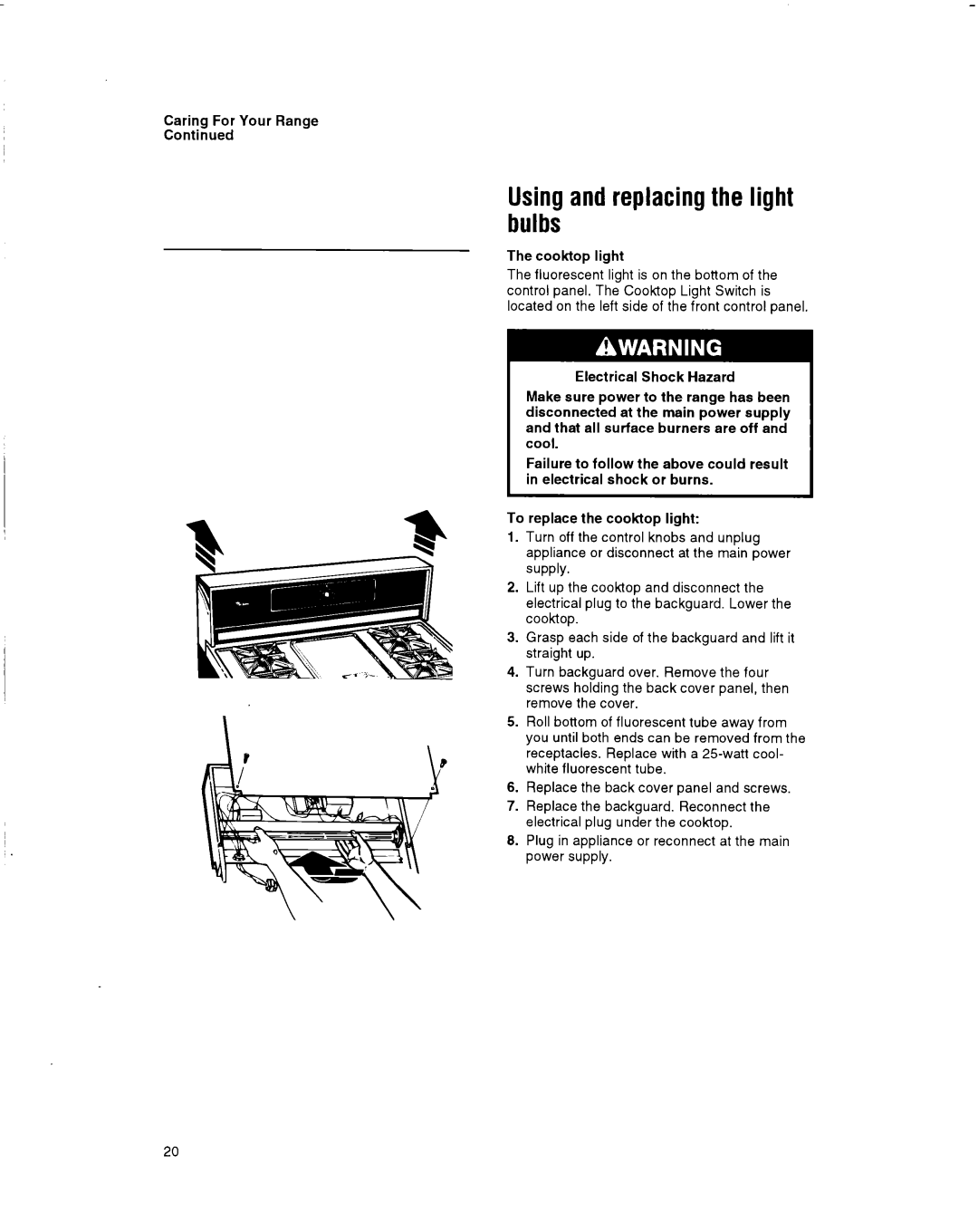SF514OEY specifications
The Whirlpool SF514OEY is a stylish and efficient built-in oven designed to meet the needs of modern kitchens. Featuring a sleek and contemporary design, this oven seamlessly blends with other appliances, providing both functionality and aesthetic appeal.One of the standout features of the Whirlpool SF514OEY is its advanced cooking technology. The oven is equipped with a multifunctional cooking system, allowing users to choose from a variety of cooking modes such as convection, grilling, and traditional baking. The convection mode circulates hot air evenly around the food, ensuring uniform cooking and browning, while the grilling function provides deliciously crisp results, making it perfect for meats and vegetables.
The SF514OEY boasts a generous capacity, making it ideal for family meals and gatherings. With ample space to accommodate multiple dishes simultaneously, home cooks can prepare large meals with ease. Moreover, the oven's adjustable shelving allows for versatile cooking arrangements, enhancing its usability.
In terms of user convenience, the Whirlpool SF514OEY is designed with an intuitive control panel, featuring easy-to-read LED displays and touch controls. The user-friendly interface simplifies the cooking process, enabling precise temperature control and timer settings. Additionally, the oven includes a variety of preset cooking programs that take the guesswork out of meal preparation, ensuring perfectly cooked dishes every time.
Cleaning is made effortless with the self-cleaning feature of the SF514OEY. This automatic function utilizes high heat to burn away food residues, reducing the need for manual scrubbing. The oven’s enamel interior also helps prevent sticking and allows for quick wipe-downs after cooking.
Safety is a priority in the Whirlpool SF514OEY, which includes features such as a safety lock for the control panel, ensuring that children cannot accidentally operate the oven. This appliance is also energy-efficient, meeting modern energy standards to reduce electricity consumption while maintaining powerful performance.
Overall, the Whirlpool SF514OEY stands out as a versatile and reliable cooking appliance, combining innovative features with user-friendly controls and stylish design to enhance the cooking experience in any home kitchen.