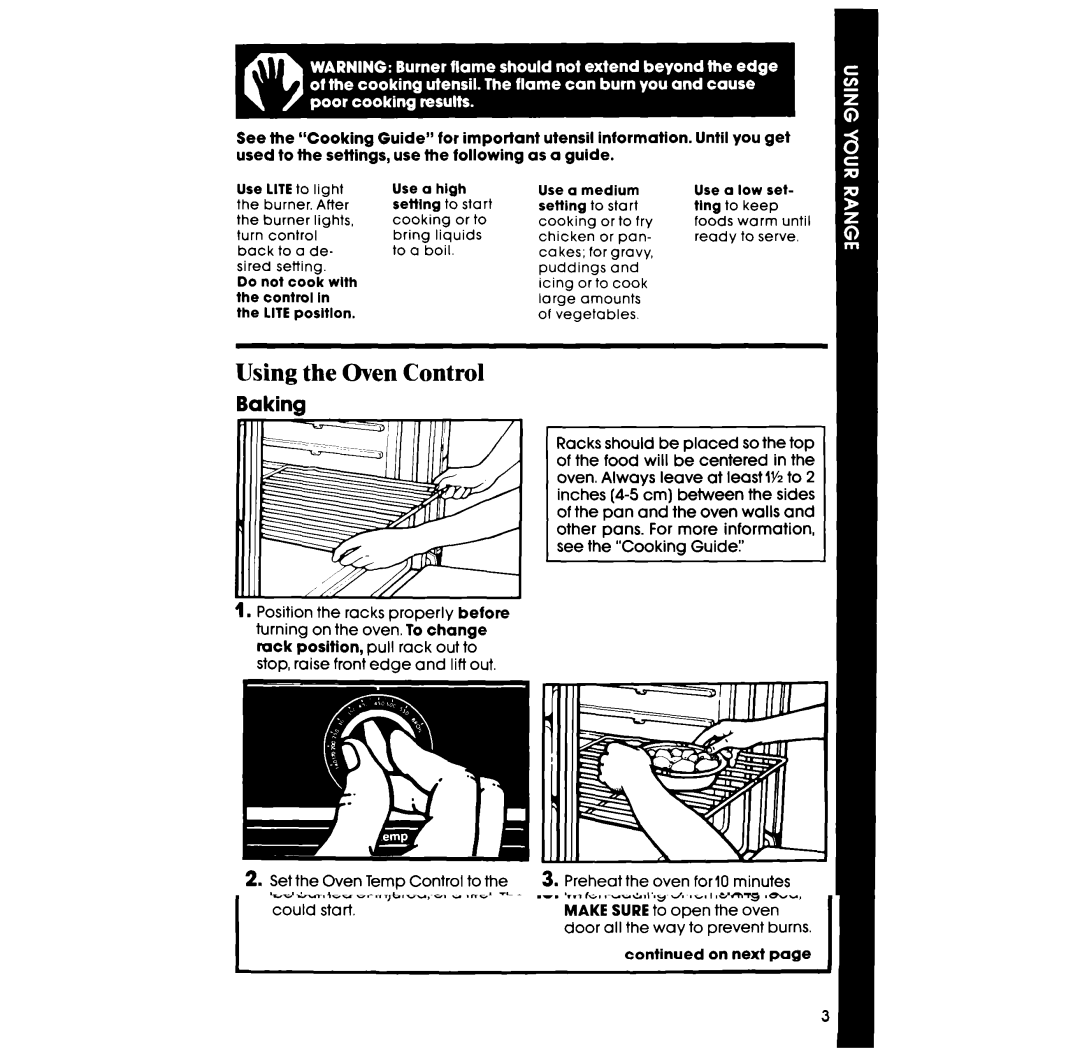See the “Cooking Guide” for important utensil information. Until you get used to the settings, use the following as a guide.
Use LITE to light the burner. After the burner lights, turn control
back to a de- sired setting.
Do not cook With the control In the LITE posltlon.
Use a high setting to start cooking or to bring liquids to a boil.
Use a medium setting to start cooking or to fry chicken or pan- cakes; for gravy, puddings and icing or to cook large amounts
of vegetables.
Ure a low set- tlng to keep foods warm until ready to serve.
Using the Oven Control
Baking
1.Position the racks properly before turning on the oven. To change rack position, pull rack out to stop, raise front edge and lift out.
Racks should be placed so the top of the food will be centered in the oven. Always leave at least IYz to 2 inches
2.Set the Oven Temp Control to the baking temperature you want. The oven burner will automatically
light in
3.Preheat the oven for10 minutes before adding food. NOTE: Oven racks, walls and door will be hot. Do not place food directly on oven bottom.