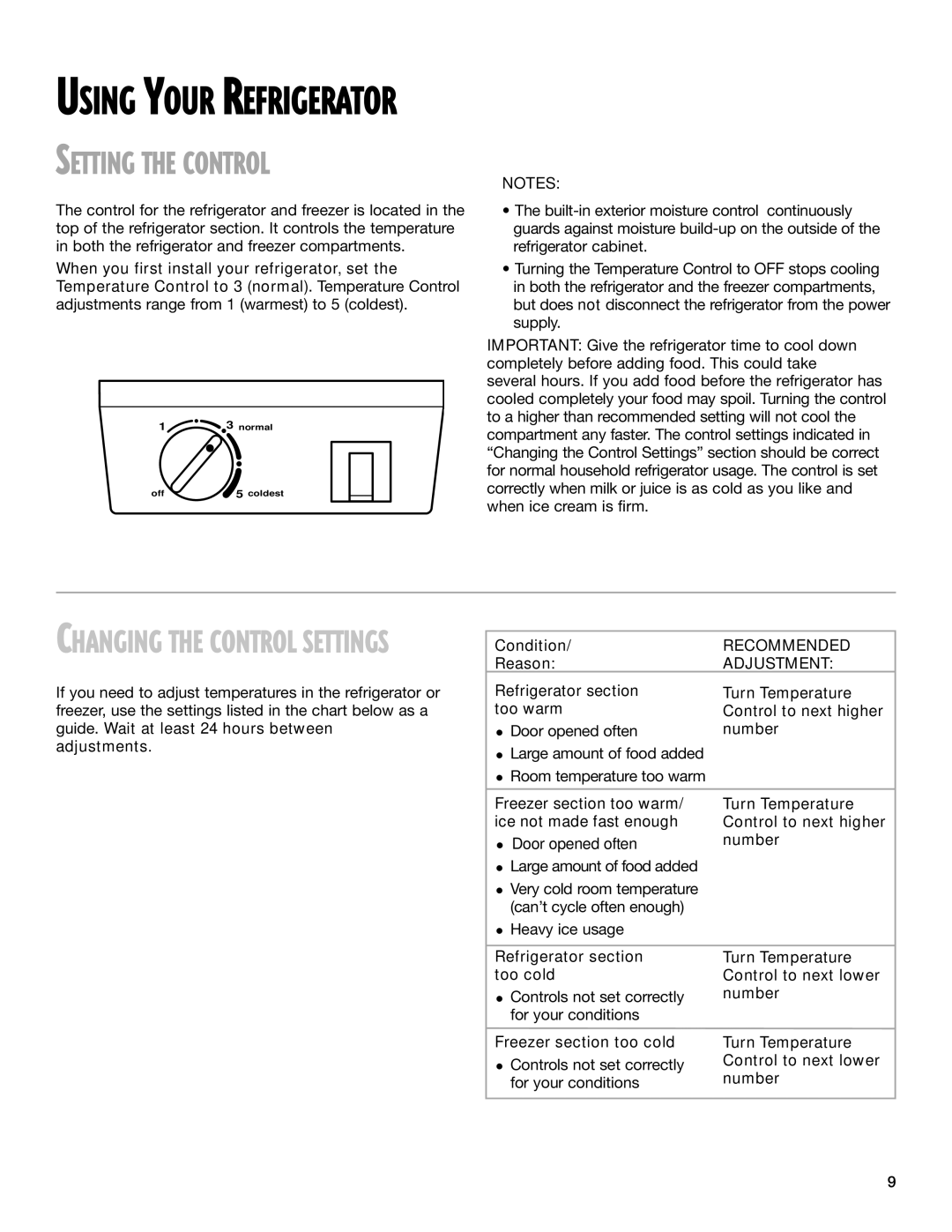USING YOUR REFRIGERATOR
SETTING THE CONTROL
NOTES:
The control for the refrigerator and freezer is located in the top of the refrigerator section. It controls the temperature in both the refrigerator and freezer compartments.
When you first install your refrigerator, set the Temperature Control to 3 (normal). Temperature Control adjustments range from 1 (warmest) to 5 (coldest).
1 ![]()
![]() 3 normal
3 normal
off | 5 coldest |
•The
•Turning the Temperature Control to OFF stops cooling in both the refrigerator and the freezer compartments, but does not disconnect the refrigerator from the power supply.
IMPORTANT: Give the refrigerator time to cool down completely before adding food. This could take several hours. If you add food before the refrigerator has cooled completely your food may spoil. Turning the control to a higher than recommended setting will not cool the compartment any faster. The control settings indicated in “Changing the Control Settings” section should be correct for normal household refrigerator usage. The control is set correctly when milk or juice is as cold as you like and when ice cream is firm.
CHANGING THE CONTROL SETTINGS
If you need to adjust temperatures in the refrigerator or freezer, use the settings listed in the chart below as a guide. Wait at least 24 hours between adjustments.
Condition/ | RECOMMENDED |
Reason: | ADJUSTMENT: |
Refrigerator section | Turn Temperature |
too warm | Control to next higher |
• Door opened often | number |
•Large amount of food added
•Room temperature too warm
Freezer section too warm/ | Turn Temperature |
ice not made fast enough | Control to next higher |
• Door opened often | number |
|
•Large amount of food added
•Very cold room temperature (can’t cycle often enough)
•Heavy ice usage
Refrigerator section | Turn Temperature | ||
too cold | Control to next lower | ||
• | Controls not set correctly | number | |
| for your conditions |
| |
Freezer section too cold | Turn Temperature | ||
• | Controls not set correctly | Control to next lower | |
number | |||
| for your conditions | ||
9