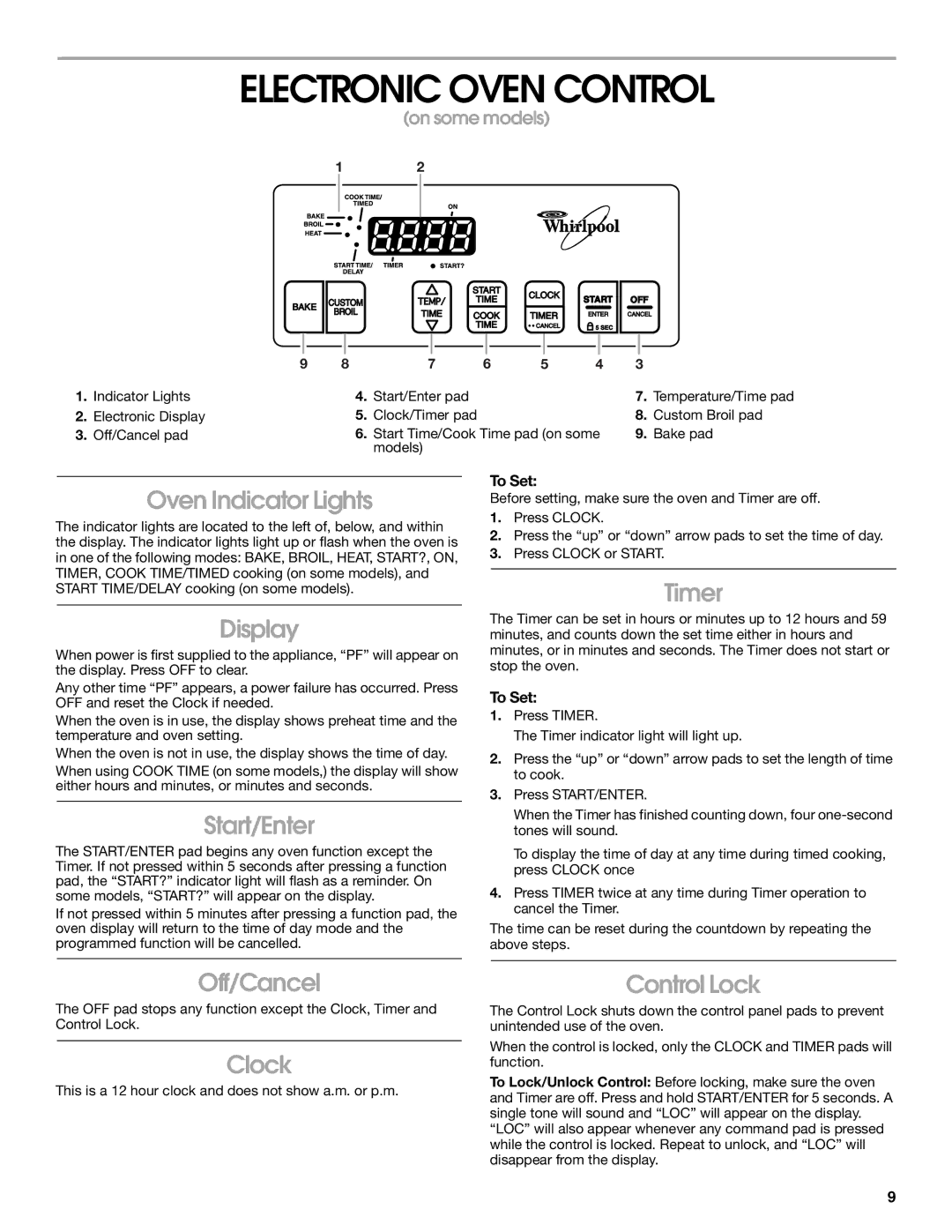TGP325, TGP302, TGP310 specifications
Whirlpool is a renowned name in the home appliance industry, famous for its commitment to quality and innovation. Their line of gas ranges, including the TGP310, TGP302, and TGP325 models, exemplifies the brand's dedication to enhancing cooking experiences in the kitchen. Each model comes with a unique set of features tailored to meet diverse culinary needs while ensuring reliability and convenience.The Whirlpool TGP310 gas range is designed for the home cook who values precision and control in their cooking. This model features continuous corner-to-corner grates that allow you to slide pots and pans effortlessly from one burner to another. It is equipped with powerful burners that deliver high heat for searing and fast boiling, as well as lower heat options for simmering sauces and soups. The TGP310 also integrates Whirlpool's TimeSavor Convection Cooking technology, promoting even heating and reducing cooking times, making it ideal for busy home chefs.
Moving on to the TGP302, this model enhances the cooking experience with its Smart Oven technology. It features an advanced control panel that offers precise temperature settings and pre-programmed cooking options. The TGP302 is particularly noted for its spacious oven capacity, allowing for large holiday meals or family gatherings. The ovens are designed with a self-cleaning feature, reducing the hassle of maintenance and ensuring that you have a hygienic cooking space. Additionally, the TGP302 comes with safety measures, such as a flame failure device, which automatically shuts off the gas supply if the flame goes out.
Lastly, the Whirlpool TGP325 appeals to those who appreciate efficient performance without compromising style. It boasts a sleek stainless-steel finish, which not only enhances kitchen aesthetics but also provides durability. The TGP325 features an intuitive control knob layout, making it user-friendly for cooks of all skill levels. Its burners are designed for optimal heat distribution, and the model includes various cooking modes to accommodate everything from baking to broiling. With an energy-efficient design, the TGP325 ensures reduced energy consumption while delivering high cooking performance.
In summary, the Whirlpool TGP310, TGP302, and TGP325 gas ranges represent the brand's commitment to innovation, efficiency, and customer satisfaction. Each model comes equipped with powerful cooking technologies tailored to meet diverse needs, making them excellent choices for any modern kitchen. Whether you need precision cooking, enhanced safety features, or stylish design, Whirlpool has a gas range to match your culinary aspirations.