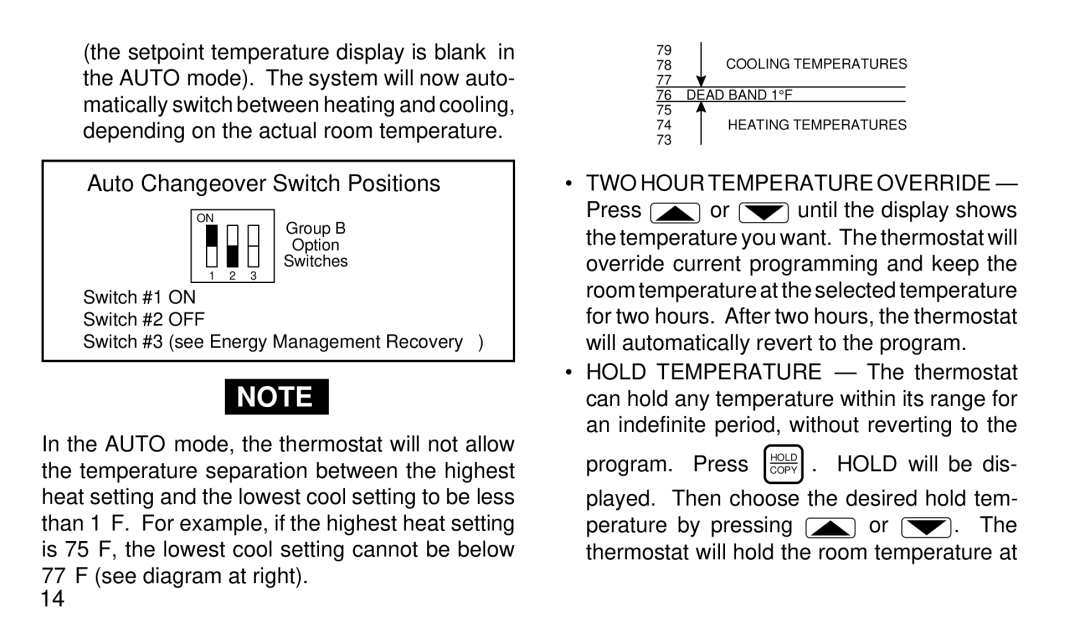(the setpoint temperature display is blank in the AUTO mode). The system will now auto- matically switch between heating and cooling, depending on the actual room temperature.
Auto Changeover Switch Positions
ON
Group B
Option
Switches
1 2 3
Switch #1 ON
Switch #2 OFF
Switch #3 (see Energy Management Recovery)
NOTE
In the AUTO mode, the thermostat will not allow the temperature separation between the highest heat setting and the lowest cool setting to be less than 1°F. For example, if the highest heat setting is 75°F, the lowest cool setting cannot be below 77°F (see diagram at right).
79
78COOLING TEMPERATURES
77![]()
76DEAD BAND 1°F
75![]()
74HEATING TEMPERATURES
•TWO HOUR TEMPERATURE OVERRIDE —
Press ![]() or
or ![]() until the display shows the temperature you want. The thermostat will override current programming and keep the room temperature at the selected temperature for two hours. After two hours, the thermostat will automatically revert to the program.
until the display shows the temperature you want. The thermostat will override current programming and keep the room temperature at the selected temperature for two hours. After two hours, the thermostat will automatically revert to the program.
•HOLD TEMPERATURE — The thermostat can hold any temperature within its range for an indefinite period, without reverting to the
program. Press COPYHOLD . HOLD will be dis-
played. Then choose the desired hold tem-
perature by pressing ![]() or
or ![]() . The thermostat will hold the room temperature at
. The thermostat will hold the room temperature at
14