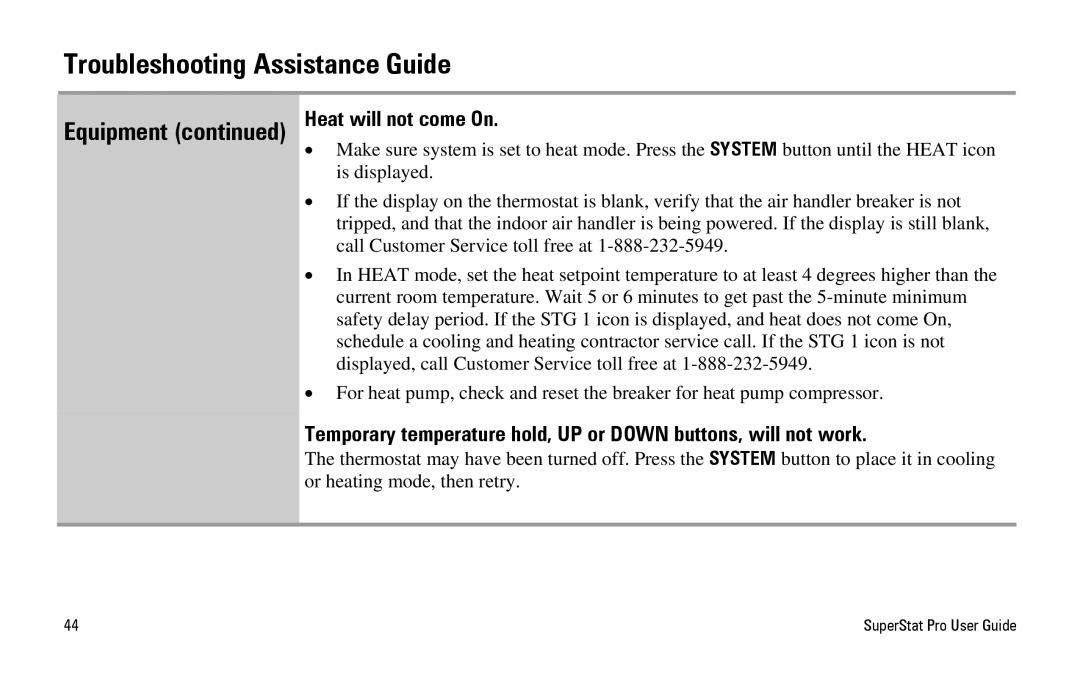SuperStat Pro Programmable Thermostat specifications
The White Rodgers SuperStat Pro Programmable Thermostat is a reliable and advanced climate control solution designed for both residential and commercial environments. Known for its user-friendly interface and innovative features, the thermostat enables users to optimize their heating and cooling systems for maximum comfort and energy efficiency.One of the standout features of the SuperStat Pro is its programmable scheduling capability. Users can easily set different temperatures for various times of the day, allowing for tailored comfort as per the household's routine. This scheduling can lead to significant energy savings, as the thermostat can adjust temperatures automatically during times when the home is unoccupied or when occupants are asleep.
The SuperStat Pro also includes multi-stage heating and cooling capabilities, making it compatible with a range of HVAC systems, from conventional heating and cooling setups to heat pumps and multi-stage systems. This versatility ensures that homeowners and businesses can utilize this thermostat regardless of their existing heating and cooling infrastructure.
Another noteworthy characteristic of the SuperStat Pro is its large, easy-to-read display. The interface is intuitive, allowing users to quickly navigate through settings. Backlighting enhances visibility, ensuring that temperature readings and settings can be seen clearly, even in low-light conditions.
In terms of technology, the White Rodgers SuperStat Pro is equipped with advanced humidity sensing technology. This feature allows the thermostat not only to monitor and control temperature but also to consider humidity levels, adjusting the HVAC system accordingly to maintain a comfortable indoor environment effectively.
The thermostat also features a built-in adaptive intelligent recovery function. This technology learns how long it takes to reach the desired temperature and adjusts the heating or cooling schedule accordingly, ensuring that your home is at the perfect temperature when you arrive.
Additionally, the SuperStat Pro is designed with energy-saving alerts and reminders. It notifies users when it's time to change filters or perform maintenance on their HVAC system, which helps in prolonging the lifespan of equipment and maintaining efficient operation.
Overall, the White Rodgers SuperStat Pro Programmable Thermostat combines modern design with sophisticated technology, providing excellent energy management, user-friendly programming, and essential features that ensure comfort and convenience in any setting.