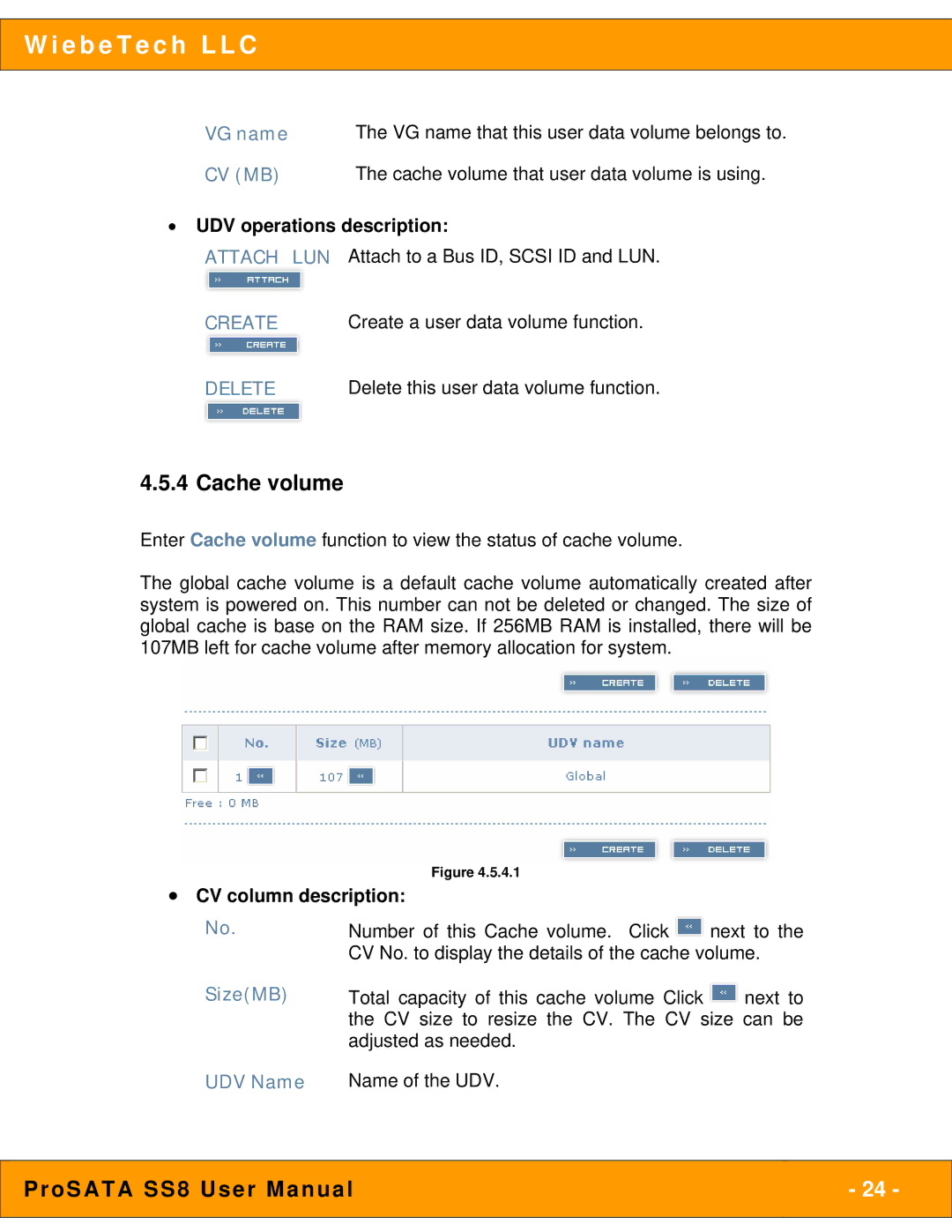W i e b e T e c h L L C
VG name The VG name that this user data volume belongs to.
CV (MB) | The cache volume that user data volume is using. |
•UDV operations description:
ATTACH LUN | Attach to a Bus ID, SCSI ID and LUN. |
CREATE | Create a user data volume function. |
DELETE | Delete this user data volume function. |
4.5.4 Cache volume
Enter Cache volume function to view the status of cache volume.
The global cache volume is a default cache volume automatically created after system is powered on. This number can not be deleted or changed. The size of global cache is base on the RAM size. If 256MB RAM is installed, there will be 107MB left for cache volume after memory allocation for system.
Figure 4.5.4.1
•CV column description:
No.
Size(MB)
Number of this Cache volume. Click ![]() next to the CV No. to display the details of the cache volume.
next to the CV No. to display the details of the cache volume.
Total capacity of this cache volume Click ![]() next to the CV size to resize the CV. The CV size can be adjusted as needed.
next to the CV size to resize the CV. The CV size can be adjusted as needed.
UDV Name Name of the UDV.
ProSATA SS8 User Manual | - 24 - |
|
|