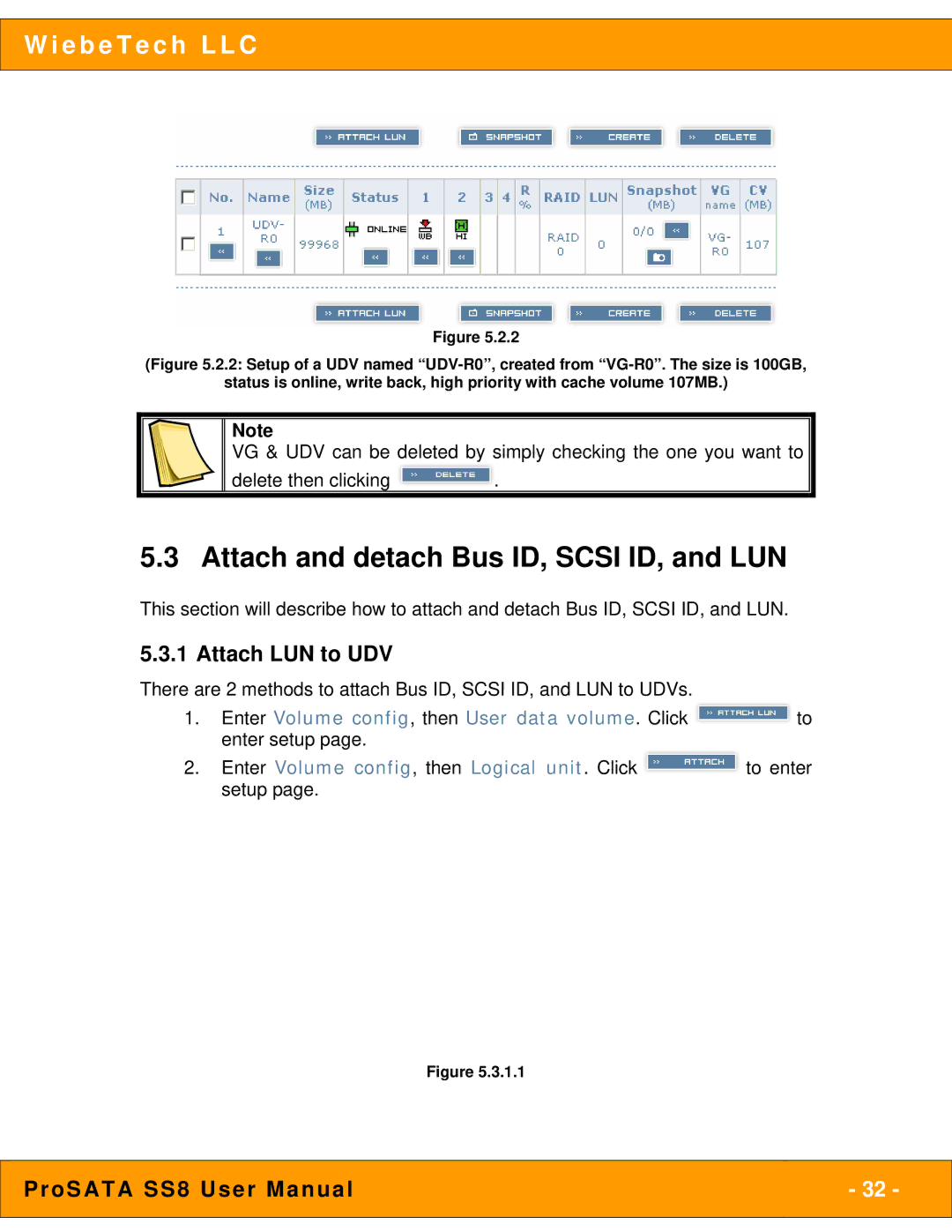W i e b e T e c h L L C
Figure 5.2.2
(Figure 5.2.2: Setup of a UDV named “UDV-R0”, created from “VG-R0”. The size is 100GB,
status is online, write back, high priority with cache volume 107MB.)
Note
VG & UDV can be deleted by simply checking the one you want to
delete then clicking ![]() .
.
5.3 Attach and detach Bus ID, SCSI ID, and LUN
This section will describe how to attach and detach Bus ID, SCSI ID, and LUN.
5.3.1 Attach LUN to UDV
There are 2 methods to attach Bus ID, SCSI ID, and LUN to UDVs.
1.Enter Volume config, then User data volume. Click ![]() to enter setup page.
to enter setup page.
2.Enter Volume config, then Logical unit. Click ![]() to enter setup page.
to enter setup page.
Figure 5.3.1.1
ProSATA SS8 User Manual | - 32 - |
|
|