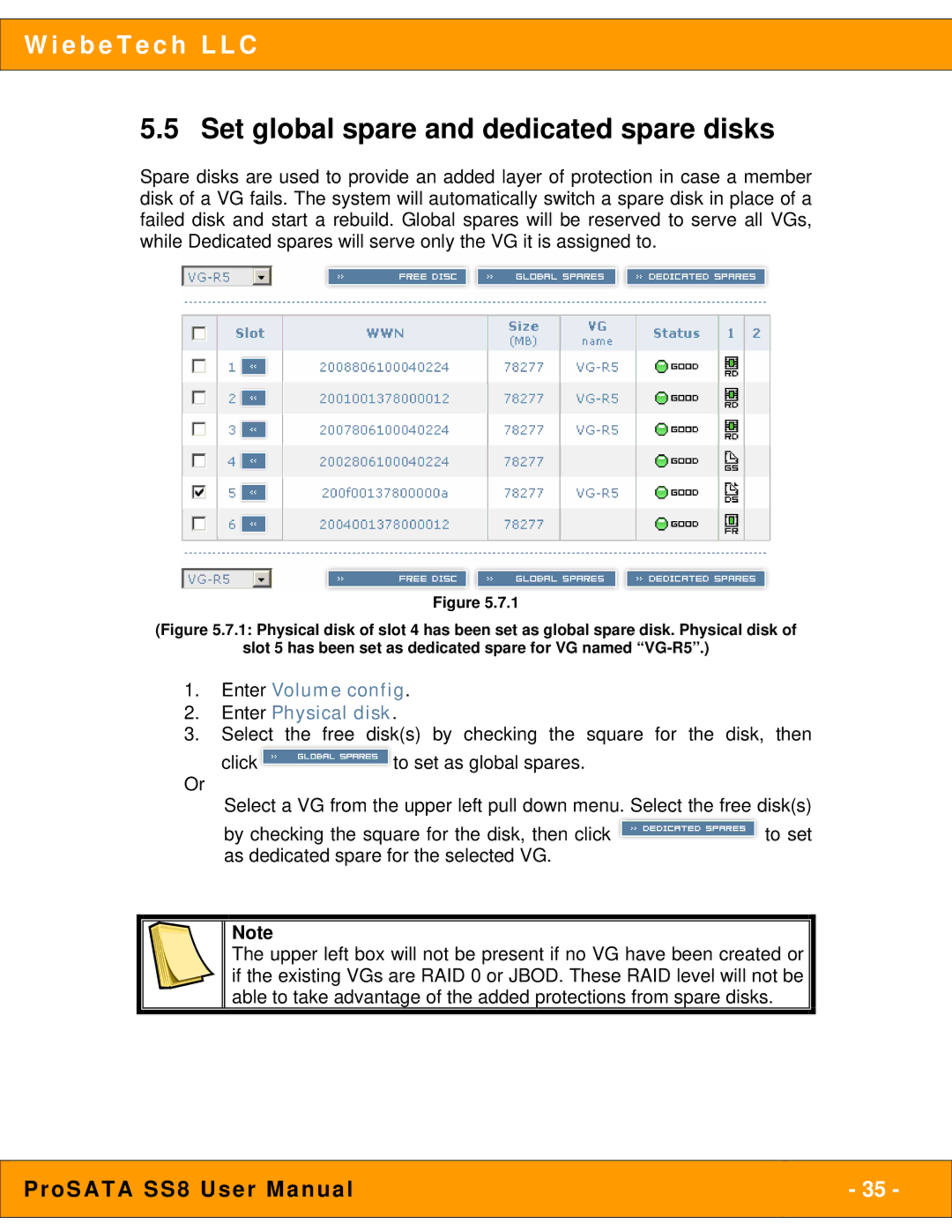W i e b e T e c h L L C
5.5 Set global spare and dedicated spare disks
Spare disks are used to provide an added layer of protection in case a member disk of a VG fails. The system will automatically switch a spare disk in place of a failed disk and start a rebuild. Global spares will be reserved to serve all VGs, while Dedicated spares will serve only the VG it is assigned to.
Figure 5.7.1
(Figure 5.7.1: Physical disk of slot 4 has been set as global spare disk. Physical disk of
slot 5 has been set as dedicated spare for VG named “VG-R5”.)
1.Enter Volume config.
2.Enter Physical disk.
3.Select the free disk(s) by checking the square for the disk, then
click![]() to set as global spares.
to set as global spares.
Or
Select a VG from the upper left pull down menu. Select the free disk(s)
by checking the square for the disk, then click ![]() to set as dedicated spare for the selected VG.
to set as dedicated spare for the selected VG.
Note
The upper left box will not be present if no VG have been created or if the existing VGs are RAID 0 or JBOD. These RAID level will not be able to take advantage of the added protections from spare disks.
ProSATA SS8 User Manual | - 35 - |
|
|