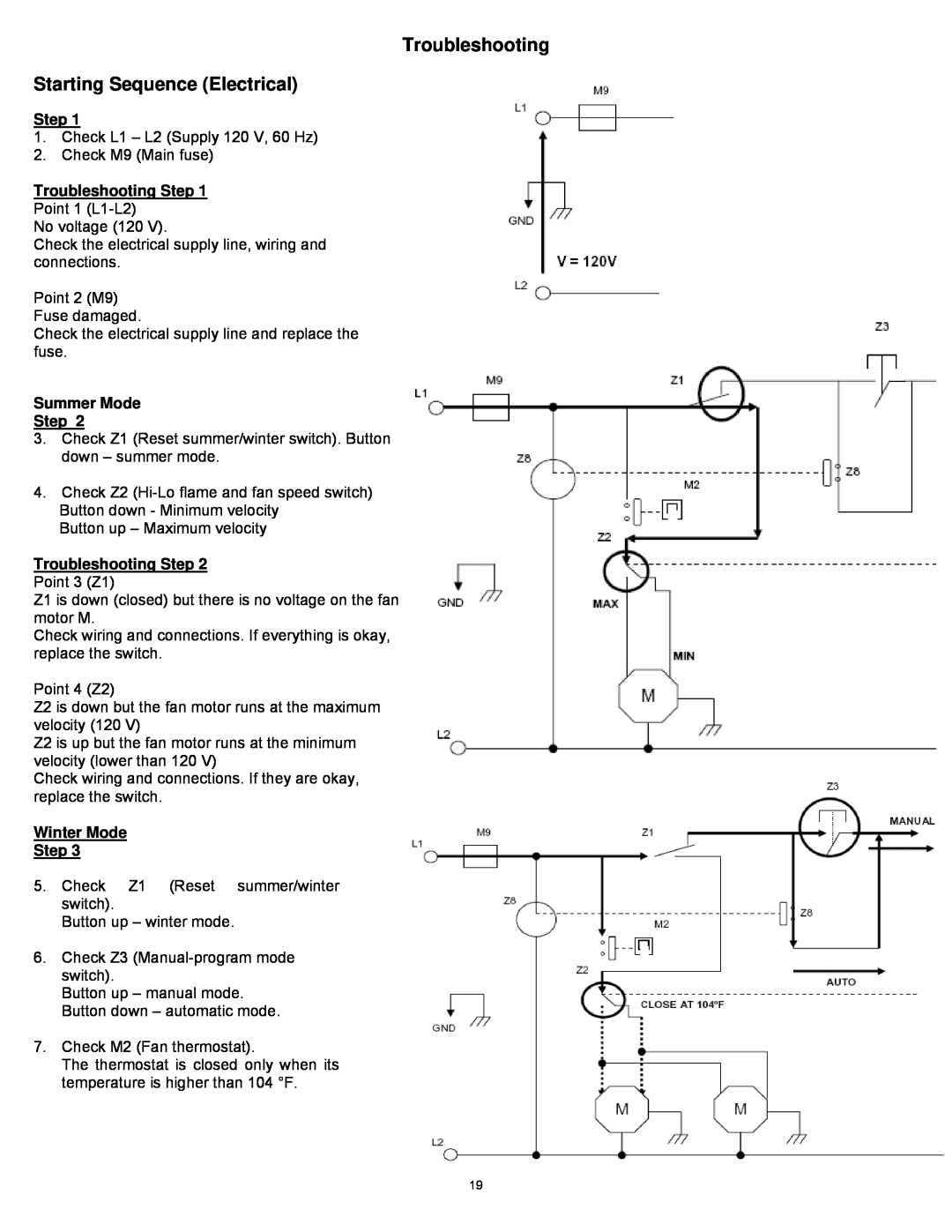Troubleshooting
Starting Sequence (Electrical)
Step 1
1.Check L1 – L2 (Supply 120 V, 60 Hz)
2.Check M9 (Main fuse)
Troubleshooting Step 1
Point 1
No voltage (120 V).
Check the electrical supply line, wiring and connections.
Point 2 (M9) Fuse damaged.
Check the electrical supply line and replace the fuse.
Summer Mode
Step 2
3.Check Z1 (Reset summer/winter switch). Button down – summer mode.
4.Check Z2
Button up – Maximum velocity
Troubleshooting Step 2
Point 3 (Z1)
Z1 is down (closed) but there is no voltage on the fan motor M.
Check wiring and connections. If everything is okay, replace the switch.
Point 4 (Z2)
Z2 is down but the fan motor runs at the maximum velocity (120 V)
Z2 is up but the fan motor runs at the minimum velocity (lower than 120 V)
Check wiring and connections. If they are okay, replace the switch.
Winter Mode
Step 3
5.Check Z1 (Reset summer/winter switch).
Button up – winter mode.
6.Check Z3
Button up – manual mode. Button down – automatic mode.
7.Check M2 (Fan thermostat).
The thermostat is closed only when its temperature is higher than 104 °F.
19