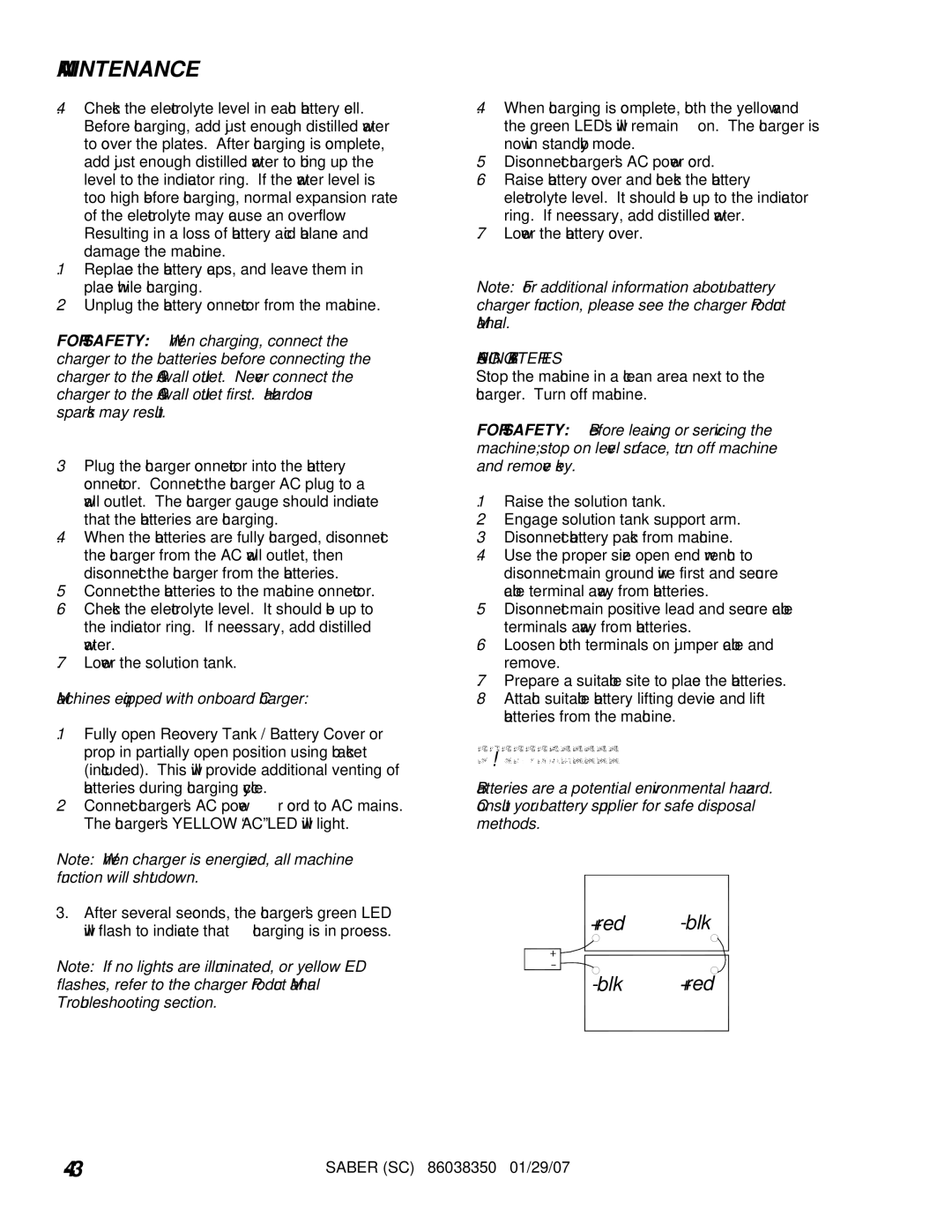SC20T, SC20, SCC20, SCXC20T, SCX20T specifications
Windsor SCC20, SC20, SCC20T, SCX20T, and SC20T represent a remarkable range of innovative cleaning equipment designed primarily for commercial and industrial use. These models, known for their rugged build and advanced technology, cater to various surface cleaning needs in settings like warehouses, retail spaces, and factories.One of the standout features of the Windsor SCC20 series is its powerful cleaning capability. The machines are equipped with high-performance vacuum motors that ensure effective suction, allowing for the collection of dirt, debris, and moisture in one pass. This efficiency not only saves time but also enhances the overall cleaning experience. The SC20T and SCC20T variants take this efficiency further with their upgraded features, enabling them to handle even tougher grime and larger debris with ease.
In terms of technology, the Windsor models integrate user-friendly controls and ergonomic designs. The adjustable handle ensures comfort during prolonged use, while the intuitive control panel simplifies operation, allowing staff to operate the machines without extensive training. The SCC20T and SCX20T further boast advanced filtration systems, capturing airborne particulate matter, which is crucial for maintaining a healthier working environment.
Another critical characteristic is the durability of these machines. Built with robust materials and designed to withstand harsh conditions, the SCC20 series is particularly favored in high-traffic areas. Maintenance is also user-friendly, with easy-access ports for troubleshooting and quick repairs. This feature significantly reduces downtime during cleaning operations, making them reliable partners in maintaining cleanliness.
Windsor's commitment to environmental sustainability is evident in its cleaner formulations and energy-efficient motors. The SCC20 and related models operate with reduced noise levels, which is particularly beneficial in settings where noise pollution is a concern.
In summary, the Windsor SCC20, SC20, SCC20T, SCX20T, and SC20T are standout cleaning solutions characterized by their powerful performance, user-friendly design, and durability. With advanced technologies aimed at increasing efficiency and maintaining a healthier workspace, these models exemplify Windsor's dedication to delivering top-tier cleaning equipment that meets the diverse needs of various industries. Whether for daily maintenance or deep cleaning tasks, the SCC20 series provides a comprehensive approach to effective cleaning solutions.