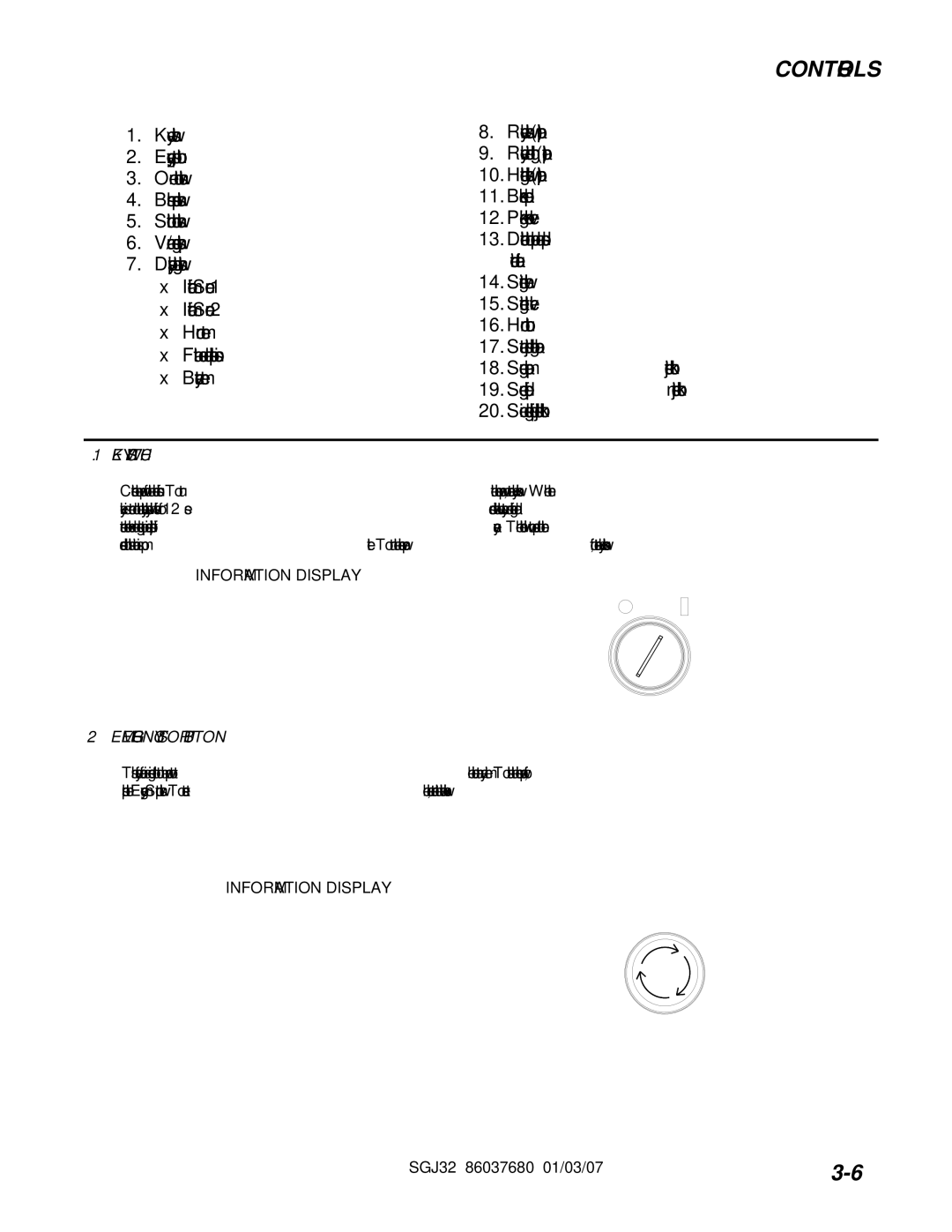10052530, SGJ32 specifications
The Windsor SGJ32, model 10052530, is a highly sophisticated and versatile industrial sewing machine engineered for optimal performance in various textile applications. Designed for heavy-duty usage, this model stands out due to its robust construction and innovative technologies that cater to the needs of modern manufacturing environments.One of the defining features of the SGJ32 is its advanced stitching capabilities. The machine is equipped with a high-speed motor that enables it to achieve impressive stitching rates, allowing users to maximize productivity. It can seamlessly handle a wide range of fabrics, from lightweight materials to heavy-duty textiles, making it an ideal choice for diverse sewing applications, including upholstery, outdoor gear, and garment production.
In terms of technology, the SGJ32 integrates computer numerical control (CNC) systems that enhance precision and repeatability in stitching. This technology allows for intricate designs and patterns to be produced with high accuracy, reducing the margin for error and ensuring consistent quality across batches. Additionally, the machine features a user-friendly interface with touch controls, making it easier for operators to adjust settings quickly and efficiently.
Another notable characteristic of the Windsor SGJ32 is its adaptability. The machine can be easily customized with various attachments and accessories, empowering users to tackle specific tasks and improve workflow. Its adjustable stitch length and width provide further versatility, enabling operators to switch between different sewing techniques without hassle.
The construction of the SGJ32 is another key aspect that contributes to its reliability. Built from high-quality materials, the machine is designed to withstand the rigors of continuous operation while minimizing wear and tear. This durability not only extends the lifespan of the equipment but also ensures lower maintenance costs over time.
Moreover, the SGJ32 incorporates safety features such as automatic needle positioning and a thread trimmer, which enhance operational safety and ease of use. These features reduce the risk of accidents and streamline the sewing process, allowing operators to focus on their craft without unnecessary distractions.
In conclusion, the Windsor SGJ32, model 10052530, is a powerful, versatile, and technologically advanced sewing machine that caters to a wide range of industrial applications. With its high-speed capabilities, precision control, adaptability, and robust construction, it is an essential tool for manufacturers seeking to improve efficiency and maintain quality in their production processes.