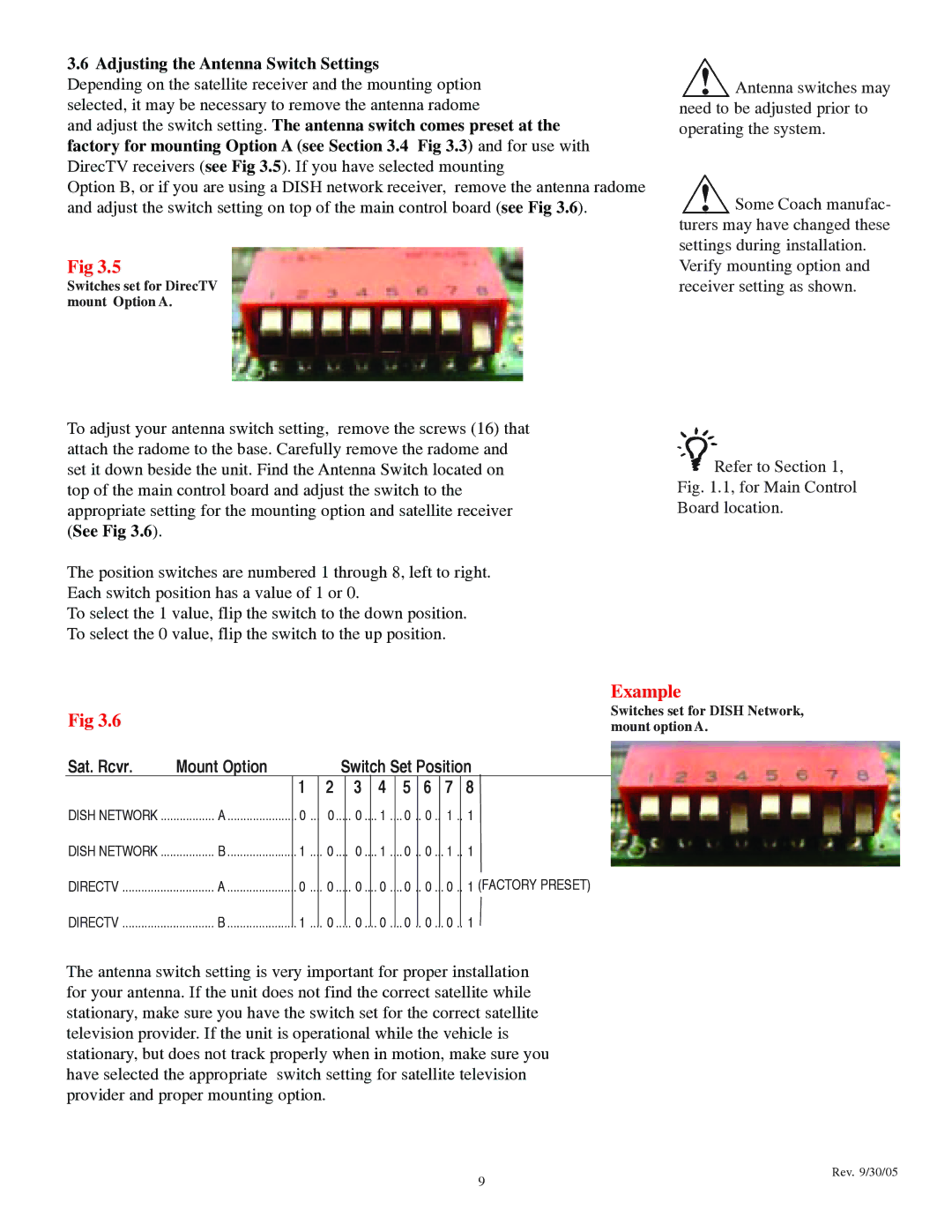3.6 Adjusting the Antenna Switch Settings
Depending on the satellite receiver and the mounting option selected, it may be necessary to remove the antenna radome
and adjust the switch setting. The antenna switch comes preset at the factory for mounting Option A (see Section 3.4 Fig 3.3) and for use with DirecTV receivers (see Fig 3.5). If you have selected mounting
Option B, or if you are using a DISH network receiver, remove the antenna radome and adjust the switch setting on top of the main control board (see Fig 3.6).
Fig 3.5
Switches set for DirecTV mount Option A.
To adjust your antenna switch setting, remove the screws (16) that attach the radome to the base. Carefully remove the radome and set it down beside the unit. Find the Antenna Switch located on top of the main control board and adjust the switch to the appropriate setting for the mounting option and satellite receiver (See Fig 3.6).
The position switches are numbered 1 through 8, left to right.
Each switch position has a value of 1 or 0.
To select the 1 value, flip the switch to the down position.
To select the 0 value, flip the switch to the up position.
![]() Antenna switches may need to be adjusted prior to operating the system.
Antenna switches may need to be adjusted prior to operating the system.
![]() Some Coach manufac- turers may have changed these settings during installation.
Some Coach manufac- turers may have changed these settings during installation.
Verify mounting option and receiver setting as shown.
Refer to Section 1, Fig. 1.1, for Main Control Board location.
Fig 3.6
Sat. Rcvr. | Mount Option |
|
| Switch Set Position | |||||
|
| 1 | 2 | 3 | 4 | 5 | 6 | 7 | 8 |
DISH NETWORK | ................. A | 0 ... | 0 | ..... 0 .... | 1 .... | 0 .. | 0 .. | 1 .. | 1 |
DISH NETWORK | ................. B | 1 .... | 0 | .... 0 .... | 1 .... | 0 .. | 0 ... | 1 .. | 1 |
DIRECTV | A | 0 .... | 0 | ..... 0 .... | 0 .... | 0 .. | 0 ... | 0 .. | 1 (FACTORY PRESET) |
DIRECTV | B | 1 .... | 0 | ..... 0 .... | 0 .... | 0 .. | 0 ... | 0 .. | 1 |
The antenna switch setting is very important for proper installation for your antenna. If the unit does not find the correct satellite while stationary, make sure you have the switch set for the correct satellite television provider. If the unit is operational while the vehicle is stationary, but does not track properly when in motion, make sure you have selected the appropriate switch setting for satellite television provider and proper mounting option.
Example
Switches set for DISH Network, mount option A.
9 | Rev. 9/30/05 |
|