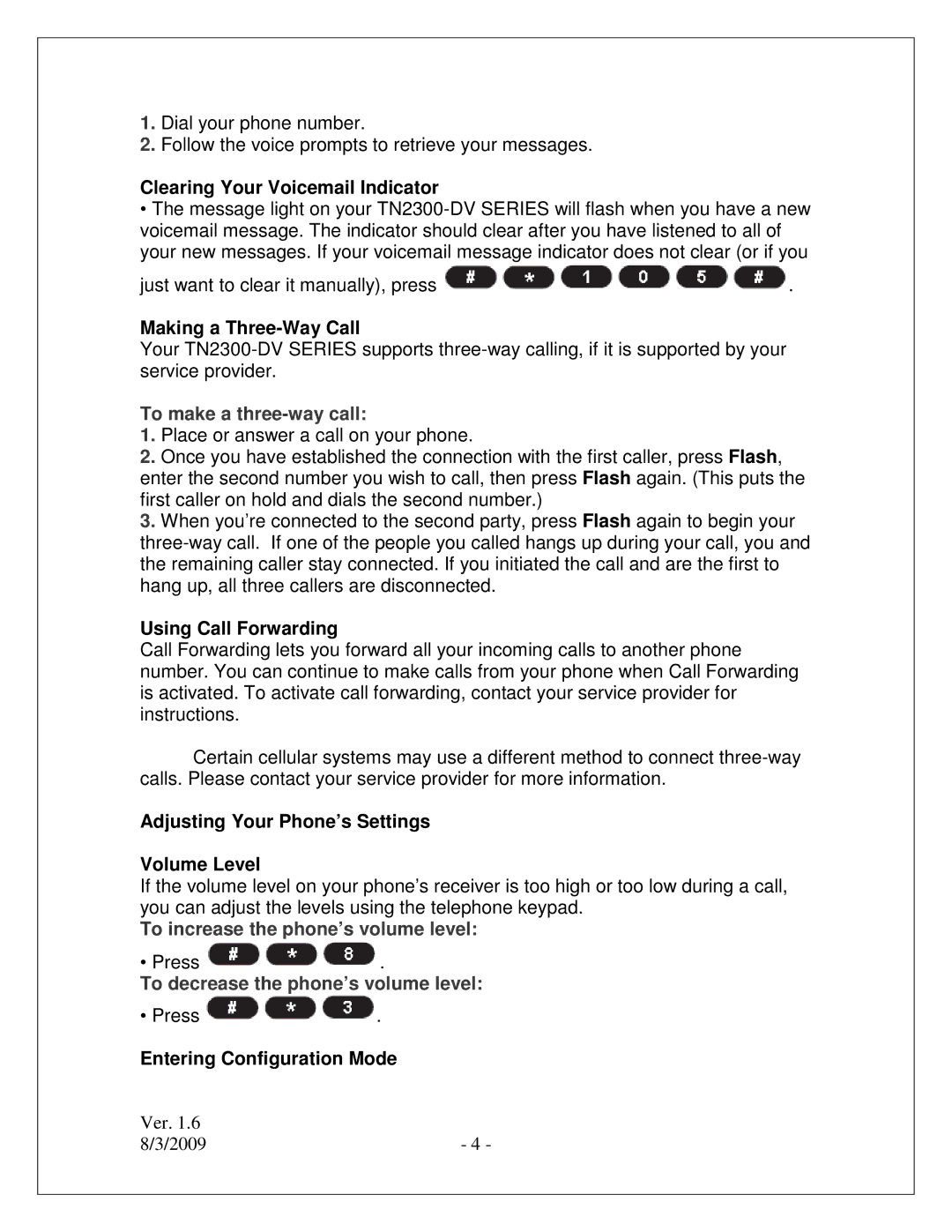1.Dial your phone number.
2.Follow the voice prompts to retrieve your messages.
Clearing Your Voicemail Indicator
•The message light on your
just want to clear it manually), press ![]() .
.
Making a Three-Way Call
Your
To make a three-way call:
1.Place or answer a call on your phone.
2.Once you have established the connection with the first caller, press Flash, enter the second number you wish to call, then press Flash again. (This puts the first caller on hold and dials the second number.)
3.When you’re connected to the second party, press Flash again to begin your
Using Call Forwarding
Call Forwarding lets you forward all your incoming calls to another phone number. You can continue to make calls from your phone when Call Forwarding is activated. To activate call forwarding, contact your service provider for instructions.
Certain cellular systems may use a different method to connect
Adjusting Your Phone’s Settings
Volume Level
If the volume level on your phone’s receiver is too high or too low during a call, you can adjust the levels using the telephone keypad.
To increase the phone’s volume level:
• Press ![]() .
.
To decrease the phone’s volume level:
• Press ![]() .
.
Entering Configuration Mode
Ver. 1.6 |
|
8/3/2009 | - 4 - |