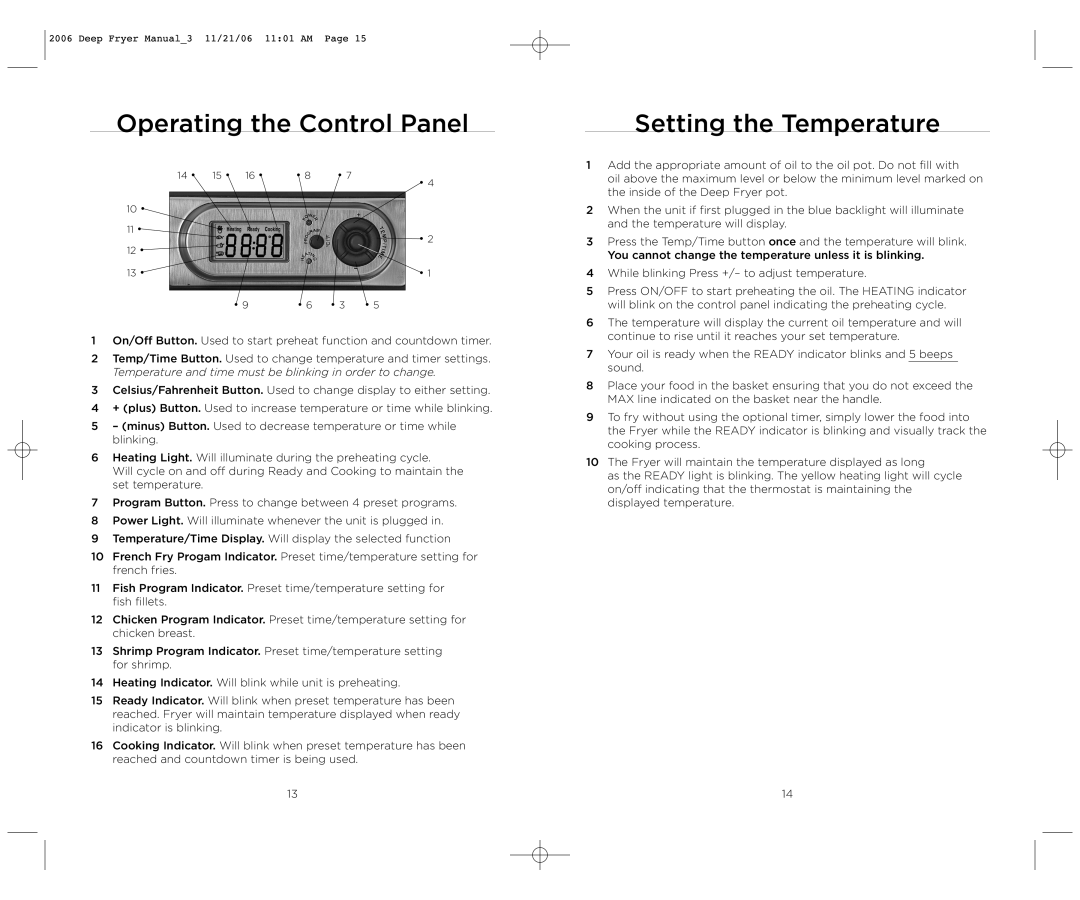2006 Deep Fryer Manual_3 11/21/06 11:01 AM Page 15
Operating the Control Panel
14 • 15 • 16 • | • 8 | • 7 | • 4 |
|
|
|
10•
11•
12 • |
|
| • 2 | |
|
|
| ||
13 • |
|
| • 1 | |
|
|
|
|
|
| • 9 | • 6 • 3 | • 5 | |
1On/Off Button. Used to start preheat function and countdown timer.
2Temp/Time Button. Used to change temperature and timer settings. Temperature and time must be blinking in order to change.
3Celsius/Fahrenheit Button. Used to change display to either setting.
4+ (plus) Button. Used to increase temperature or time while blinking.
5– (minus) Button. Used to decrease temperature or time while blinking.
6Heating Light. Will illuminate during the preheating cycle.
Will cycle on and off during Ready and Cooking to maintain the set temperature.
7Program Button. Press to change between 4 preset programs.
8Power Light. Will illuminate whenever the unit is plugged in.
9Temperature/Time Display. Will display the selected function
10French Fry Progam Indicator. Preset time/temperature setting for french fries.
11Fish Program Indicator. Preset time/temperature setting for fish fillets.
12Chicken Program Indicator. Preset time/temperature setting for chicken breast.
13Shrimp Program Indicator. Preset time/temperature setting for shrimp.
14Heating Indicator. Will blink while unit is preheating.
15Ready Indicator. Will blink when preset temperature has been reached. Fryer will maintain temperature displayed when ready indicator is blinking.
16Cooking Indicator. Will blink when preset temperature has been reached and countdown timer is being used.
Setting the Temperature
1Add the appropriate amount of oil to the oil pot. Do not fill with
oil above the maximum level or below the minimum level marked on the inside of the Deep Fryer pot.
2When the unit if first plugged in the blue backlight will illuminate and the temperature will display.
3Press the Temp/Time button once and the temperature will blink. You cannot change the temperature unless it is blinking.
4While blinking Press +/– to adjust temperature.
5Press ON/OFF to start preheating the oil. The HEATING indicator will blink on the control panel indicating the preheating cycle.
6The temperature will display the current oil temperature and will continue to rise until it reaches your set temperature.
7Your oil is ready when the READY indicator blinks and 5 beeps sound.
8Place your food in the basket ensuring that you do not exceed the MAX line indicated on the basket near the handle.
9To fry without using the optional timer, simply lower the food into the Fryer while the READY indicator is blinking and visually track the cooking process.
10The Fryer will maintain the temperature displayed as long
as the READY light is blinking. The yellow heating light will cycle on/off indicating that the thermostat is maintaining the displayed temperature.
13 | 14 |