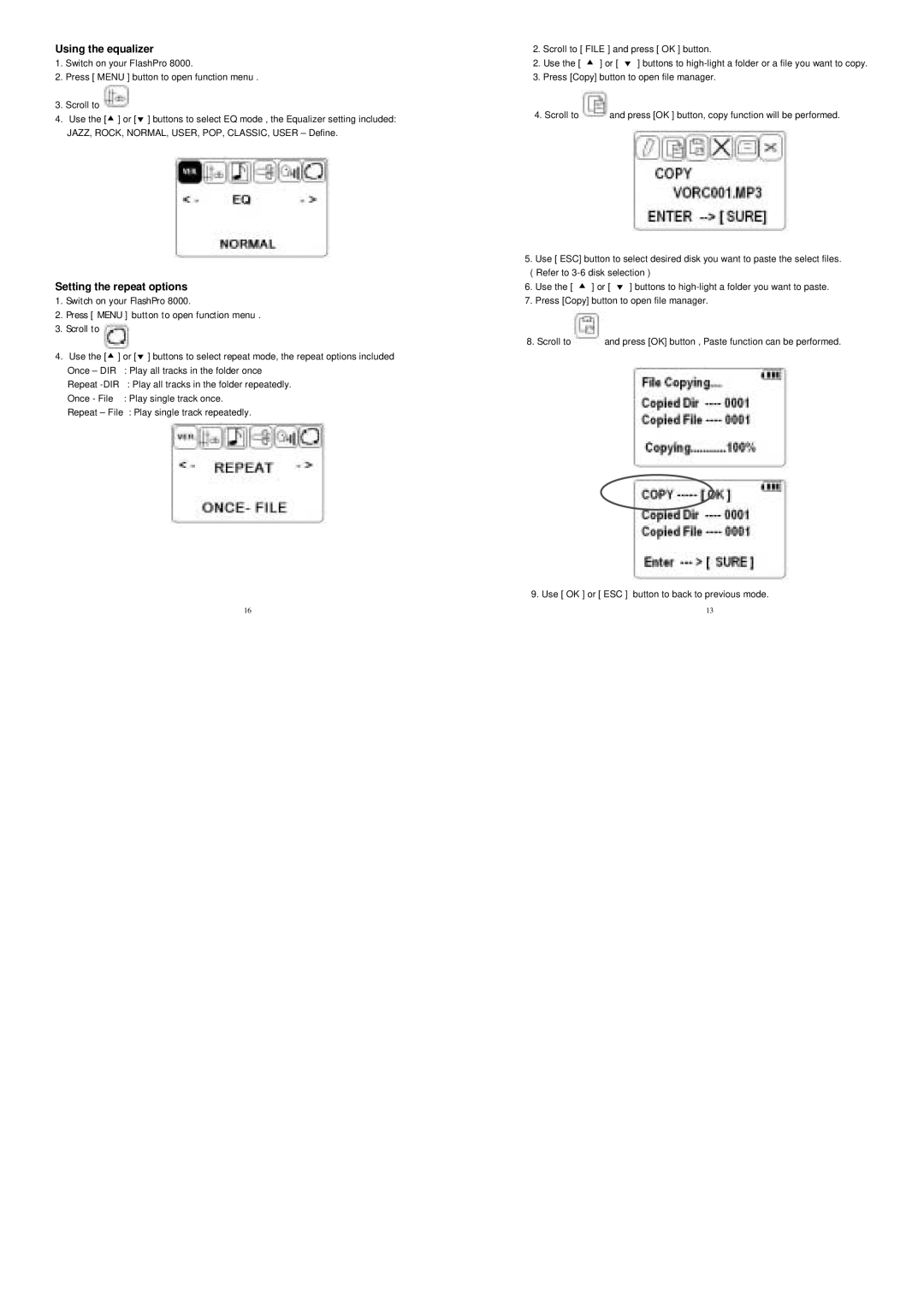Using the equalizer
1.Switch on your FlashPro 8000.
2.Press [ MENU ] button to open function menu .
3.Scroll to ![]()
4.Use the [! ] or [" ] buttons to select EQ mode , the Equalizer setting included: JAZZ, ROCK, NORMAL, USER, POP, CLASSIC, USER – Define.
Setting the repeat options
1.Switch on your FlashPro 8000.
2.Press [ MENU ] button to open function menu .
3.Scroll to ![]()
4.Use the [! ] or [" ] buttons to select repeat mode, the repeat options included
Once – DIR | : Play all tracks in the folder once |
Repeat | : Play all tracks in the folder repeatedly. |
Once - File | : Play single track once. |
Repeat – File | : Play single track repeatedly. |
16
2. Scroll to [ FILE ] and press [ OK ] button.
2.Use the [ ! ] or [ " ] buttons to
3.Press [Copy] button to open file manager.
4.Scroll to ![]() and press [OK ] button, copy function will be performed.
and press [OK ] button, copy function will be performed.
5.Use [ ESC] button to select desired disk you want to paste the select files. ( Refer to
6.Use the [ ! ] or [ " ] buttons to
7.Press [Copy] button to open file manager.
8.Scroll to![]() and press [OK] button , Paste function can be performed.
and press [OK] button , Paste function can be performed.
9.Use [ OK ] or [ ESC ] button to back to previous mode.
13