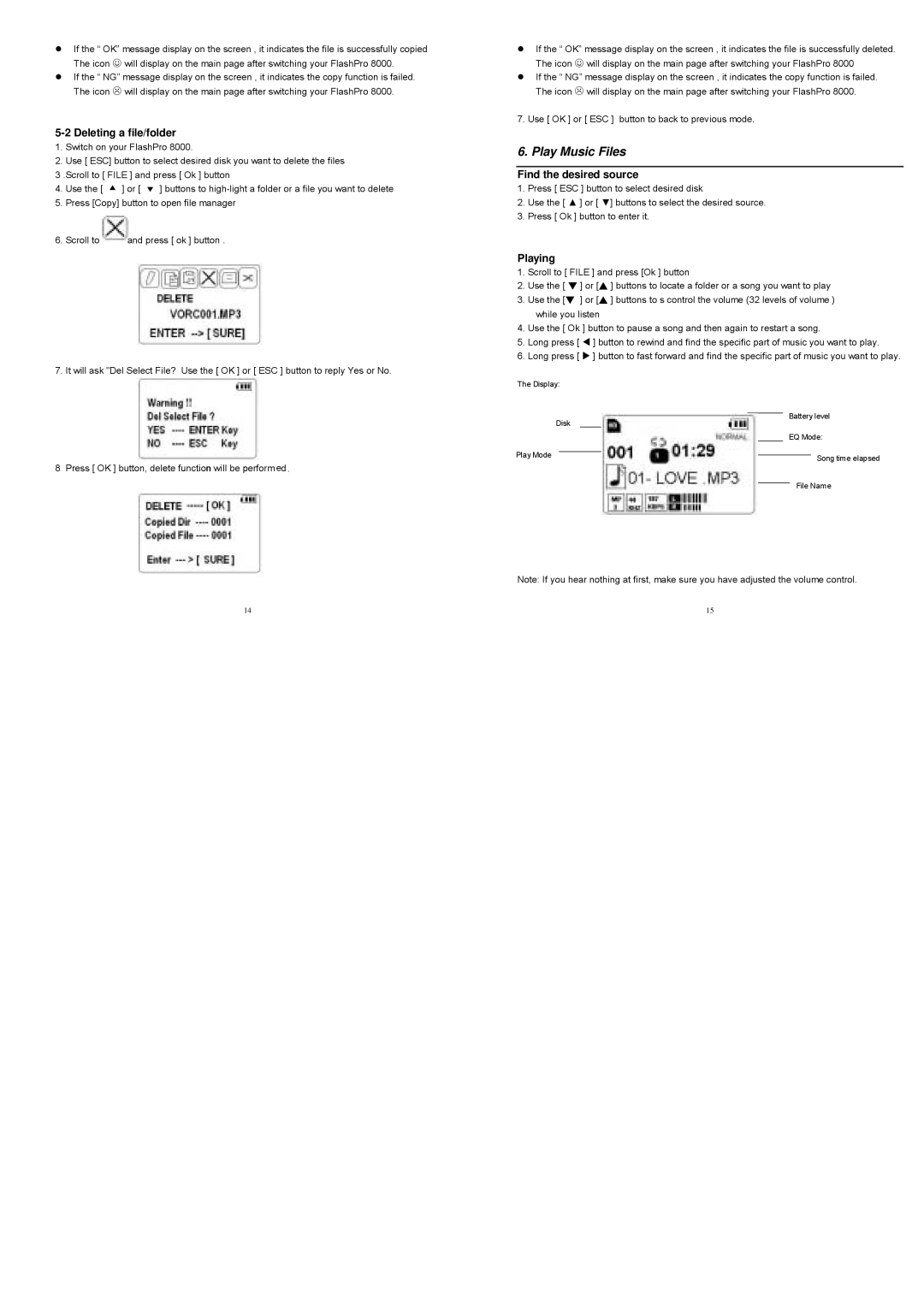!If the “ OK” message display on the screen , it indicates the file is successfully copied The icon ☺ will display on the main page after switching your FlashPro 8000.
!If the “ NG” message display on the screen , it indicates the copy function is failed. The icon ∃ will display on the main page after switching your FlashPro 8000.
5-2 Deleting a file/folder
1.Switch on your FlashPro 8000.
2.Use [ ESC] button to select desired disk you want to delete the files 3 .Scroll to [ FILE ] and press [ Ok ] button
4.Use the [ ! ] or [ " ] buttons to
5.Press [Copy] button to open file manager
6. Scroll to ![]() and press [ ok ] button .
and press [ ok ] button .
7. It will ask "Del Select File? Use the [ OK ] or [ ESC ] button to reply Yes or No.
8 Press [ OK ] button, delete function will be performed .
14
!If the “ OK” message display on the screen , it indicates the file is successfully deleted. The icon ☺ will display on the main page after switching your FlashPro 8000
!If the “ NG” message display on the screen , it indicates the copy function is failed. The icon ∃ will display on the main page after switching your FlashPro 8000.
7. Use [ OK ] or [ ESC ] button to back to previous mode.
6. Play Music Files
Find the desired source
1.Press [ ESC ] button to select desired disk
2.Use the [ ▲ ] or [ ▼] buttons to select the desired source.
3.Press [ Ok ] button to enter it.
Playing
1.Scroll to [ FILE ] and press [Ok ] button
2.Use the [ ▼ ] or [▲ ] buttons to locate a folder or a song you want to play
3.Use the [▼ ] or [▲ ] buttons to s control the volume (32 levels of volume ) while you listen
4.Use the [ Ok ] button to pause a song and then again to restart a song.
5.Long press [ # ] button to rewind and find the specific part of music you want to play.
6.Long press [ $ ] button to fast forward and find the specific part of music you want to play.
The Display:
Battery level
Disk
EQ Mode:
Play Mode | Song time elapsed |
|
File Name
Note: If you hear nothing at first, make sure you have adjusted the volume control.
15