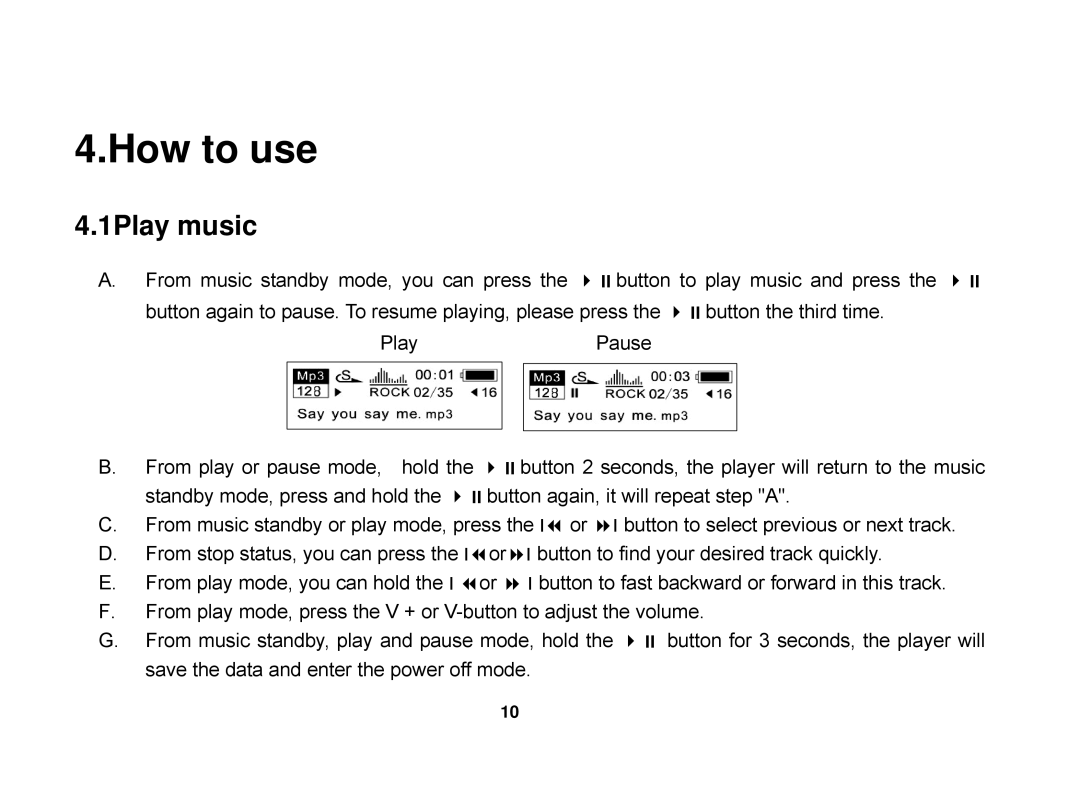4.How to use
4.1Play music
A.From music standby mode, you can press the button to play music and press the
button again to pause. To resume playing, please press the | button the third time. | ||||
| Play |
| Pause |
|
|
|
|
|
|
|
|
|
|
|
|
|
|
|
|
|
|
|
|
B. From play or pause mode, hold the | button 2 seconds, the player will return to the music |
standby mode, press and hold the | button again, it will repeat step "A". |
C.From music standby or play mode, press the ׀ or ׀ button to select previous or next track.
D.From stop status, you can press the ׀ or ׀ button to find your desired track quickly.
E.From play mode, you can hold the ׀ or ׀ button to fast backward or forward in this track.
F.From play mode, press the V + or
G. From music standby, play and pause mode, hold the | button for 3 seconds, the player will |
save the data and enter the power off mode. |
|
10 |
|