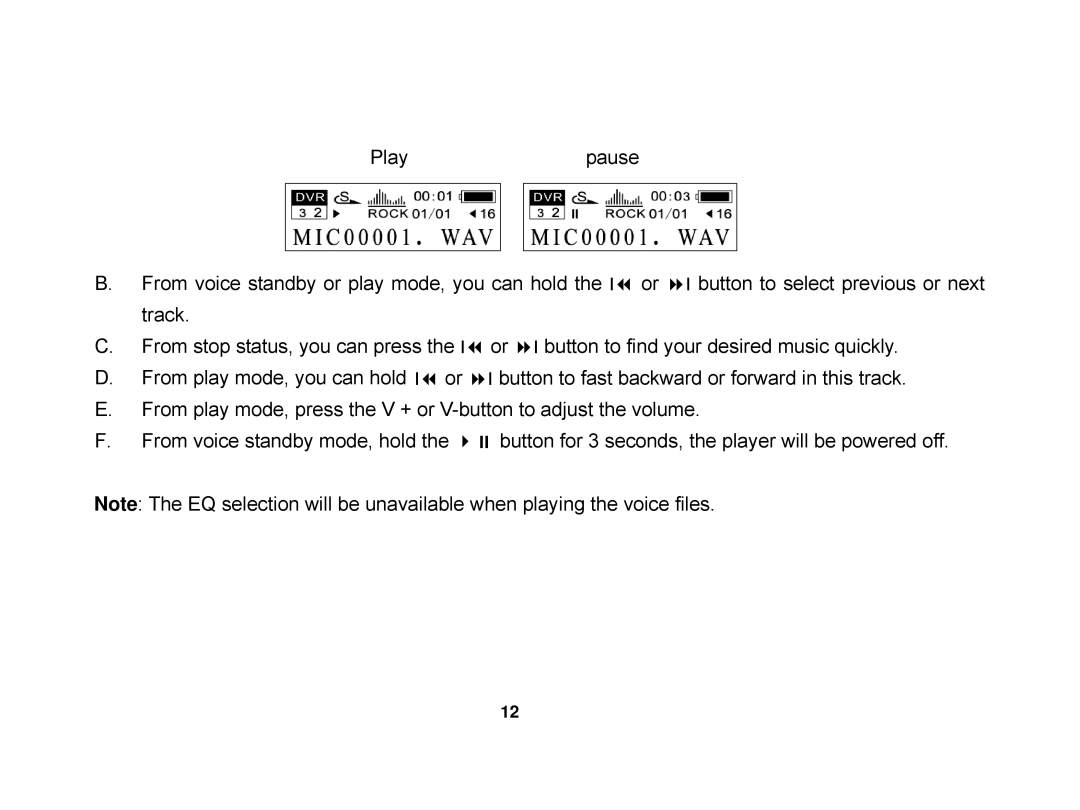Playpause
B. | From voice standby or play mode, you can hold the ׀ or ׀ button to select previous or next | |
| track. |
|
C. | From stop status, you can press the ׀ | or ׀ button to find your desired music quickly. |
D. | From play mode, you can hold ׀ or | ׀ button to fast backward or forward in this track. |
E.From play mode, press the V + or
F. From voice standby mode, hold the | button for 3 seconds, the player will be powered off. |
Note: The EQ selection will be unavailable when playing the voice files.
12