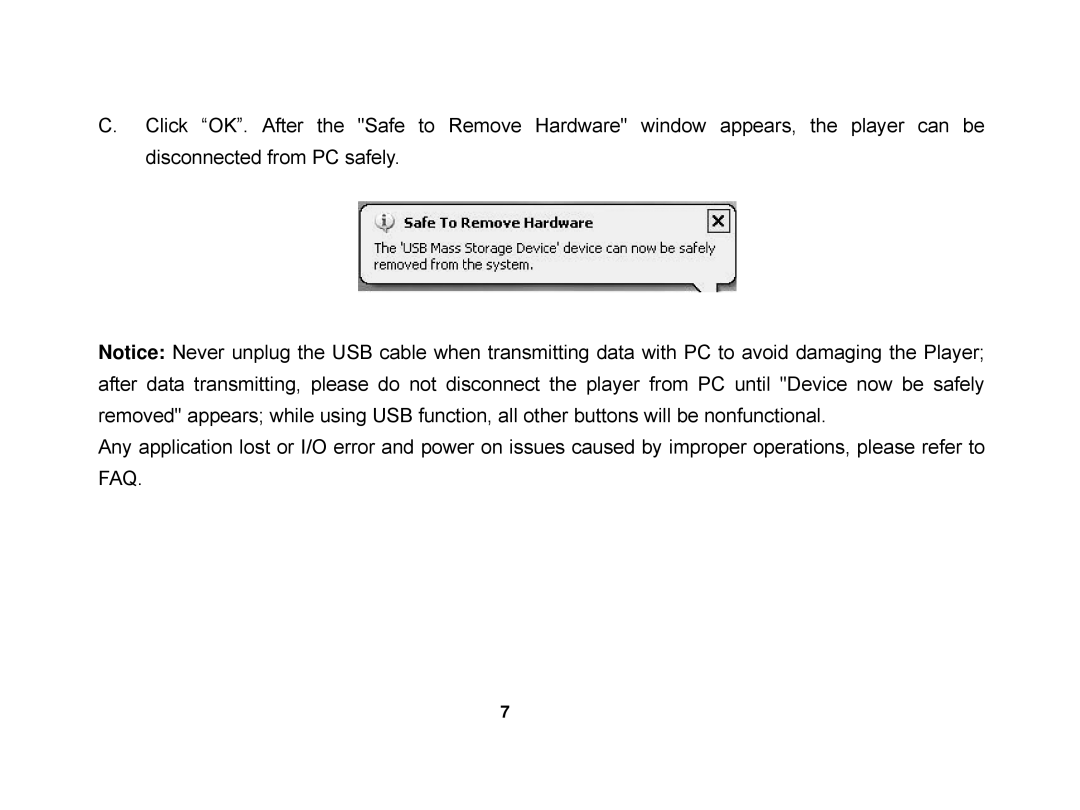C.Click “OK”. After the "Safe to Remove Hardware" window appears, the player can be disconnected from PC safely.
Notice: Never unplug the USB cable when transmitting data with PC to avoid damaging the Player; after data transmitting, please do not disconnect the player from PC until "Device now be safely removed" appears; while using USB function, all other buttons will be nonfunctional.
Any application lost or I/O error and power on issues caused by improper operations, please refer to FAQ.
7