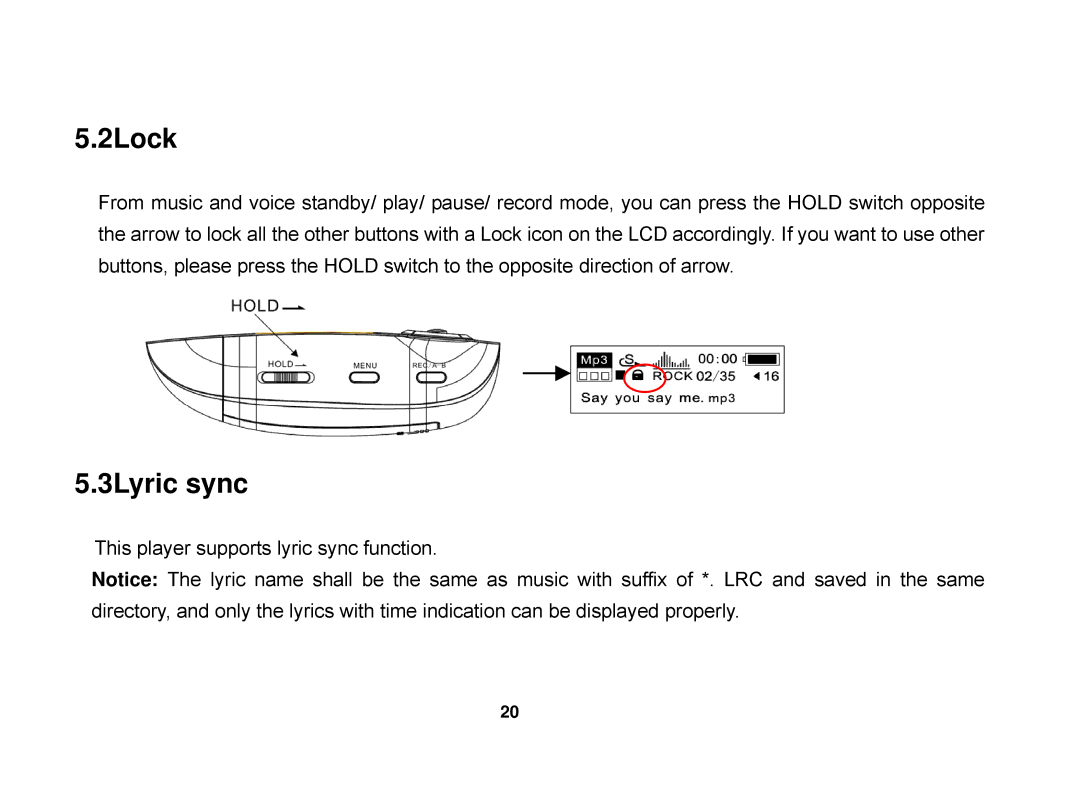5.2Lock
From music and voice standby/ play/ pause/ record mode, you can press the HOLD switch opposite the arrow to lock all the other buttons with a Lock icon on the LCD accordingly. If you want to use other buttons, please press the HOLD switch to the opposite direction of arrow.
5.3Lyric sync
This player supports lyric sync function.
Notice: The lyric name shall be the same as music with suffix of *. LRC and saved in the same directory, and only the lyrics with time indication can be displayed properly.
20