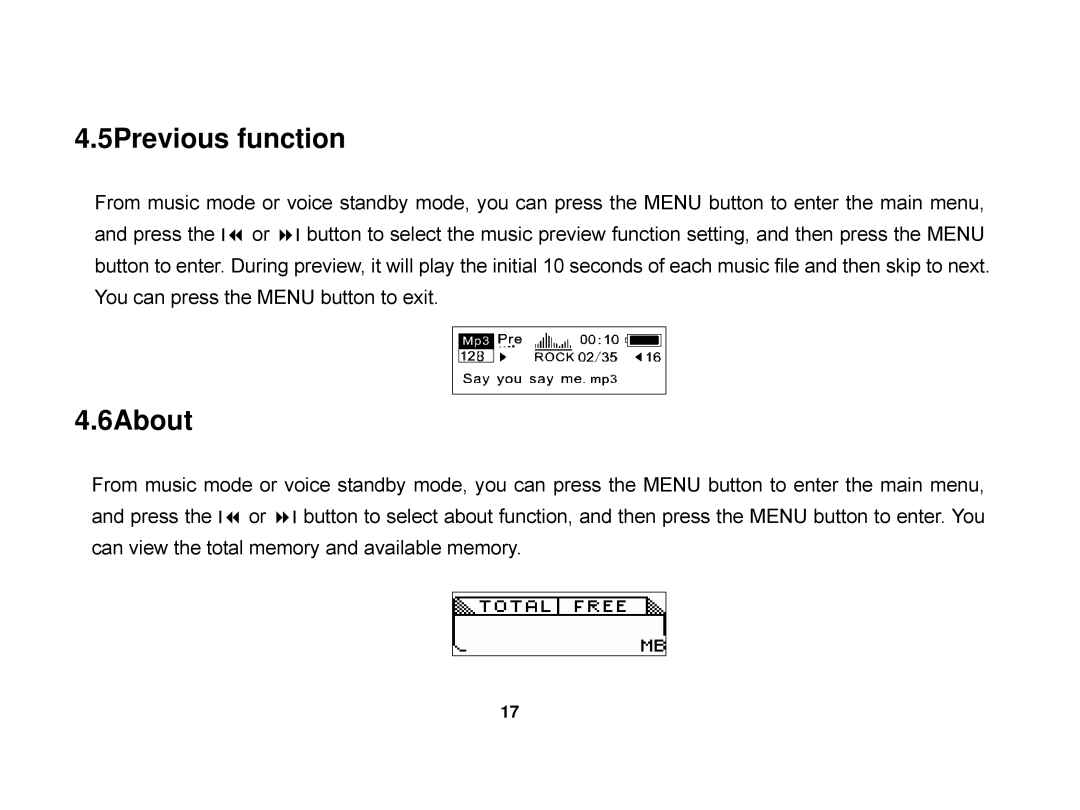4.5Previous function
From music mode or voice standby mode, you can press the MENU button to enter the main menu, and press the ׀ or ׀ button to select the music preview function setting, and then press the MENU button to enter. During preview, it will play the initial 10 seconds of each music file and then skip to next. You can press the MENU button to exit.
4.6About
From music mode or voice standby mode, you can press the MENU button to enter the main menu, and press the ׀ or ׀ button to select about function, and then press the MENU button to enter. You can view the total memory and available memory.
17