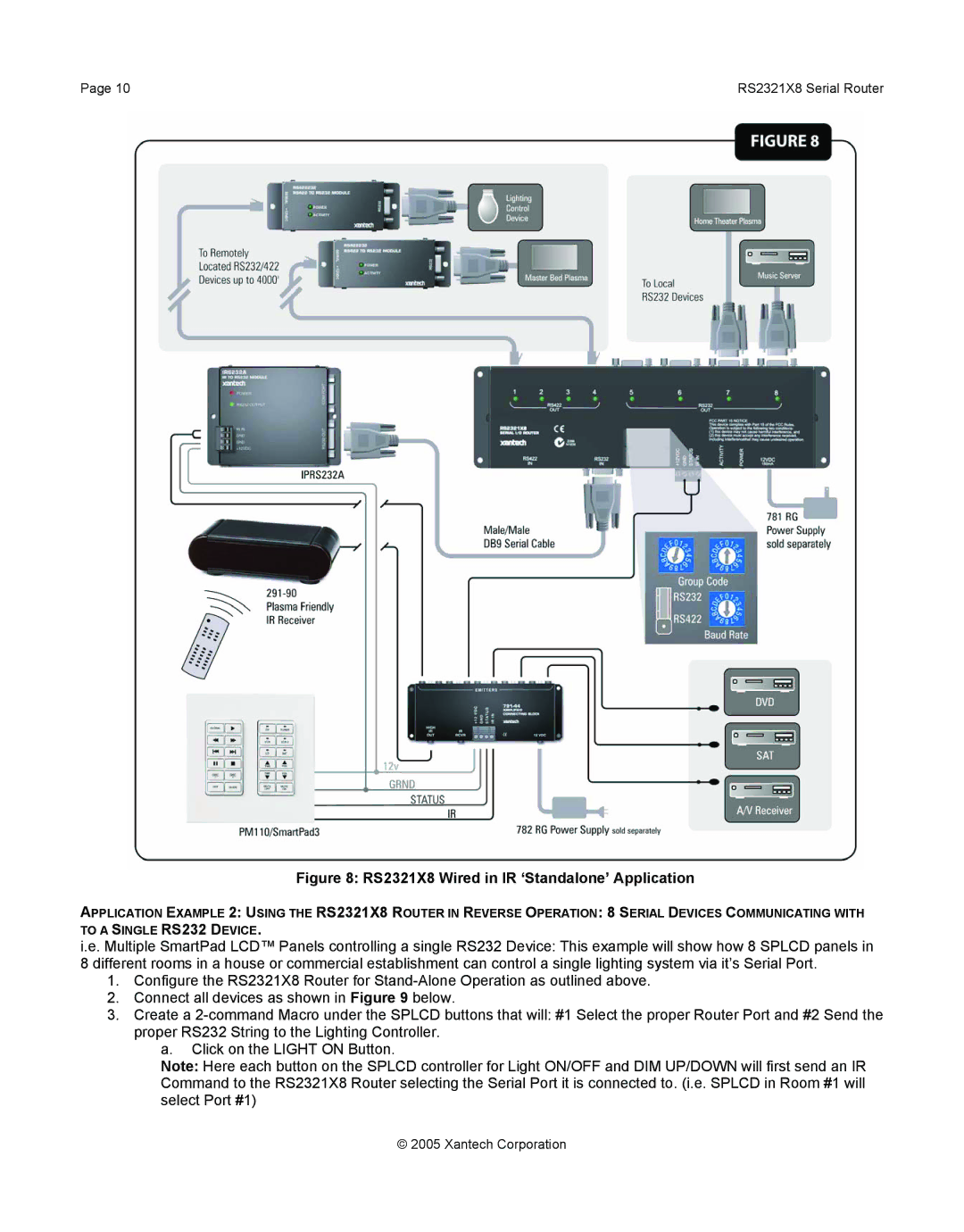Page 10 | RS2321X8 Serial Router |
Figure 8: RS2321X8 Wired in IR ‘Standalone’ Application
APPLICATION EXAMPLE 2: USING THE RS2321X8 ROUTER IN REVERSE OPERATION: 8 SERIAL DEVICES COMMUNICATING WITH TO A SINGLE RS232 DEVICE.
i.e. Multiple SmartPad LCD™ Panels controlling a single RS232 Device: This example will show how 8 SPLCD panels in 8 different rooms in a house or commercial establishment can control a single lighting system via it’s Serial Port.
1.Configure the RS2321X8 Router for
2.Connect all devices as shown in Figure 9 below.
3.Create a
a.Click on the LIGHT ON Button.
Note: Here each button on the SPLCD controller for Light ON/OFF and DIM UP/DOWN will first send an IR Command to the RS2321X8 Router selecting the Serial Port it is connected to. (i.e. SPLCD in Room #1 will select Port #1)
© 2005 Xantech Corporation