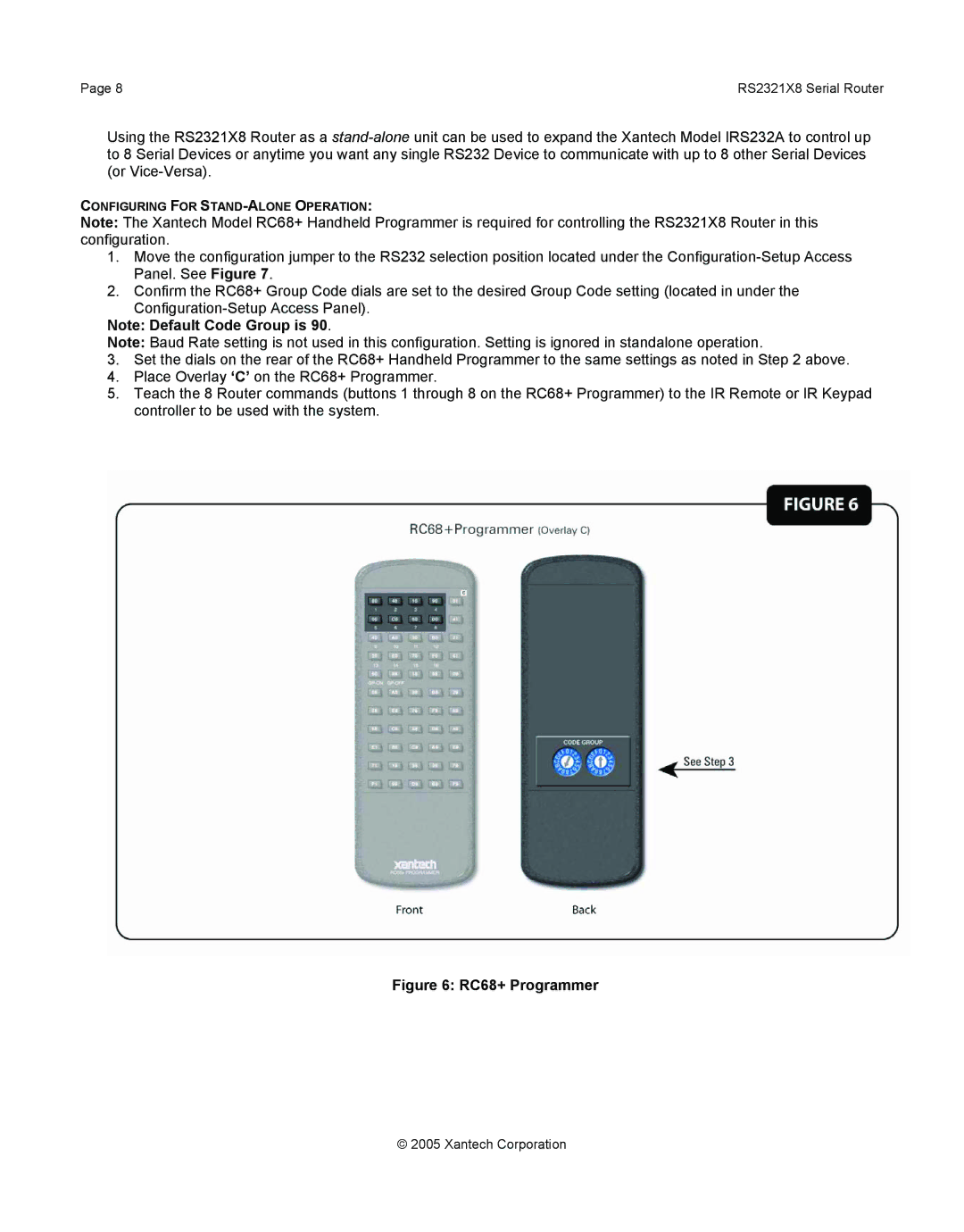Page 8 | RS2321X8 Serial Router |
Using the RS2321X8 Router as a
CONFIGURING FOR
Note: The Xantech Model RC68+ Handheld Programmer is required for controlling the RS2321X8 Router in this configuration.
1.Move the configuration jumper to the RS232 selection position located under the
2.Confirm the RC68+ Group Code dials are set to the desired Group Code setting (located in under the
Note: Baud Rate setting is not used in this configuration. Setting is ignored in standalone operation.
3.Set the dials on the rear of the RC68+ Handheld Programmer to the same settings as noted in Step 2 above.
4.Place Overlay ‘C’ on the RC68+ Programmer.
5.Teach the 8 Router commands (buttons 1 through 8 on the RC68+ Programmer) to the IR Remote or IR Keypad controller to be used with the system.
Figure 6: RC68+ Programmer
© 2005 Xantech Corporation