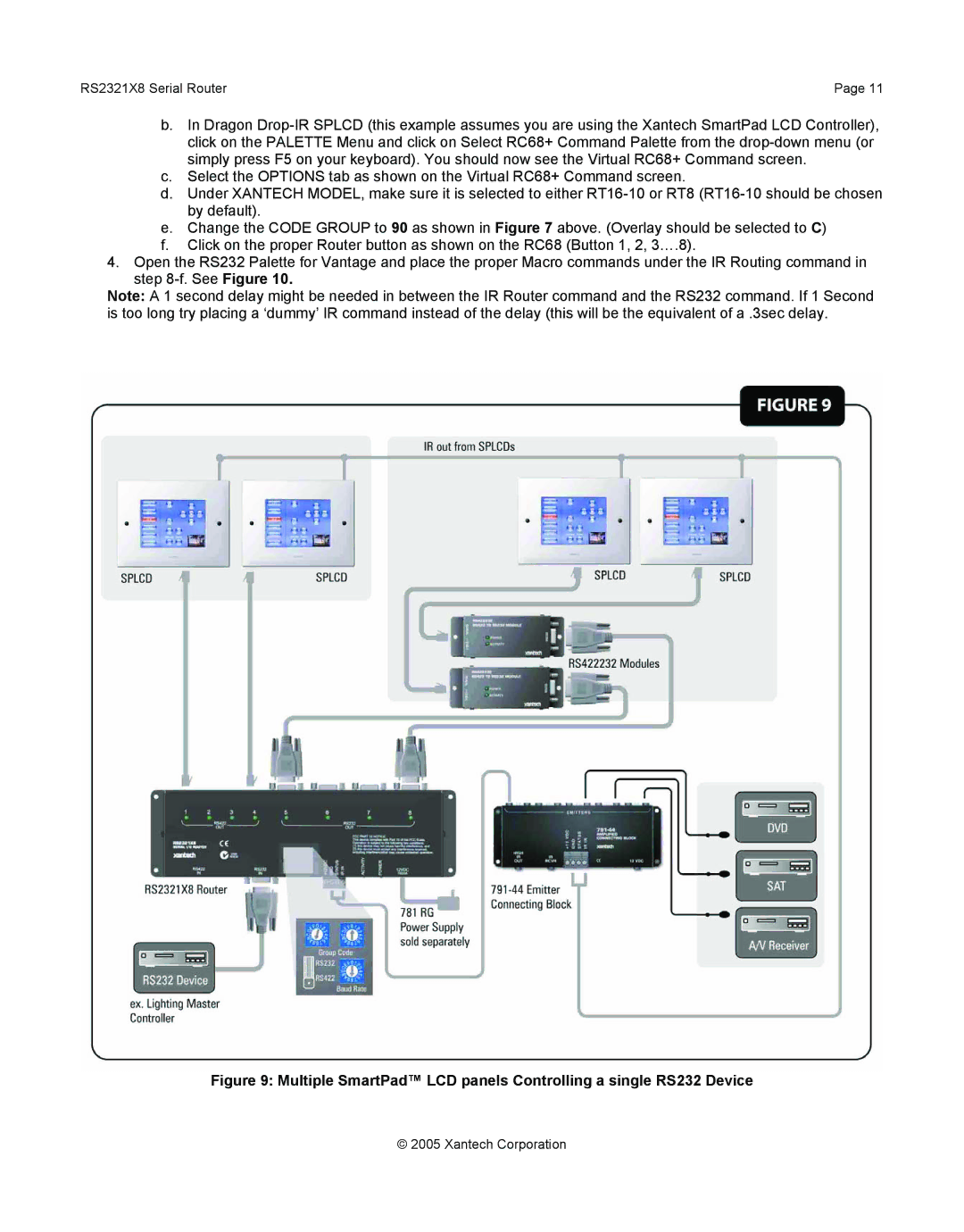RS2321X8 Serial Router | Page 11 |
b.In Dragon
c.Select the OPTIONS tab as shown on the Virtual RC68+ Command screen.
d.Under XANTECH MODEL, make sure it is selected to either
e.Change the CODE GROUP to 90 as shown in Figure 7 above. (Overlay should be selected to C)
f.Click on the proper Router button as shown on the RC68 (Button 1, 2, 3….8).
4.Open the RS232 Palette for Vantage and place the proper Macro commands under the IR Routing command in step
Note: A 1 second delay might be needed in between the IR Router command and the RS232 command. If 1 Second is too long try placing a ‘dummy’ IR command instead of the delay (this will be the equivalent of a .3sec delay.
Figure 9: Multiple SmartPad™ LCD panels Controlling a single RS232 Device
© 2005 Xantech Corporation