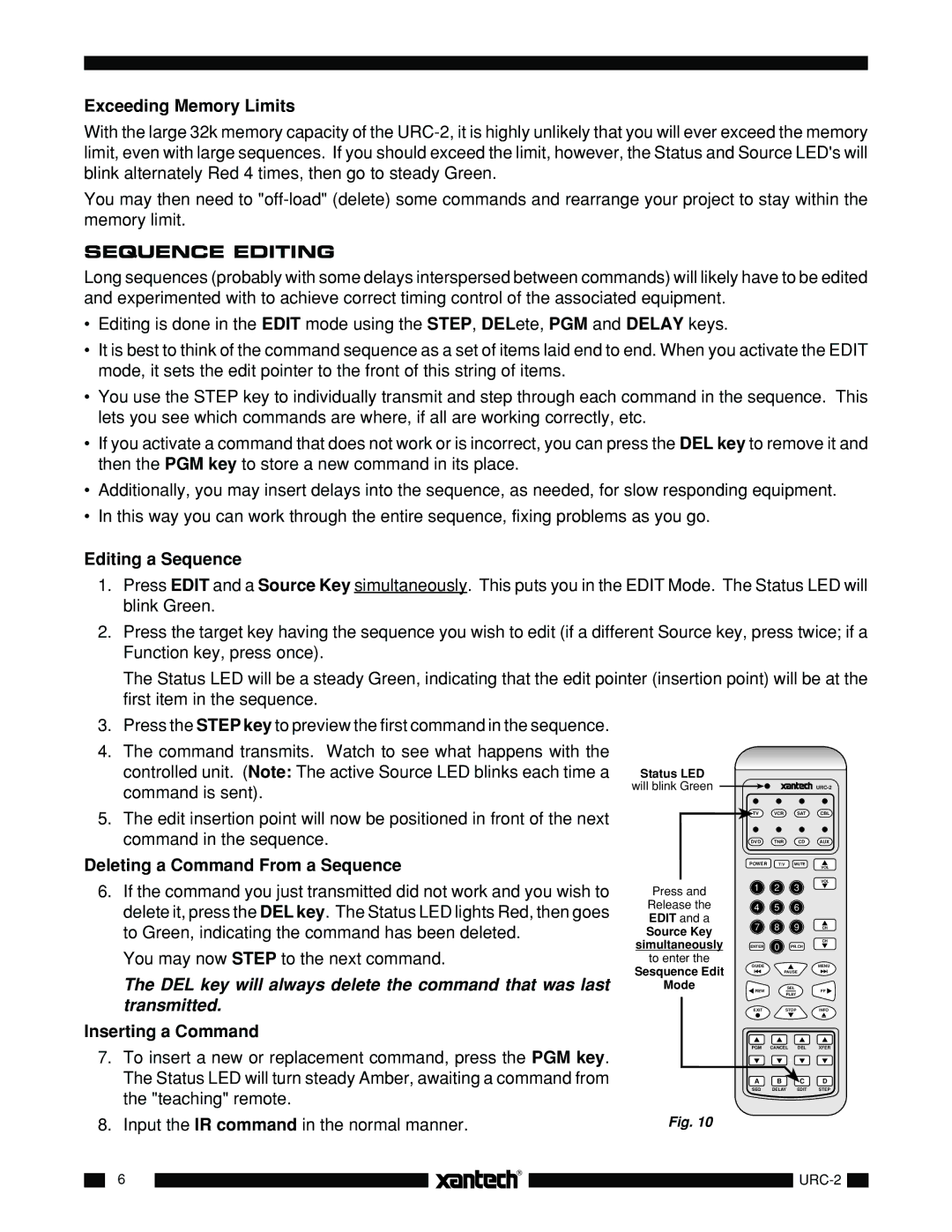Exceeding Memory Limits
With the large 32k memory capacity of the
You may then need to
SEQUENCE EDITING
Long sequences (probably with some delays interspersed between commands) will likely have to be edited and experimented with to achieve correct timing control of the associated equipment.
•Editing is done in the EDIT mode using the STEP, DELete, PGM and DELAY keys.
•It is best to think of the command sequence as a set of items laid end to end. When you activate the EDIT mode, it sets the edit pointer to the front of this string of items.
•You use the STEP key to individually transmit and step through each command in the sequence. This lets you see which commands are where, if all are working correctly, etc.
•If you activate a command that does not work or is incorrect, you can press the DEL key to remove it and then the PGM key to store a new command in its place.
•Additionally, you may insert delays into the sequence, as needed, for slow responding equipment.
•In this way you can work through the entire sequence, fixing problems as you go.
Editing a Sequence
1.Press EDIT and a Source Key simultaneously. This puts you in the EDIT Mode. The Status LED will blink Green.
2.Press the target key having the sequence you wish to edit (if a different Source key, press twice; if a Function key, press once).
The Status LED will be a steady Green, indicating that the edit pointer (insertion point) will be at the first item in the sequence.
3.Press the STEP key to preview the first command in the sequence.
4.The command transmits. Watch to see what happens with the controlled unit. (Note: The active Source LED blinks each time a command is sent).
5.The edit insertion point will now be positioned in front of the next command in the sequence.
Deleting a Command From a Sequence
Status LED
will blink Green
TV VCR SAT CBL
DVD TNR CD AUX
POWER T/V MUTE
VOL
VOL
6.If the command you just transmitted did not work and you wish to delete it, press the DEL key. The Status LED lights Red, then goes to Green, indicating the command has been deleted.
You may now STEP to the next command.
The DEL key will always delete the command that was last transmitted.
Inserting a Command
Press and | 1 | 2 | 3 |
|
Release the | 4 | 5 | 6 |
|
EDIT and a | 7 | 8 | 9 |
|
Source Key | CH | |||
|
|
|
| |
simultaneously |
| 0 |
| CH |
ENTER | PR.CH |
| ||
to enter the | GUIDE |
|
| MENU |
Sesquence Edit |
|
| ||
|
| PAUSE |
| |
Mode | REW |
| SEL | FF |
|
|
| PLAY |
|
| EXIT |
| STOP | INFO |
7.To insert a new or replacement command, press the PGM key. The Status LED will turn steady Amber, awaiting a command from the "teaching" remote.
8. Input the IR command in the normal manner. | Fig. 10 |
PGM CANCEL DEL XFER
A B C D
SEQ DELAY EDIT STEP
6