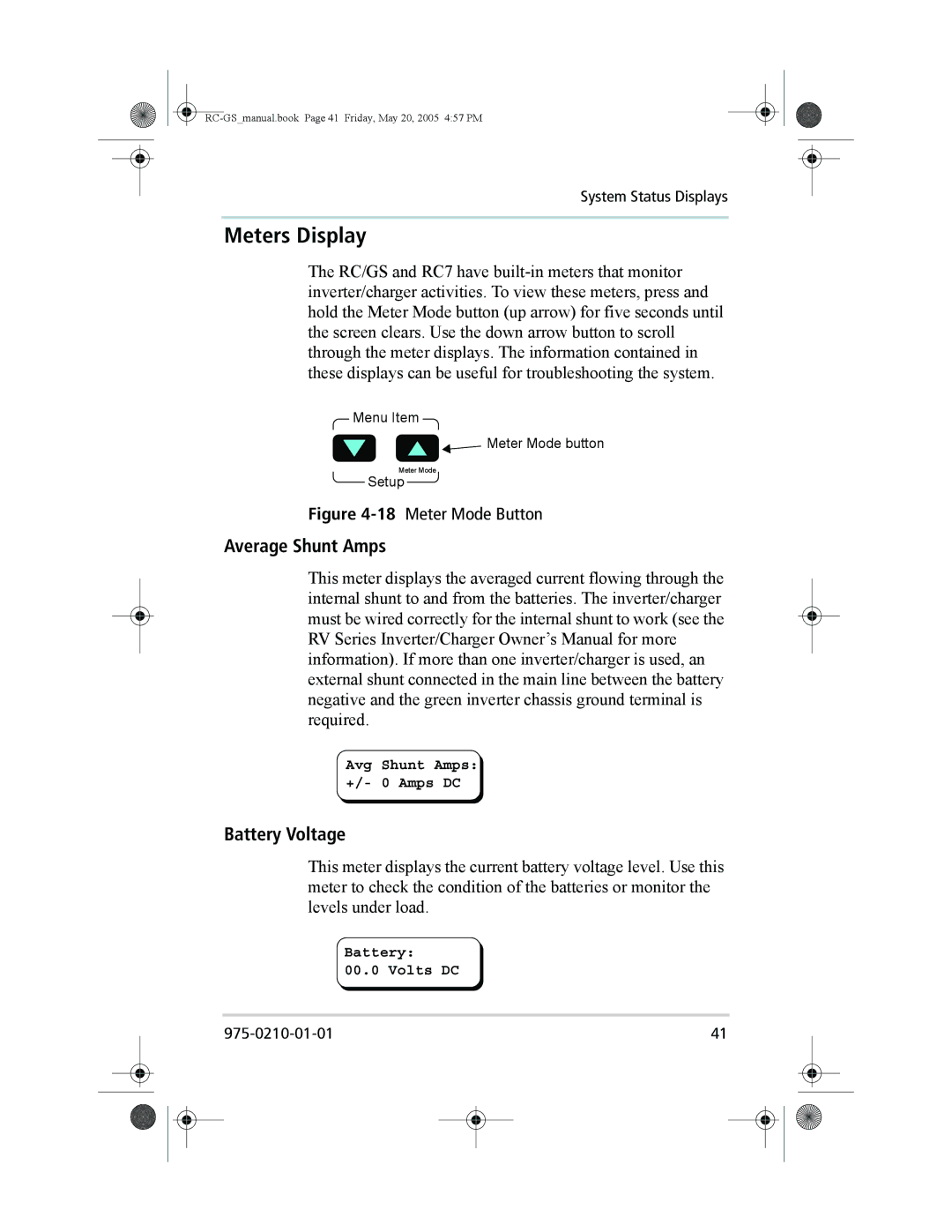RC7, RC/GS specifications
Xantrex Technology is renowned for its high-quality power management solutions, and the Xantrex RC/GS and RC7 are no exception. These advanced devices are designed to provide users with reliable and efficient battery monitoring and management capabilities, making them ideal for applications in marine, RV, and off-grid solar systems.One of the standout features of the Xantrex RC/GS and RC7 is their comprehensive display. The user-friendly interface includes an easy-to-read LCD screen that presents critical information at a glance. Users can monitor essential data such as battery voltage, current, state of charge, and system status, allowing for efficient management of power resources. The clear graphical representation of battery status is particularly beneficial for quick assessments, ensuring users can make informed decisions about energy usage.
The RC/GS and RC7 models leverage advanced communication technologies, including RS-485 and CAN bus options, facilitating integration with a range of other devices within a power management system. This capacity enables seamless communication with Xantrex inverters, chargers, and other compatible products, creating a cohesive energy management environment. Furthermore, the devices support multiple languages, making them accessible to a global audience.
Another notable characteristic of the Xantrex RC/GS and RC7 is their versatility. They are compatible with various battery chemistries, including lead-acid and lithium-ion batteries, making them suitable for different applications. The device's intelligent battery management algorithms optimize charging cycles, extending the life of the batteries while enhancing overall system performance.
The robust construction of the Xantrex RC/GS and RC7 ensures they can withstand the rigors of outdoor use. With features like water resistance and temperature tolerance, these models are designed to perform reliably even in challenging environments.
In addition to monitoring battery performance, the RC/GS and RC7 offer customizable alarm settings that notify users of critical conditions, such as low voltage or overcharging. This proactive approach to battery management helps prevent damage and ensures the longevity of energy storage systems.
In summary, the Xantrex Technology RC/GS and RC7 are sophisticated battery monitoring solutions that combine cutting-edge technology with user-friendly features. With comprehensive monitoring capabilities, advanced communication options, and robust construction, these devices are an excellent choice for anyone seeking reliable power management in various applications.