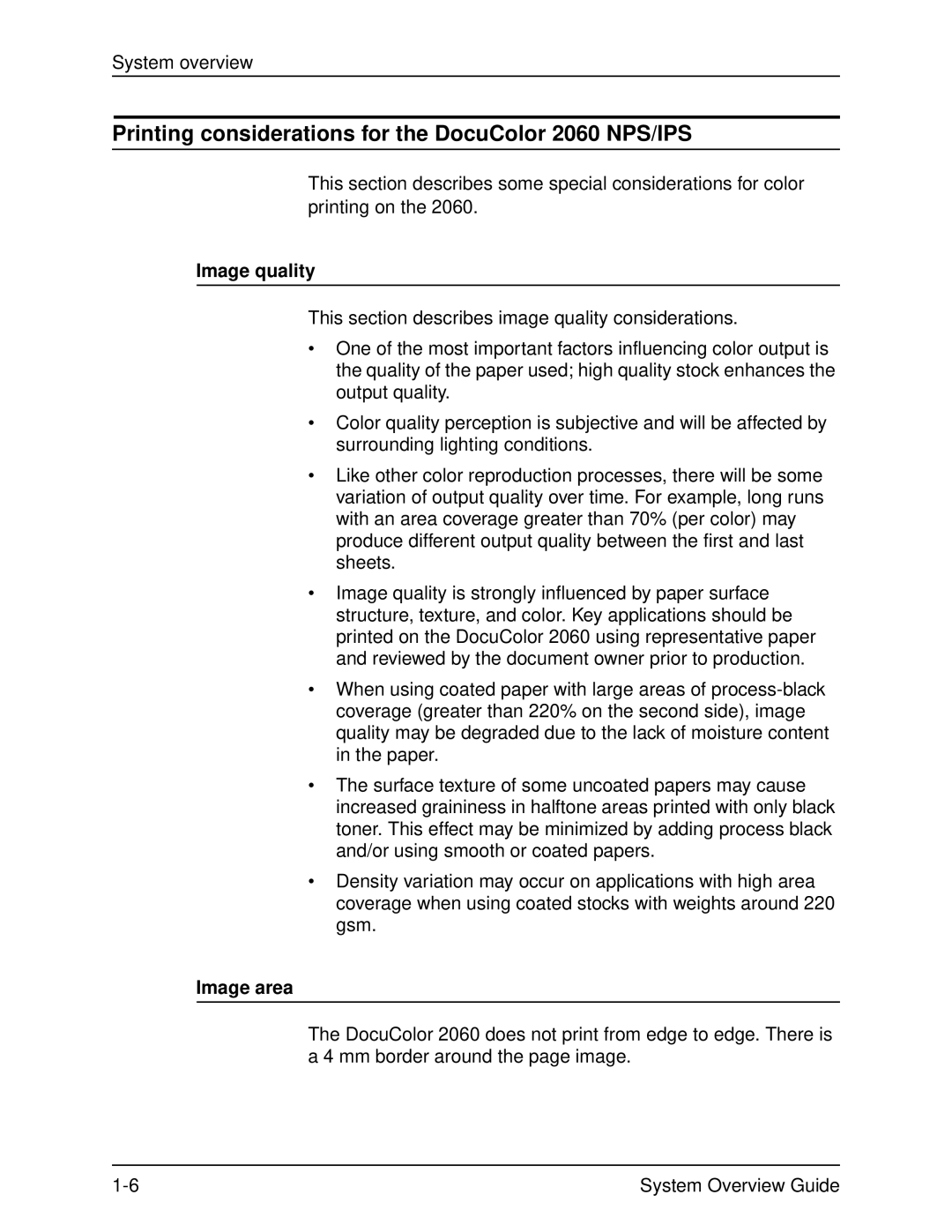System overview
Printing considerations for the DocuColor 2060 NPS/IPS
This section describes some special considerations for color printing on the 2060.
Image quality
This section describes image quality considerations.
•One of the most important factors influencing color output is the quality of the paper used; high quality stock enhances the output quality.
•Color quality perception is subjective and will be affected by surrounding lighting conditions.
•Like other color reproduction processes, there will be some variation of output quality over time. For example, long runs with an area coverage greater than 70% (per color) may produce different output quality between the first and last sheets.
•Image quality is strongly influenced by paper surface structure, texture, and color. Key applications should be printed on the DocuColor 2060 using representative paper and reviewed by the document owner prior to production.
•When using coated paper with large areas of
•The surface texture of some uncoated papers may cause increased graininess in halftone areas printed with only black toner. This effect may be minimized by adding process black and/or using smooth or coated papers.
•Density variation may occur on applications with high area coverage when using coated stocks with weights around 220 gsm.
Image area
The DocuColor 2060 does not print from edge to edge. There is a 4 mm border around the page image.
System Overview Guide |