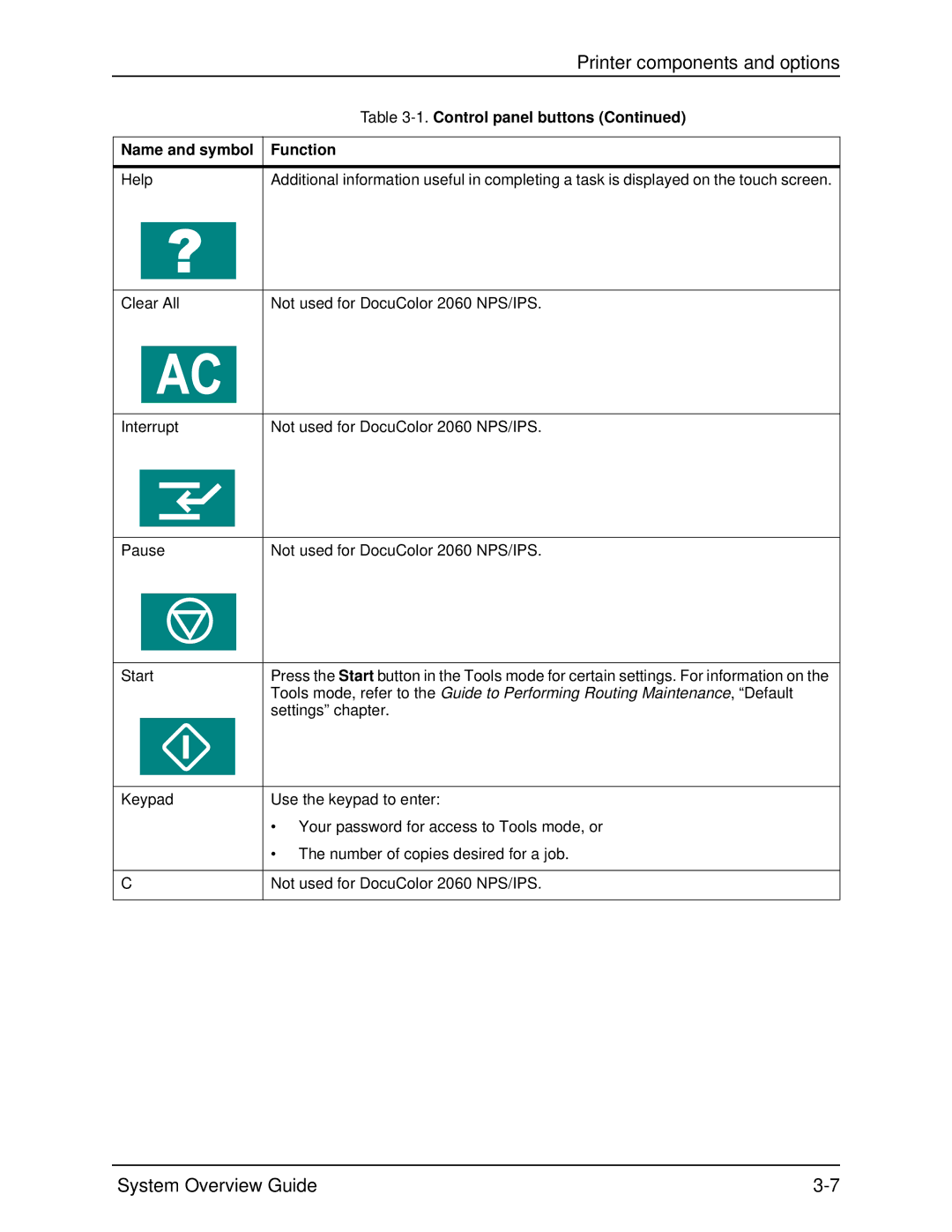|
|
| Printer components and options |
|
|
| Table |
|
|
|
|
Name and symbol | Function | ||
|
|
|
|
Help | Additional information useful in completing a task is displayed on the touch screen. | ||
|
|
|
|
|
|
|
|
Clear All | Not used for DocuColor 2060 NPS/IPS. | |
|
|
|
|
|
|
Interrupt | Not used for DocuColor 2060 NPS/IPS. | |
|
|
|
|
|
|
Pause | Not used for DocuColor 2060 NPS/IPS. | |
|
|
|
|
|
|
Start | Press the Start button in the Tools mode for certain settings. For information on the | |
|
| Tools mode, refer to the Guide to Performing Routing Maintenance, “Default |
|
| settings” chapter. |
|
|
|
Keypad | Use the keypad to enter: | |
| • | Your password for access to Tools mode, or |
| • | The number of copies desired for a job. |
|
| |
C | Not used for DocuColor 2060 NPS/IPS. | |
System Overview Guide |