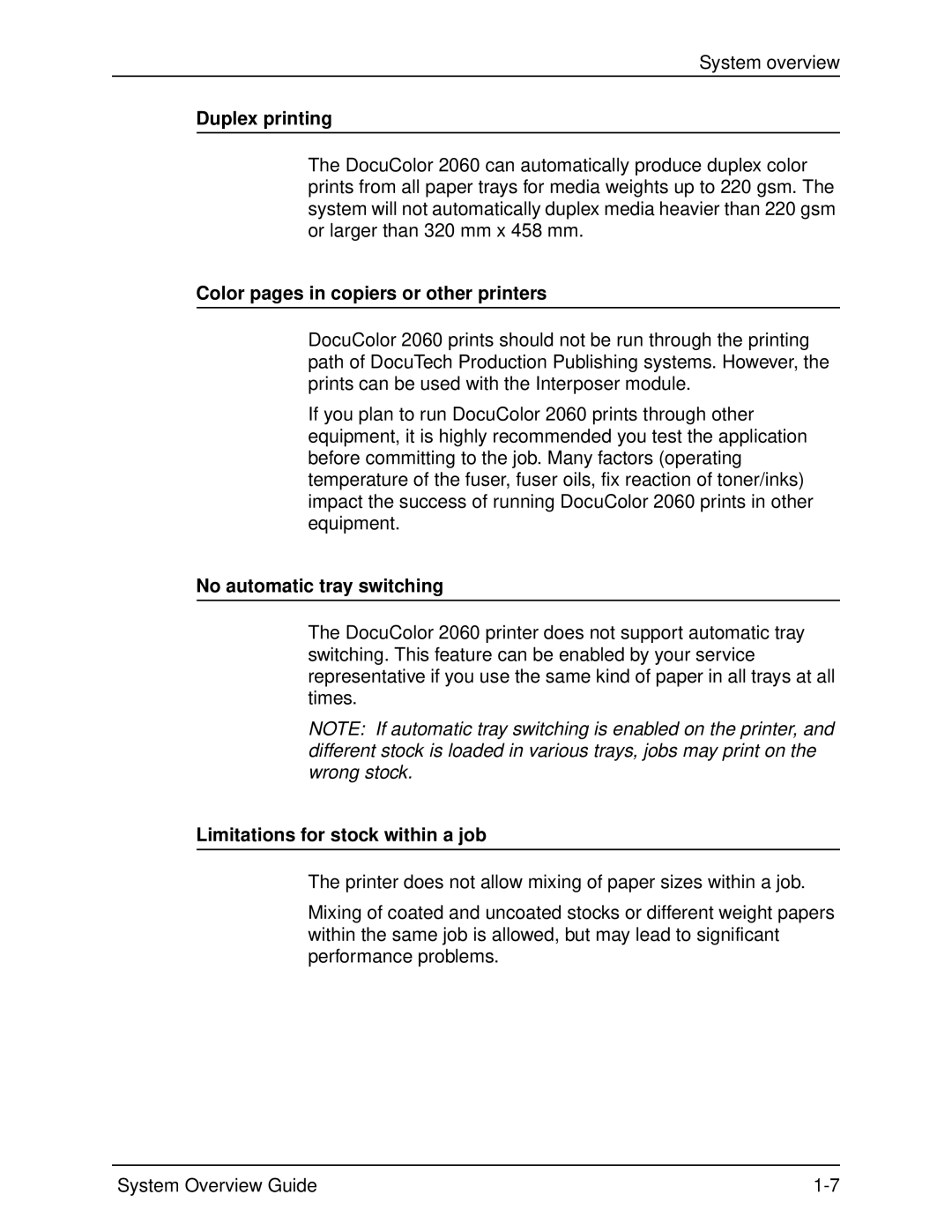System overview
Duplex printing
The DocuColor 2060 can automatically produce duplex color prints from all paper trays for media weights up to 220 gsm. The system will not automatically duplex media heavier than 220 gsm or larger than 320 mm x 458 mm.
Color pages in copiers or other printers
DocuColor 2060 prints should not be run through the printing path of DocuTech Production Publishing systems. However, the prints can be used with the Interposer module.
If you plan to run DocuColor 2060 prints through other equipment, it is highly recommended you test the application before committing to the job. Many factors (operating temperature of the fuser, fuser oils, fix reaction of toner/inks) impact the success of running DocuColor 2060 prints in other equipment.
No automatic tray switching
The DocuColor 2060 printer does not support automatic tray switching. This feature can be enabled by your service representative if you use the same kind of paper in all trays at all times.
NOTE: If automatic tray switching is enabled on the printer, and different stock is loaded in various trays, jobs may print on the wrong stock.
Limitations for stock within a job
The printer does not allow mixing of paper sizes within a job.
Mixing of coated and uncoated stocks or different weight papers within the same job is allowed, but may lead to significant performance problems.
System Overview Guide |