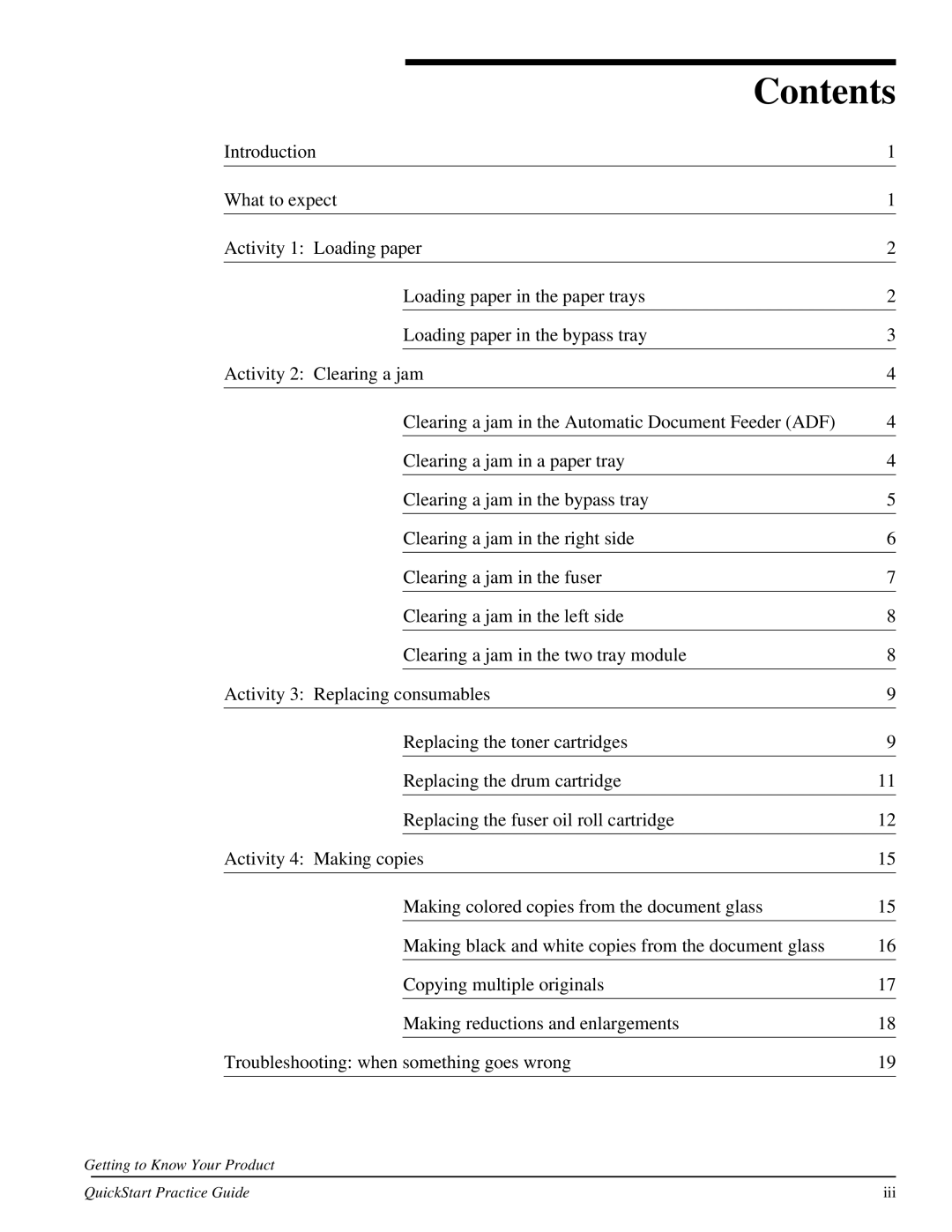|
| Contents | |
| Introduction | 1 | |
|
|
|
|
| What to expect | 1 | |
|
|
|
|
| Activity 1: Loading paper | 2 | |
|
|
|
|
|
| Loading paper in the paper trays | 2 |
|
|
|
|
|
|
|
|
|
| Loading paper in the bypass tray | 3 |
|
|
| |
|
|
| |
|
|
|
|
| Activity 2: Clearing a jam | 4 | |
|
|
|
|
|
| Clearing a jam in the Automatic Document Feeder (ADF) | 4 |
|
|
|
|
|
|
|
|
|
| Clearing a jam in a paper tray | 4 |
|
|
|
|
|
|
|
|
|
|
|
|
|
| Clearing a jam in the bypass tray | 5 |
|
|
|
|
|
| Clearing a jam in the right side | 6 |
|
|
|
|
|
| Clearing a jam in the fuser | 7 |
|
|
|
|
|
|
|
|
|
|
|
|
|
| Clearing a jam in the left side | 8 |
|
|
|
|
|
|
|
|
|
| Clearing a jam in the two tray module | 8 |
|
|
|
|
| Activity 3: Replacing consumables | 9 | |
|
|
|
|
|
| Replacing the toner cartridges | 9 |
|
|
|
|
|
|
|
|
|
|
|
|
|
| Replacing the drum cartridge | 11 |
|
|
|
|
|
| Replacing the fuser oil roll cartridge | 12 |
|
|
| |
|
|
|
|
| Activity 4: Making copies | 15 | |
|
|
|
|
|
| Making colored copies from the document glass | 15 |
|
|
|
|
|
| Making black and white copies from the document glass | 16 |
|
|
|
|
|
|
|
|
|
| Copying multiple originals | 17 |
|
|
|
|
|
|
|
|
|
|
|
|
|
| Making reductions and enlargements | 18 |
|
|
|
|
| Troubleshooting: when something goes wrong | 19 | |
|
|
|
|
Getting to Know Your Product
QuickStart Practice Guide | iii |