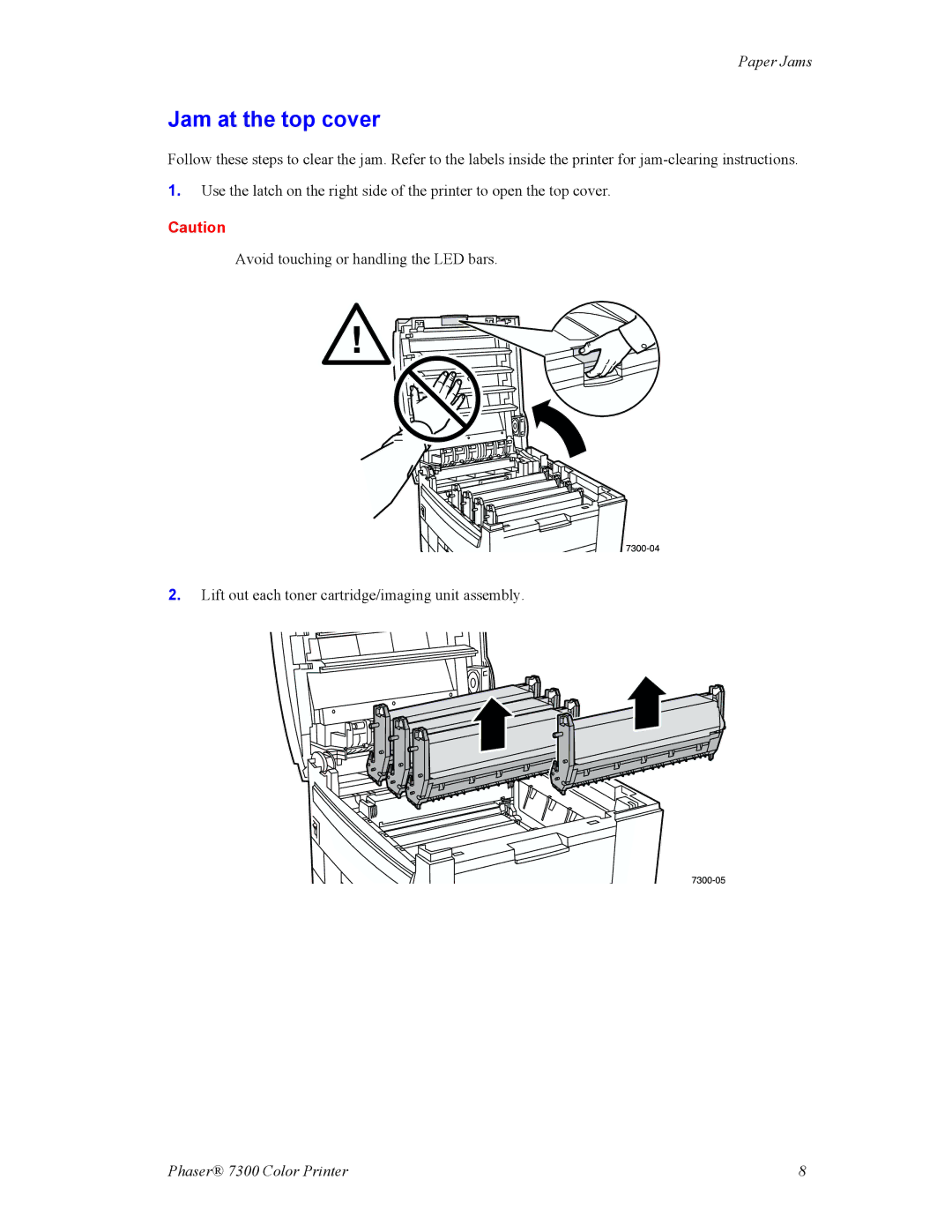Paper Jams
Jam at the top cover
Follow these steps to clear the jam. Refer to the labels inside the printer for
1.Use the latch on the right side of the printer to open the top cover.
Caution
Avoid touching or handling the LED bars.
 7300-04
7300-04
 7300-04
7300-042.Lift out each toner cartridge/imaging unit assembly.
Phaser® 7300 Color Printer | 8 |