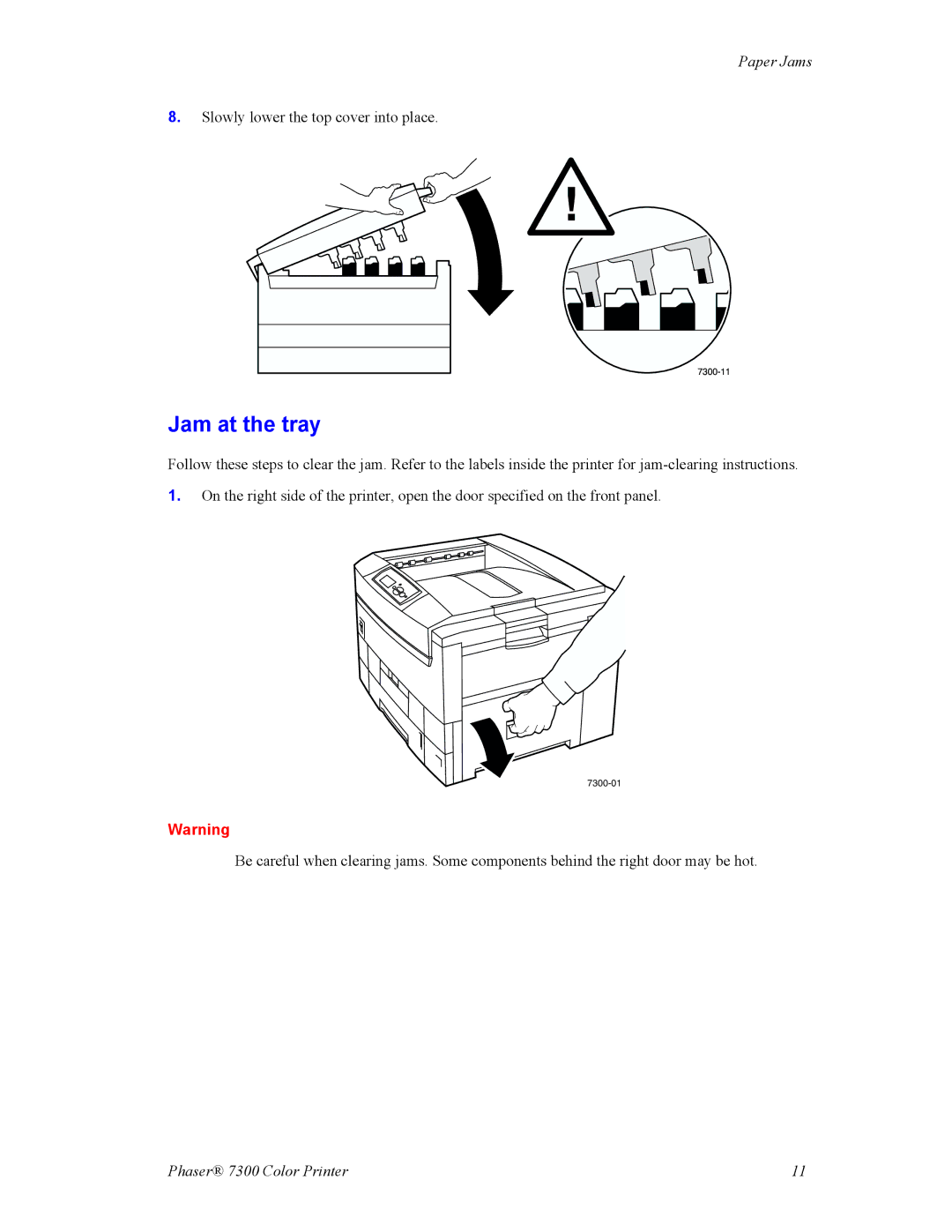Paper Jams
8.Slowly lower the top cover into place.


 7300
7300
Jam at the tray
Follow these steps to clear the jam. Refer to the labels inside the printer for
1.On the right side of the printer, open the door specified on the front panel.
Warning
Be careful when clearing jams. Some components behind the right door may be hot.
Phaser® 7300 Color Printer | 11 |