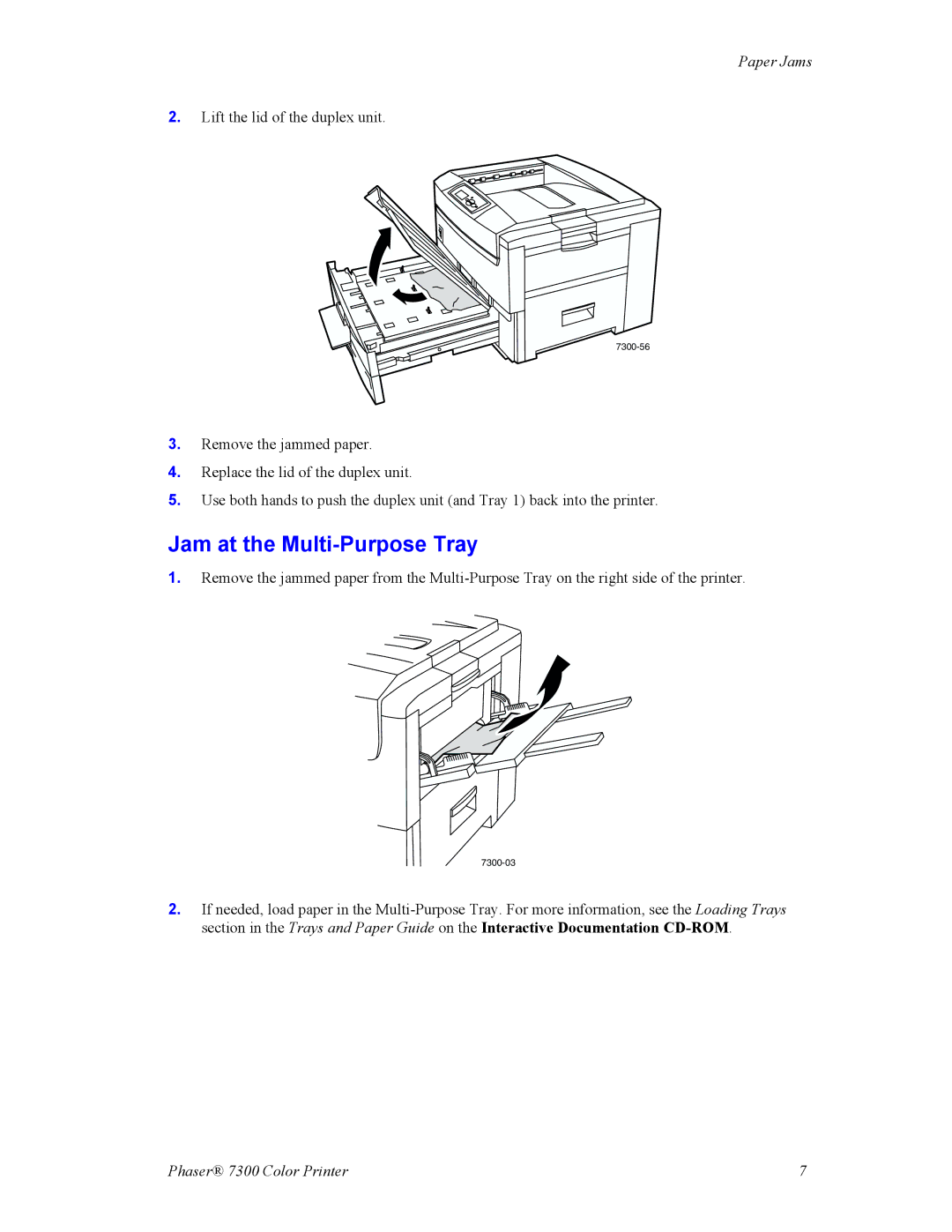Paper Jams
2.Lift the lid of the duplex unit.
3.Remove the jammed paper.
4.Replace the lid of the duplex unit.
5.Use both hands to push the duplex unit (and Tray 1) back into the printer.
Jam at the Multi-Purpose Tray
1.Remove the jammed paper from the
2.If needed, load paper in the
Phaser® 7300 Color Printer | 7 |