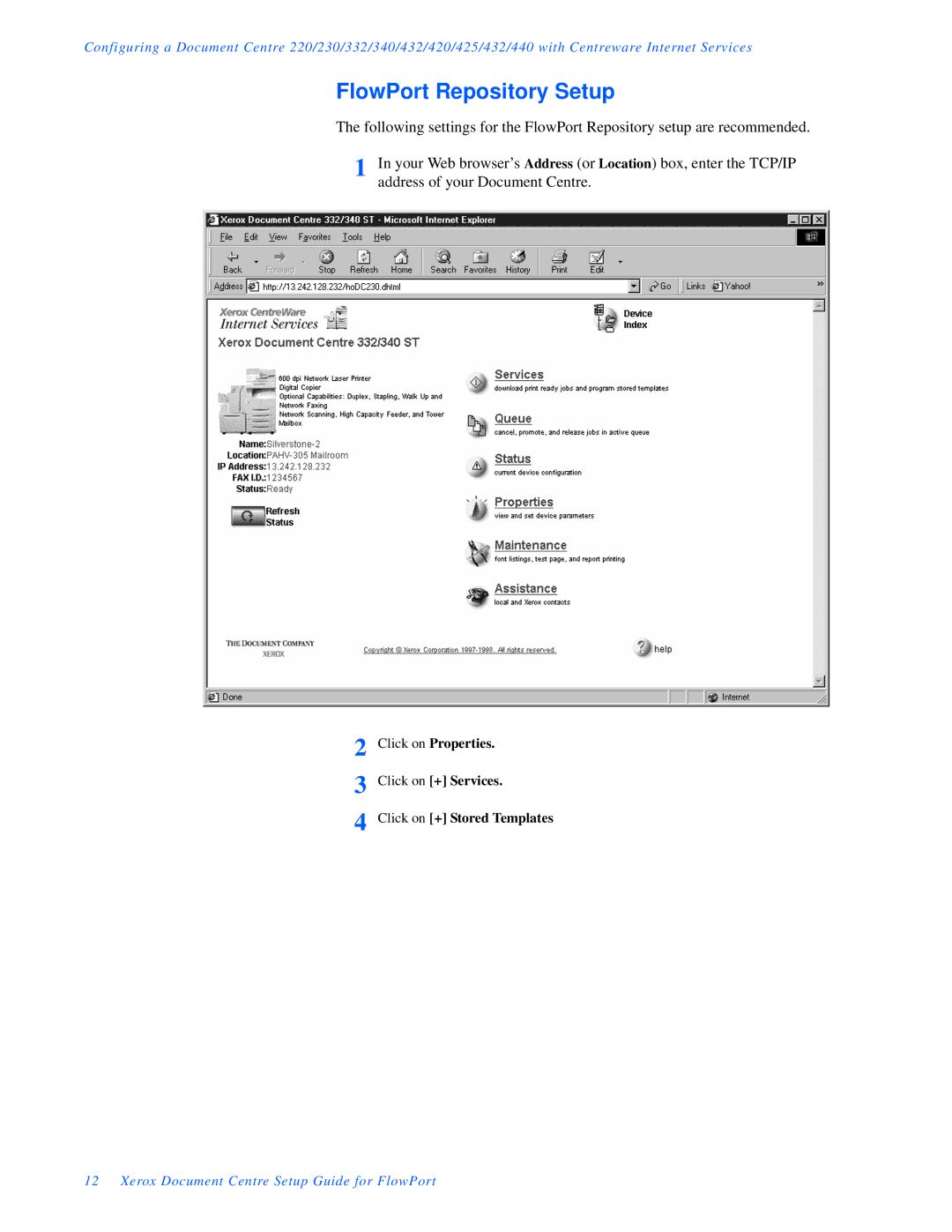Configuring a Document Centre 220/230/332/340/432/420/425/432/440 with Centreware Internet Services
FlowPort Repository Setup
The following settings for the FlowPort Repository setup are recommended.
1 | In your Web browser’s Address (or Location) box, enter the TCP/IP |
| address of your Document Centre. |
2 | Click on Properties. |
3 | Click on [+] Services. |
4 | Click on [+] Stored Templates |