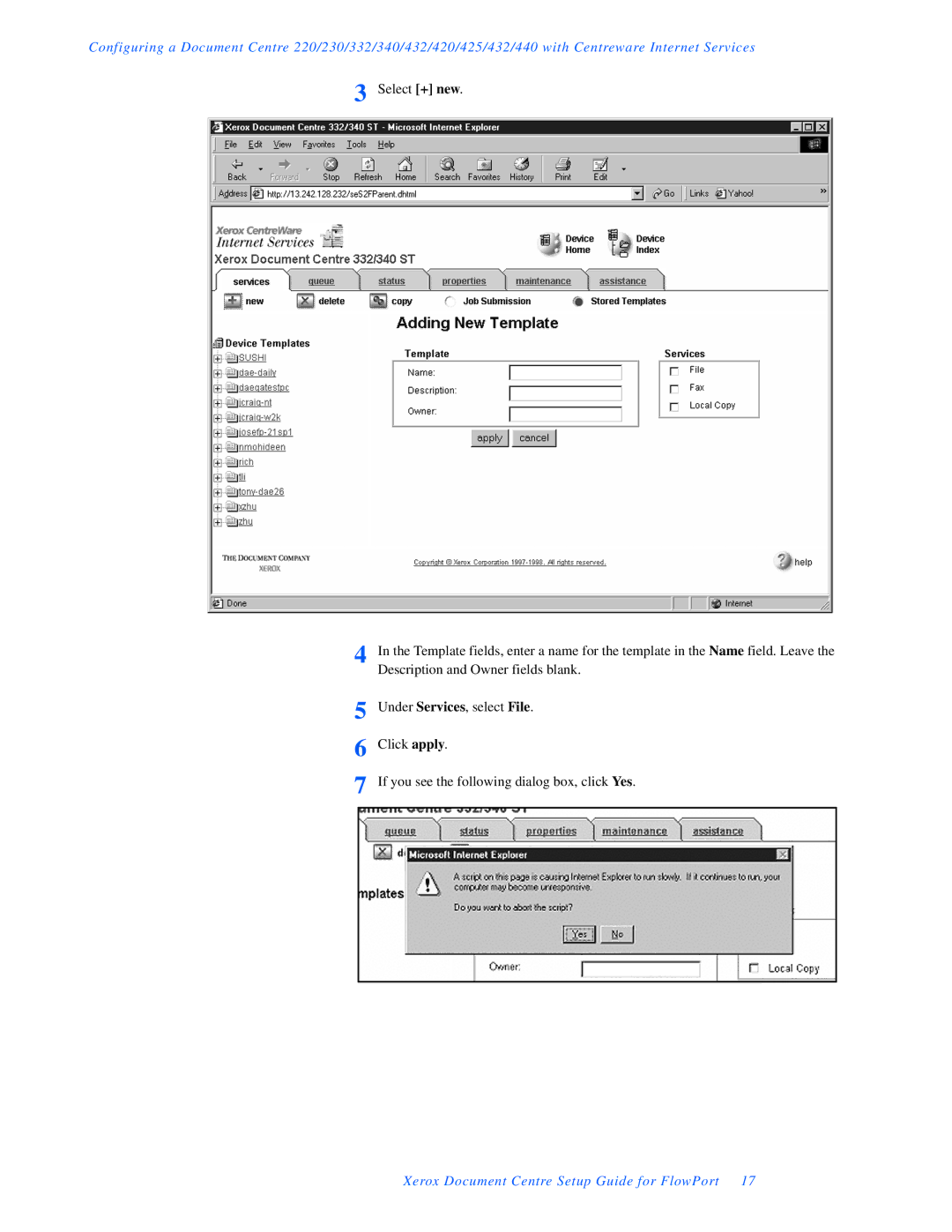Configuring a Document Centre 220/230/332/340/432/420/425/432/440 with Centreware Internet Services
3 Select [+] new.
4 In the Template fields, enter a name for the template in the Name field. Leave the Description and Owner fields blank.
5
6
7
Under Services, select File.
Click apply.
If you see the following dialog box, click Yes.