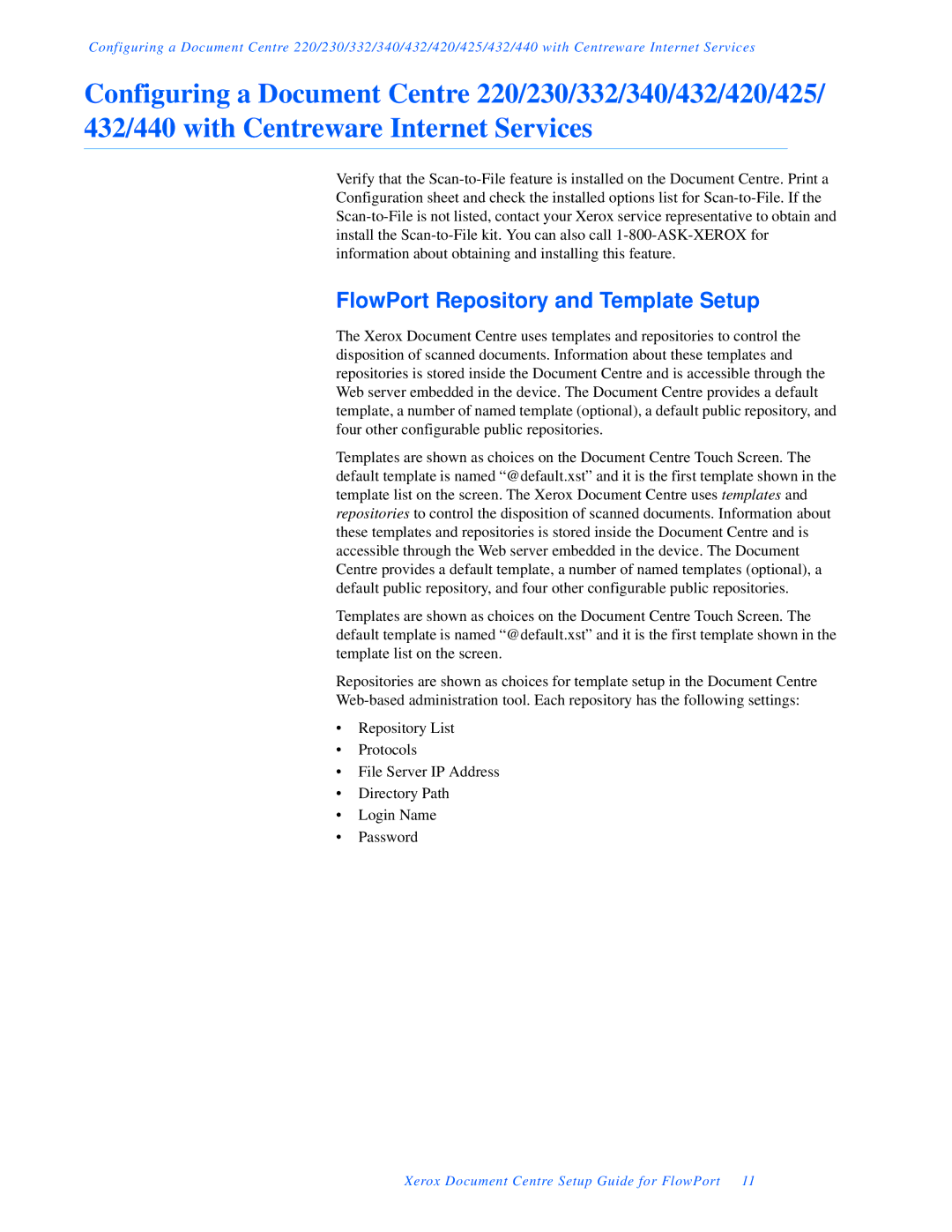Configuring a Document Centre 220/230/332/340/432/420/425/432/440 with Centreware Internet Services
Configuring a Document Centre 220/230/332/340/432/420/425/ 432/440 with Centreware Internet Services
Verify that the
FlowPort Repository and Template Setup
The Xerox Document Centre uses templates and repositories to control the disposition of scanned documents. Information about these templates and repositories is stored inside the Document Centre and is accessible through the Web server embedded in the device. The Document Centre provides a default template, a number of named template (optional), a default public repository, and four other configurable public repositories.
Templates are shown as choices on the Document Centre Touch Screen. The default template is named “@default.xst” and it is the first template shown in the template list on the screen. The Xerox Document Centre uses templates and repositories to control the disposition of scanned documents. Information about these templates and repositories is stored inside the Document Centre and is accessible through the Web server embedded in the device. The Document Centre provides a default template, a number of named templates (optional), a default public repository, and four other configurable public repositories.
Templates are shown as choices on the Document Centre Touch Screen. The default template is named “@default.xst” and it is the first template shown in the template list on the screen.
Repositories are shown as choices for template setup in the Document Centre
•Repository List
•Protocols
•File Server IP Address
•Directory Path
•Login Name
•Password