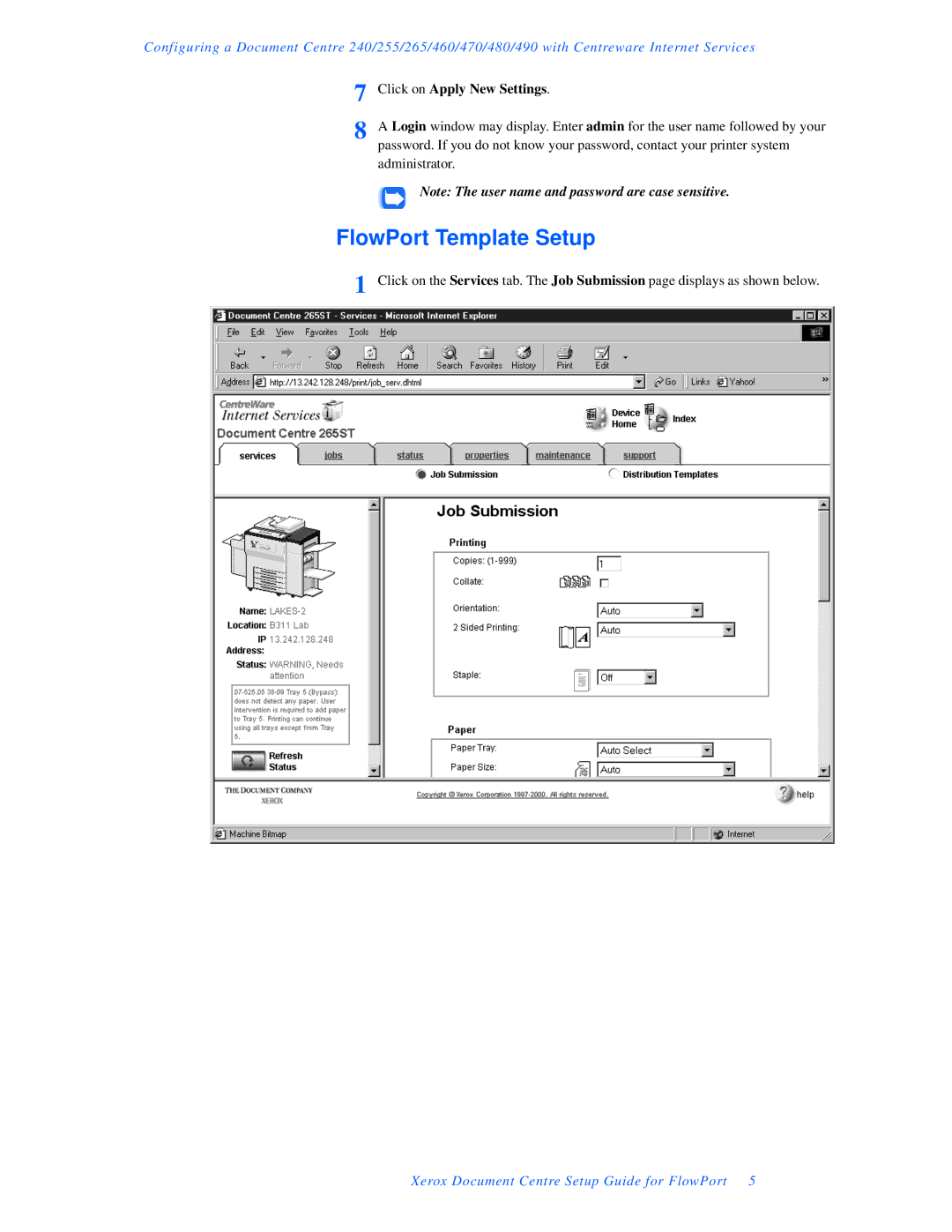Configuring a Document Centre 240/255/265/460/470/480/490 with Centreware Internet Services
7 | Click on Apply New Settings. |
8 | A Login window may display. Enter admin for the user name followed by your |
| password. If you do not know your password, contact your printer system |
| administrator. |
| Note: The user name and password are case sensitive. |
FlowPort Template Setup | |
1 | Click on the Services tab. The Job Submission page displays as shown below. |
Xerox Document Centre Setup Guide for FlowPort 5