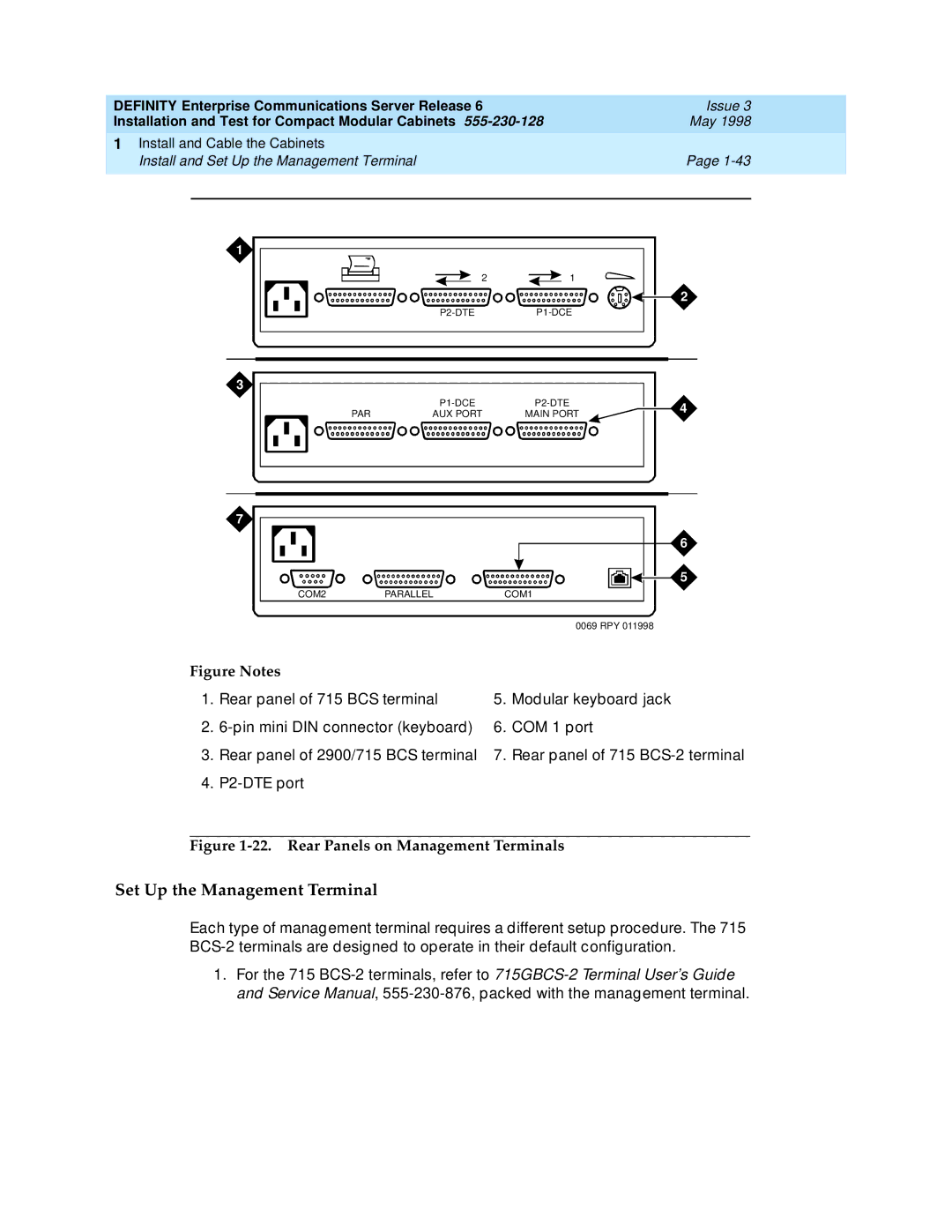DEFINITY Enterprise Communications Server Release 6 | Issue 3 | ||
Installation and Test for Compact Modular Cabinets | May 1998 | ||
1 Install and Cable the Cabinets |
|
| |
Install and Set Up the Management Terminal | Page | ||
|
|
|
|
|
|
|
|
1
21
1![]()
![]()
![]()
![]()
![]()
![]()
![]()
![]()
![]()
![]()
![]()
![]()
![]()
![]()
![]()
![]()
![]()
![]()
![]()
![]()
![]()
![]()
![]()
![]()
![]()
![]()
![]()
![]()
![]()
![]()
![]()
![]()
![]()
![]()
![]()
![]()
![]()
![]()
![]()
![]()
![]()
![]()
![]()
![]()
![]()
![]()
![]()
![]()
![]()
![]()
![]()
![]()
![]()
![]()
![]()
![]()
![]()
![]()
![]()
![]()
![]()
![]()
![]()
![]()
![]()
![]()
![]()
![]()
![]()
![]()
![]()
![]()
![]()
![]()
![]()
![]()
![]()
![]()
![]()
![]()
![]()
![]()
![]()
![]()
![]()
![]()
![]()
![]()
![]()
![]()
![]()
![]()
![]()
![]()
![]() 2
2
3
| 4 | |||
PAR | AUX PORT | MAIN PORT | ||
|
7
|
|
|
| 6 |
|
|
|
| 5 |
| COM2 | PARALLEL | COM1 | |
|
|
|
| 0069 RPY 011998 |
Figure Notes |
|
|
| |
1. | Rear panel of 715 BCS terminal | 5. | Modular keyboard jack | |
2. | 6. | COM 1 port | ||
3. | Rear panel of 2900/715 BCS terminal | 7. | Rear panel of 715 | |
4. |
|
|
| |
Figure 1-22. Rear Panels on Management Terminals
Set Up the Management Terminal
Each type of management terminal requires a different setup procedure. The 715
1.For the 715