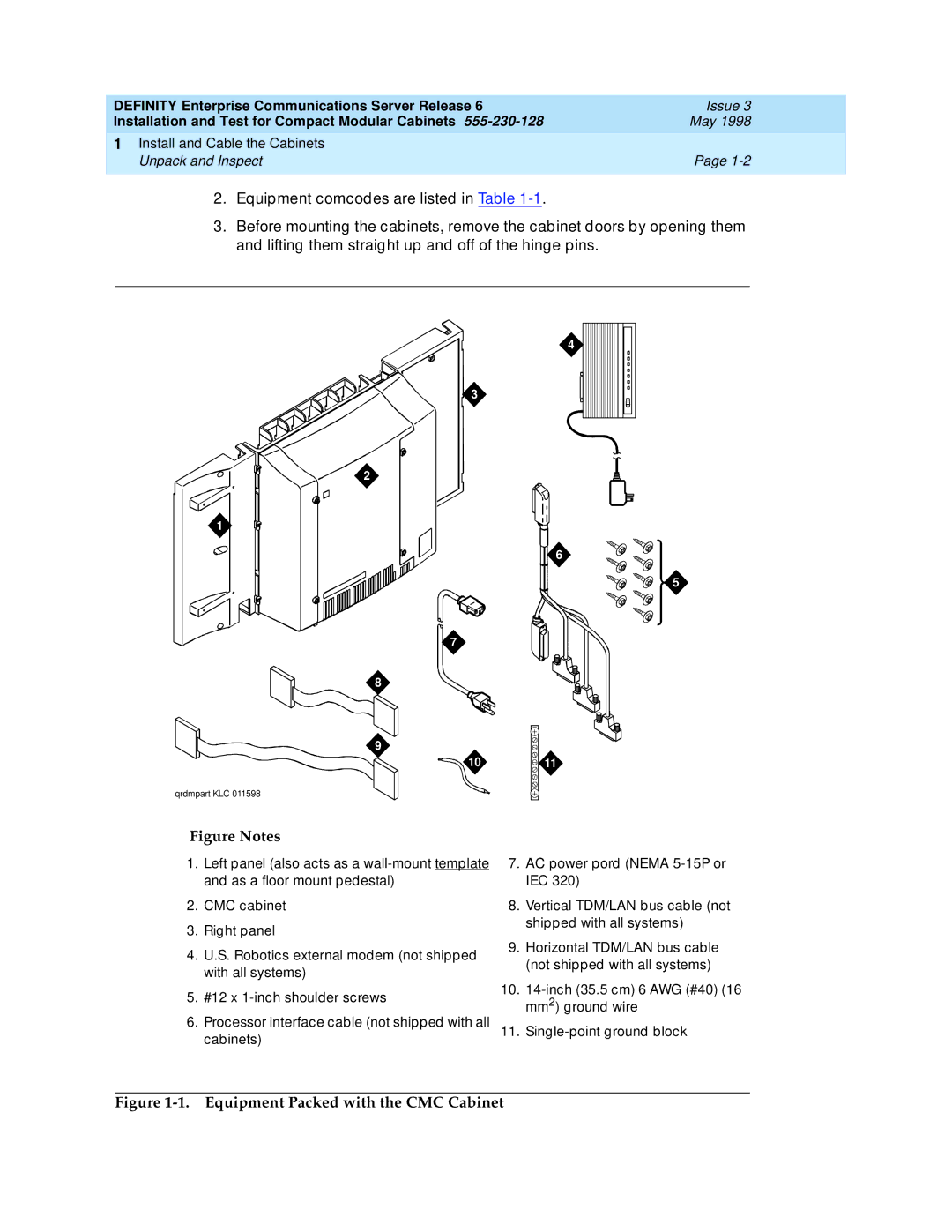DEFINITY Enterprise Communications Server Release 6 | Issue 3 |
Installation and Test for Compact Modular Cabinets | May 1998 |
|
|
1Install and Cable the Cabinets
Unpack and Inspect | Page |
2.Equipment comcodes are listed in Table
3.Before mounting the cabinets, remove the cabinet doors by opening them and lifting them straight up and off of the hinge pins.
4
3
2
1
6
![]() 5
5
7
8
9
10 | 11 |
qrdmpart KLC 011598
Figure Notes
1.Left panel (also acts as a
2.CMC cabinet
3.Right panel
4.U.S. Robotics external modem (not shipped with all systems)
5.#12 x
6.Processor interface cable (not shipped with all cabinets)
7.AC power pord (NEMA
8.Vertical TDM/LAN bus cable (not shipped with all systems)
9.Horizontal TDM/LAN bus cable (not shipped with all systems)
10.
11.