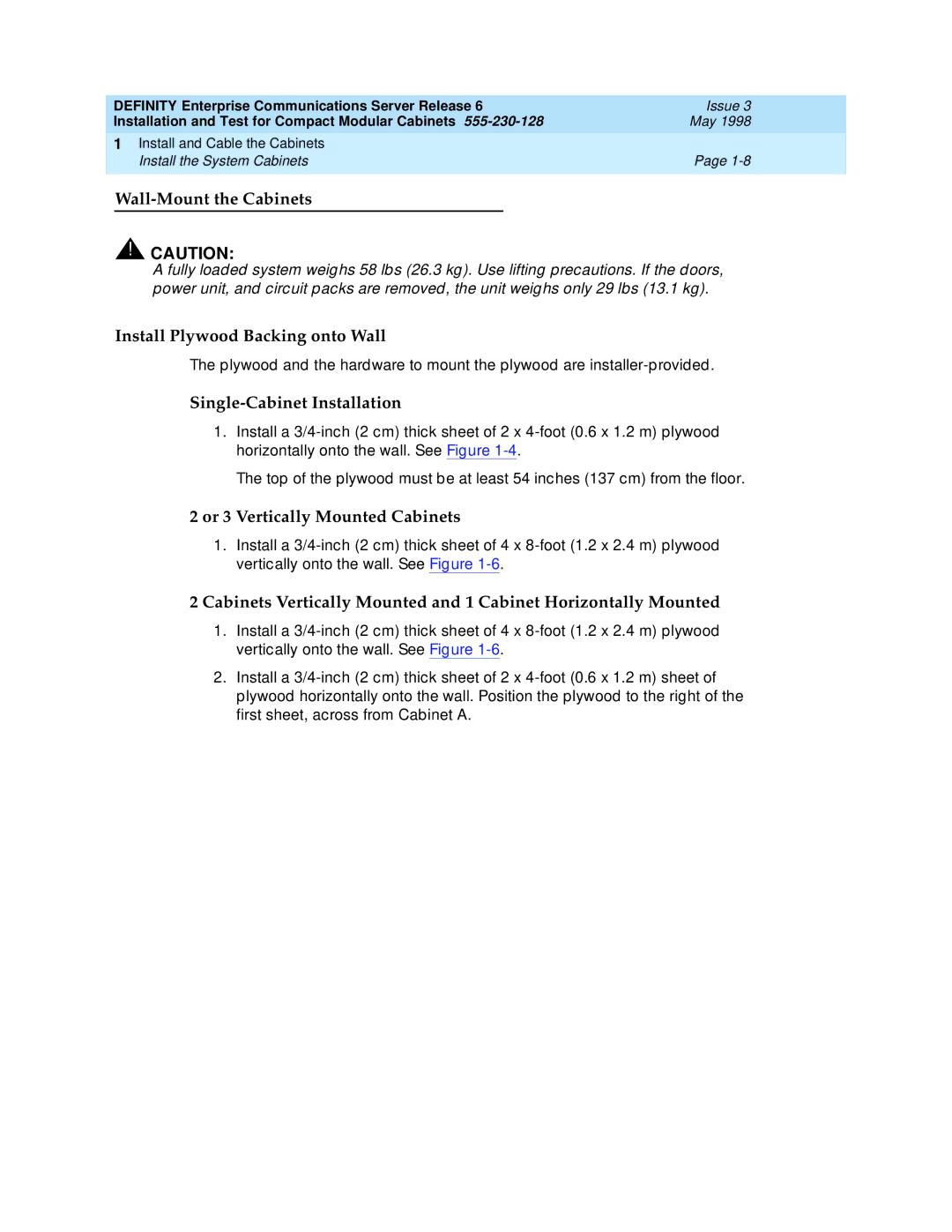DEFINITY Enterprise Communications Server Release 6 | Issue 3 |
Installation and Test for Compact Modular Cabinets | May 1998 |
|
|
1Install and Cable the Cabinets
Install the System Cabinets | Page |
Wall-Mount the Cabinets
!![]() CAUTION:
CAUTION:
A fully loaded system weighs 58 lbs (26.3 kg). Use lifting precautions. If the doors, power unit, and circuit packs are removed, the unit weighs only 29 lbs (13.1 kg).
Install Plywood Backing onto Wall
The plywood and the hardware to mount the plywood are
Single-Cabinet Installation
1.Install a
The top of the plywood must be at least 54 inches (137 cm) from the floor.
2 or 3 Vertically Mounted Cabinets
1.Install a
2 Cabinets Vertically Mounted and 1 Cabinet Horizontally Mounted
1.Install a
2.Install a