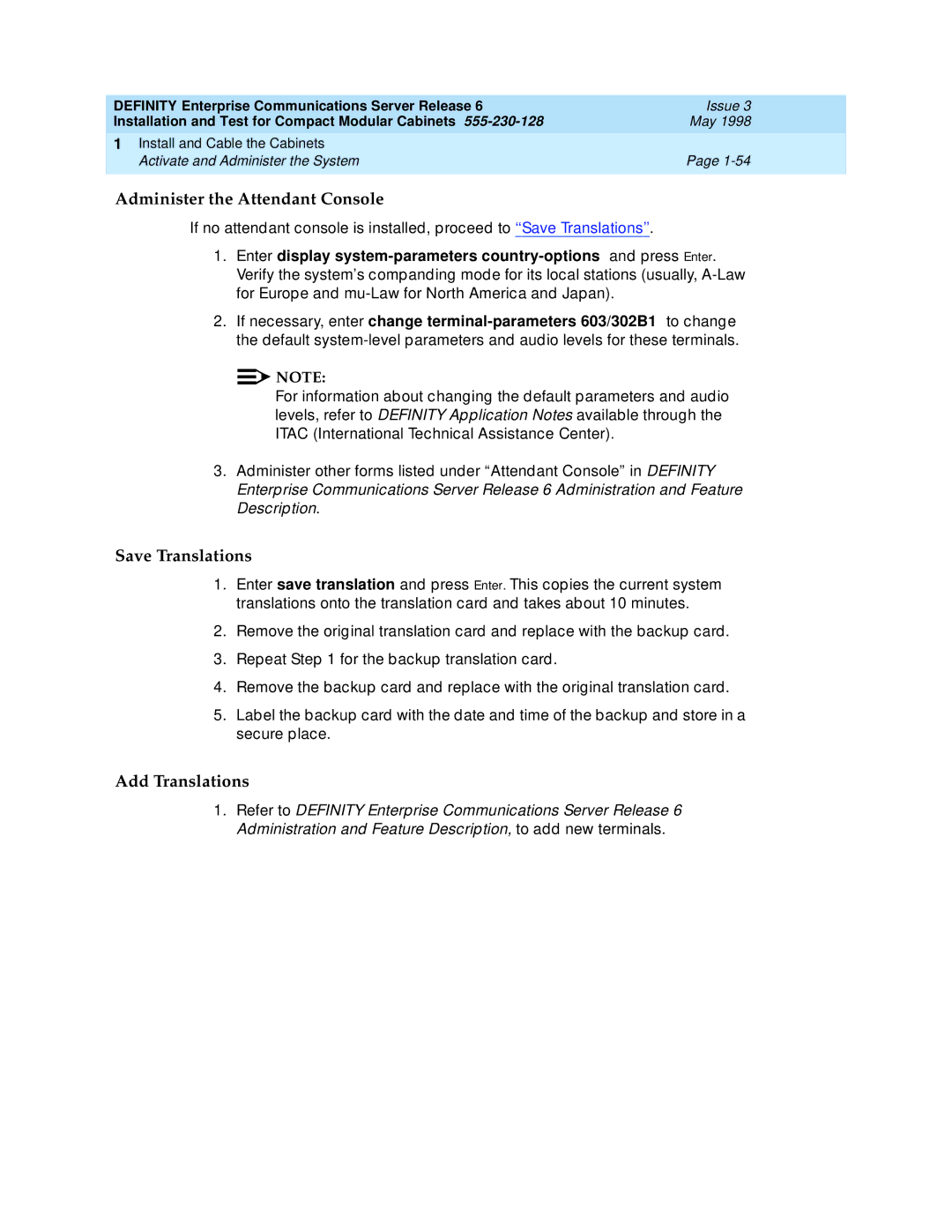DEFINITY Enterprise Communications Server Release 6 | Issue 3 |
Installation and Test for Compact Modular Cabinets | May 1998 |
1 Install and Cable the Cabinets |
|
Activate and Administer the System | Page |
|
|
Administer the Attendant Console
If no attendant console is installed, proceed to ‘‘Save Translations’’.
1.Enter display
2.If necessary, enter change
![]()
![]() NOTE:
NOTE:
For information about changing the default parameters and audio levels, refer to DEFINITY Application Notes available through the ITAC (International Technical Assistance Center).
3.Administer other forms listed under “Attendant Console” in DEFINITY Enterprise Communications Server Release 6 Administration and Feature Description.
Save Translations
1.Enter save translation and press Enter. This copies the current system translations onto the translation card and takes about 10 minutes.
2.Remove the original translation card and replace with the backup card.
3.Repeat Step 1 for the backup translation card.
4.Remove the backup card and replace with the original translation card.
5.Label the backup card with the date and time of the backup and store in a secure place.
Add Translations
1.Refer to DEFINITY Enterprise Communications Server Release 6 Administration and Feature Description, to add new terminals.