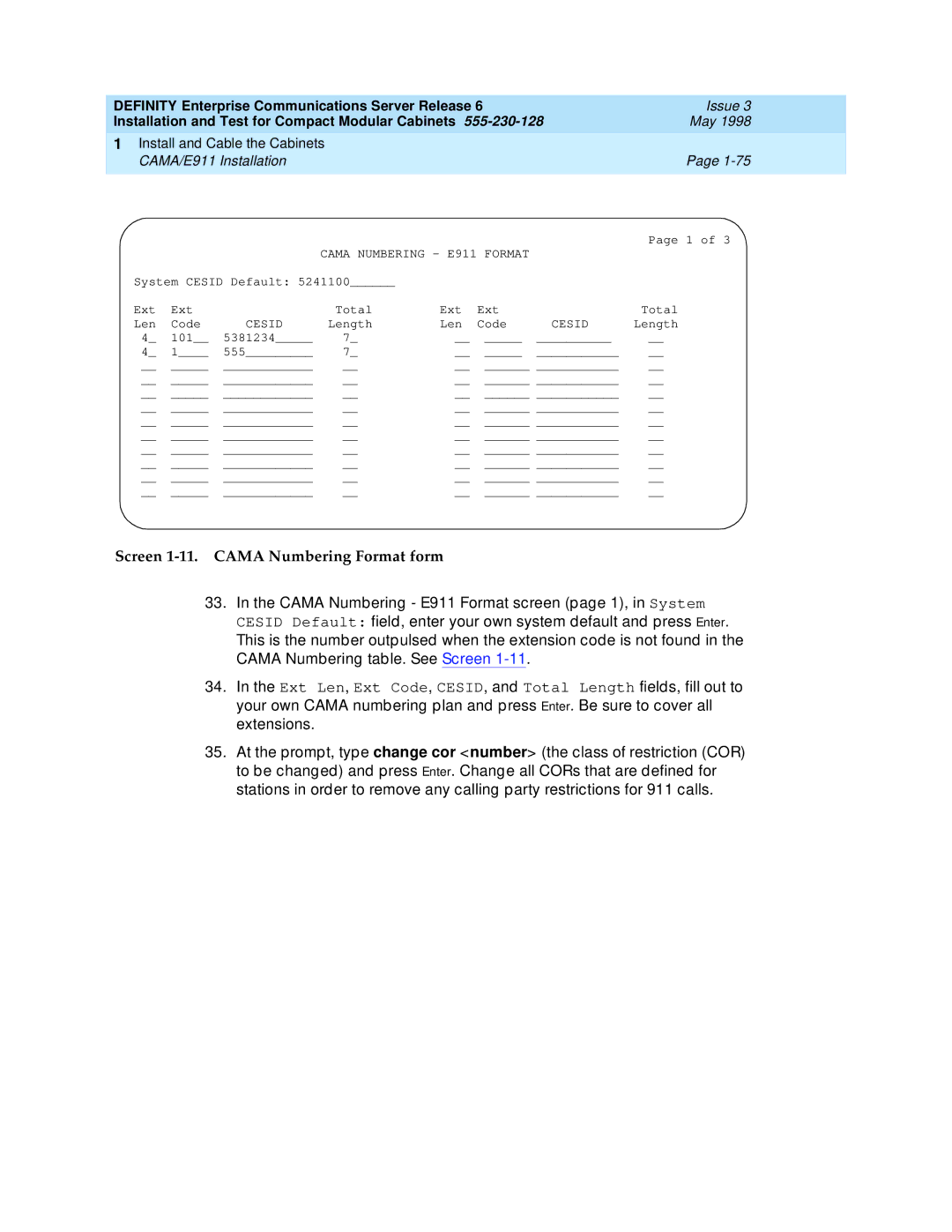DEFINITY Enterprise Communications Server Release 6 | Issue 3 |
Installation and Test for Compact Modular Cabinets | May 1998 |
|
|
1Install and Cable the Cabinets
CAMA/E911 Installation | Page |
Page 1 of 3
CAMA NUMBERING - E911 FORMAT
System CESID Default: 5241100______ |
|
|
|
| |||
Ext | Ext |
| Total | Ext | Ext |
| Total |
Len | Code | CESID | Length | Len | Code | CESID | Length |
4_ | 101__ | 5381234_____ | 7_ | __ | _____ | __________ | __ |
4_ | 1____ | 555_________ | 7_ | __ | _____ | ___________ | __ |
__ | _____ | ____________ | __ | __ | ______ | ___________ | __ |
__ | _____ | ____________ | __ | __ | ______ | ___________ | __ |
__ | _____ | ____________ | __ | __ | ______ | ___________ | __ |
__ | _____ | ____________ | __ | __ | ______ | ___________ | __ |
__ | _____ | ____________ | __ | __ | ______ | ___________ | __ |
__ | _____ | ____________ | __ | __ | ______ | ___________ | __ |
__ | _____ | ____________ | __ | __ | ______ | ___________ | __ |
__ | _____ | ____________ | __ | __ | ______ | ___________ | __ |
__ | _____ | ____________ | __ | __ | ______ | ___________ | __ |
__ | _____ | ____________ | __ | __ | ______ | ___________ | __ |
Screen 1-11. CAMA Numbering Format form
33.In the CAMA Numbering - E911 Format screen (page 1), in System CESID Default: field, enter your own system default and press Enter. This is the number outpulsed when the extension code is not found in the CAMA Numbering table. See Screen
34.In the Ext Len, Ext Code, CESID, and Total Length fields, fill out to your own CAMA numbering plan and press Enter. Be sure to cover all extensions.
35.At the prompt, type change cor <number> (the class of restriction (COR) to be changed) and press Enter. Change all CORs that are defined for stations in order to remove any calling party restrictions for 911 calls.